How to Send Calls to Random Assistants Using Vapi

Imagine a world where your calls seamlessly connect to random assistants, enhancing efficiency and user experience. With Vapi, this becomes a reality as it allows you to send calls to random assistants, ensuring that each interaction feels fresh and dynamic. Efficient call routing is crucial for businesses aiming to optimize communication processes. Vapi's voice automation capabilities not only streamline operations but also provide valuable insights through AI-driven analytics. By leveraging this technology, you can enhance customer satisfaction and operational efficiency, making Vapi an indispensable tool in today's fast-paced business environment. For those seeking alternatives, NewOaks AI is a viable option, offering a unique approach to voice AI development.
Key Takeaways
Vapi allows businesses to send calls to random assistants, enhancing user experience and operational efficiency.
Setting up a Vapi account is simple: sign up, verify your email, and explore the dashboard to manage your voice AI projects.
Customize your Vapi assistant by defining roles and preferences to ensure it meets your specific business needs.
Utilize Vapi's randomization features to evenly distribute calls among assistants, preventing overload and keeping interactions fresh.
Integrate phone numbers with Vapi to streamline call routing and ensure consistent communication across your business.
Regularly conduct test calls and analyze call data to optimize your voice assistant's performance and improve customer satisfaction.
Consider your business goals when choosing between Vapi and alternatives like Newoaks AI, focusing on features, pricing, and integration capabilities.
Setting Up a Vapi Account
Getting started with Vapi is a breeze. This section will guide you through the process of creating an account and navigating the dashboard, ensuring you have a smooth experience from the get-go.
Creating an Account
Sign-up Process
First things first, you'll need to sign up for a Vapi account. Head over to the Vapi website and locate the sign-up button. Click on it, and you'll be prompted to enter your details. Make sure to provide accurate information to avoid any hiccups later on. Once you've filled out the form, hit submit, and you're on your way to exploring the world of voice AI.
Account Verification
After signing up, you'll receive a verification email. Check your inbox and click on the verification link to activate your account. This step is crucial as it ensures the security of your account and allows you to access all the features Vapi has to offer. Once verified, you're ready to dive into the dashboard.
Navigating the Dashboard
Overview of Features
The Vapi dashboard serves as your control center. Here, you can manage every aspect of your voice AI projects. The dashboard offers a range of features designed to enhance your experience. You'll find tools for setting up voice agents, managing calls, and accessing analytics. Each feature is crafted to streamline your workflow and make the most of your API integration.
Customizing Settings
Customization is key to making the Vapi dashboard work for you. Spend some time exploring the settings to tailor the platform to your needs. You can adjust preferences, set up notifications, and configure your API integration to ensure seamless operation. By customizing your settings, you can optimize your use of Vapi and make your voice AI projects more efficient.
Creating and Configuring an Assistant
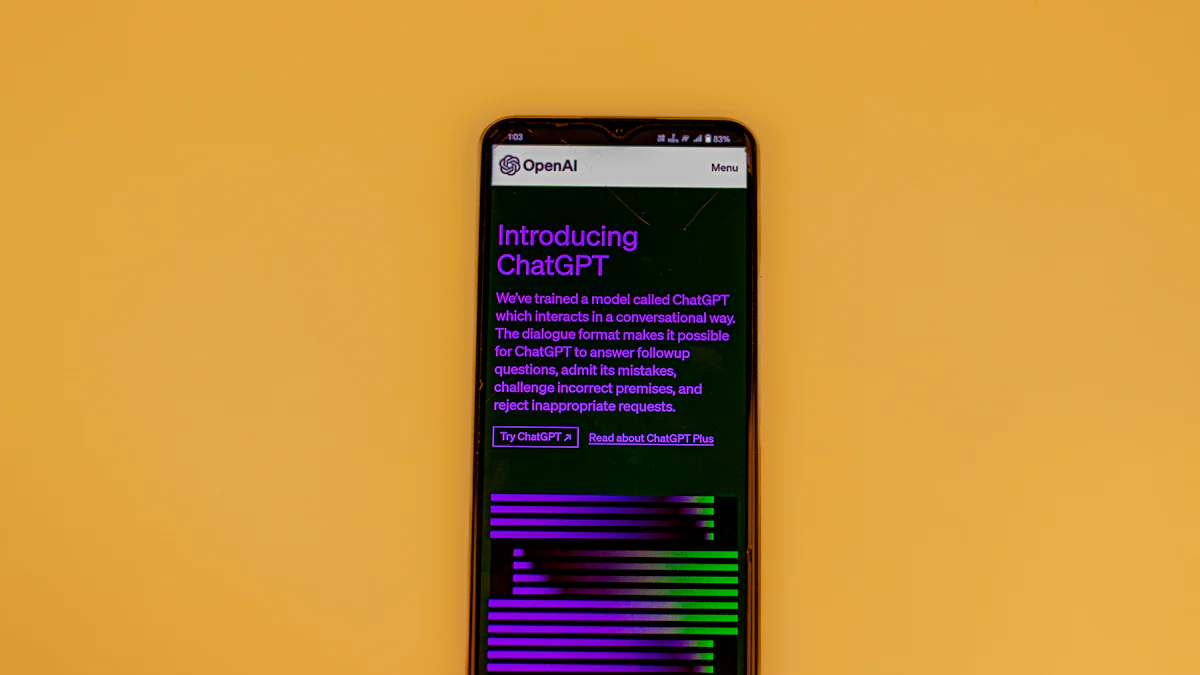
Setting up your Vapi assistant is a straightforward process that enhances your business's communication capabilities. Let's dive into how you can create an AI voice assistant and configure it to meet your needs.
Setting Up a New Assistant
Defining Assistant Roles
To start, you'll want to define the roles for your new assistant. Think about what tasks you need your assistant to handle. Whether it's answering customer queries, setting up appointments, or sending personalized messages, Vapi makes it easy to tailor your assistant's roles. This step ensures that your assistant is equipped to manage specific tasks efficiently, leveraging the power of AI to streamline operations.
Configuring Assistant Preferences
Once you've defined the roles, it's time to configure the preferences. Vapi allows you to personalize your assistant’s messages and prompts using variables. This customization ensures that each interaction feels unique and tailored to the caller's needs. By adjusting these settings, you can optimize the assistant's performance and ensure it aligns with your business objectives.
Randomizing Call Assignments
Using Vapi's Randomization Features
One of the standout features of Vapi is its ability to randomize call assignments. This feature ensures that calls are distributed evenly among your assistants, preventing overload on any single assistant. To activate this, navigate to the randomization settings in the dashboard. Here, you can configure how calls are assigned, ensuring a balanced workload across your team.
Benefits of Random Call Assignments
Randomizing call assignments offers several benefits. It keeps interactions fresh and dynamic, as callers are connected to different assistants each time. This approach not only enhances the user experience but also boosts the efficiency of your voice-enabled services. By utilizing Vapi's randomization capabilities, you ensure that your AI-powered voice agents operate at peak performance, providing consistent and high-quality service to your customers.
Integrating with Phone Numbers

Integrating phone numbers with Vapi is a crucial step in setting up your voice assistant. This process ensures that your calls are routed efficiently and that your communication channels remain consistent. Let's explore how you can link phone numbers to Vapi and configure call routing for seamless operation.
Linking Phone Numbers to Vapi
To get started, you'll need to link your phone numbers to Vapi. This step is essential for managing your inbound and outbound calls effectively.
Adding and Verifying Numbers
Adding Numbers: You have two options when it comes to adding phone numbers. You can either purchase a new number directly from Vapi or import an existing one from a service like Twilio. This flexibility allows you to maintain consistency in your communication channels.
Verifying Numbers: Once you've added a number, verification is the next step. Vapi will guide you through the verification process to ensure that your numbers are correctly linked. This step is vital for ensuring that your calls are routed without any issues.
Managing Multiple Numbers
Managing multiple numbers in Vapi is straightforward. The platform allows you to handle several numbers simultaneously, making it easy to scale your operations as your business grows. You can assign different numbers to various departments or services, ensuring that each call reaches the right destination.
Configuring Call Routing
With your numbers linked, the next step is to configure call routing. This process ensures that calls are directed to the appropriate assistants, enhancing the efficiency of your voice-enabled services.
Setting Up Call Flows
Designing Call Flows: In the Vapi dashboard, you can design call flows that dictate how calls are handled. You can set up rules for routing calls based on factors like time of day, caller location, or specific keywords. This customization ensures that each call is handled in the most efficient manner possible.
Testing Call Flows: After setting up your call flows, it's important to test them. Conduct test calls to ensure that the routing works as intended and that your voice assistants are ready to handle incoming calls.
Ensuring Seamless Integration
Seamless integration is key to a successful setup. Vapi offers robust integration capabilities with major CRM platforms, ensuring that your customer data remains synchronized and accessible. This integration enhances the efficiency of your operations by allowing your team to focus on more complex tasks while Vapi handles routine inquiries.
By following these steps, you can integrate Vapi with your phone numbers effectively, ensuring that your voice assistant operates at peak performance. This setup not only optimizes your communication processes but also enhances the overall customer experience.
Testing and Optimizing the Setup
Testing and optimizing your setup ensures that your voice assistant operates smoothly and efficiently. This process involves conducting test calls and analyzing call data to make informed adjustments.
Conducting Test Calls
Testing your setup is crucial to ensure everything works as expected.
Testing Call Quality
Start by making test calls to evaluate the quality of your voice interactions. Listen for clarity, volume, and any potential delays. You want your voice assistant to sound natural and engaging. If you notice any issues, adjust your settings in the Vapi dashboard to improve the audio quality. This step ensures that your customers have a pleasant experience when interacting with your AI-powered voice assistant.
Verifying Random Assignment
Next, verify that calls are being assigned randomly among your assistants. Make several test calls to see if different assistants handle them. This randomization prevents any single assistant from becoming overwhelmed and keeps interactions fresh for your users. If you find that calls aren't being distributed evenly, revisit the randomization settings in your Vapi account to make necessary adjustments.
Analyzing Call Data
Analyzing call data helps you understand how your voice assistant performs and where improvements can be made.
Using Analytics Tools
Vapi provides analytics tools to track user interactions and feedback. Dive into these tools to gather insights about call duration, user satisfaction, and common queries. This data helps you identify patterns and areas that need improvement. By understanding how users interact with your voice assistant, you can make informed decisions to enhance customer support.
Making Data-Driven Adjustments
Use the insights gained from your analytics to make data-driven adjustments. If you notice that certain queries take longer to resolve, consider refining your assistant's responses or updating its knowledge base. Regularly reviewing and adjusting your setup ensures that your voice assistant remains efficient and effective in providing customer service. This proactive approach keeps your customer support operations running smoothly and enhances the overall user experience.
Troubleshooting Common Issues
Even with the best setup, you might encounter some hiccups while using Vapi. Don't worry; troubleshooting these common issues can be straightforward. Let's dive into how you can address connectivity problems and ensure your assistant remains available.
Addressing Connectivity Problems
Connectivity issues can disrupt your voice assistant's performance. Here's how you can tackle them:
Checking Network Settings
First, ensure your internet connection is stable. A weak or intermittent connection can cause disruptions in your voice interactions. You might want to restart your router or check with your internet service provider if you notice persistent issues. Additionally, clearing your browser cache and restarting the browser can sometimes resolve minor connectivity glitches.
Resolving Integration Errors
Integration errors can occur when linking Vapi with other platforms. Double-check your API keys and integration settings to ensure everything is correctly configured. If you continue to face issues, consult Vapi's support resources or community forums for guidance. They offer valuable insights and troubleshooting steps that can help you resolve these errors efficiently.
Ensuring Assistant Availability
Keeping your assistant available is crucial for maintaining seamless operations. Here's how you can monitor and manage its status:
Monitoring Assistant Status
Regularly check the status of your voice assistant to ensure it's functioning correctly. Use Vapi's dashboard to monitor performance metrics and identify any potential issues. If you notice any irregularities, take immediate action to address them. This proactive approach helps maintain a smooth user experience.
Handling Overload Situations
Sometimes, your assistant might face an overload of requests. To manage this, consider distributing calls evenly among your assistants using Vapi's randomization features. This strategy prevents any single assistant from becoming overwhelmed, ensuring consistent service quality. If overload situations persist, you might need to scale up your resources or adjust your call routing settings.
By following these troubleshooting steps, you can ensure that your voice assistant operates smoothly and efficiently. Remember, Vapi's support team and community forums are always there to assist you with any technical difficulties you might encounter.
Comparing Vapi with Newoaks AI
When it comes to choosing the right voice AI platform, understanding the features and capabilities of each option is crucial. Let's dive into a comparison between Vapi and Newoaks AI to help you make an informed decision.
Overview of Newoaks AI
Newoaks AI stands out in the voice AI landscape with its innovative approach and robust capabilities. This platform focuses on providing a seamless experience for developers and businesses looking to integrate voice AI into their operations.
Features and Capabilities
Newoaks AI offers a range of features designed to enhance customer interactions and improve operational efficiency. One of its standout features is the integration with the ChatGPT Realtime API. This allows for real-time interactions, making it ideal for applications that require immediate responses. The platform's adaptability ensures that it can scale with your business needs, providing unmatched flexibility and security.
Integration with ChatGPT Realtime API
The integration with the ChatGPT Realtime API is a game-changer for Newoaks AI. This feature enables developers to create voice AI solutions that can respond instantly to user queries. The real-time capabilities of this API make it a powerful tool for businesses aiming to provide quick and accurate customer support. By leveraging this integration, you can enhance the user experience and streamline your operations.
Pros and Cons of Each Platform
Choosing between Vapi and Newoaks AI depends on your specific needs and priorities. Let's explore the pros and cons of each platform to help you decide.
Vapi vs. Newoaks AI
Vapi excels in integrating with existing telephony systems and CRMs. This makes it a great choice for businesses looking for seamless connectivity. However, its pricing structure, which includes a $0.05/minute premium, can add up quickly.
Newoaks AI, on the other hand, offers a more straightforward pricing model, making it a cost-effective alternative. Its use of the ChatGPT Realtime API provides a modern approach to voice AI development, appealing to those familiar with OpenAI's ecosystem.
Both platforms are developer-friendly, but Newoaks AI's focus on real-time interactions gives it an edge for applications requiring immediate responses.
Choosing the Right Solution for Your Needs
When deciding between Vapi and Newoaks AI, consider your business goals and technical requirements. If you need a platform that integrates seamlessly with your existing systems and offers extensive customization, Vapi might be the right choice. However, if you're looking for a cost-effective solution with real-time capabilities and scalability, Newoaks AI could be the better fit.
Ultimately, the decision comes down to your specific needs and how each platform aligns with your business objectives. By evaluating the features, pricing, and integration capabilities, you can choose the solution that best supports your voice AI initiatives.
You've now explored how to use Vapi to send calls to random assistants, enhancing user interaction and ensuring a dynamic experience. This process not only optimizes communication but also boosts efficiency. Vapi stands out as a versatile tool, while Newoaks AI is a Vapi alternative that offers a cost-effective solution with its ChatGPT real-time API. Both platforms can significantly enhance user experience, but your choice should align with your specific needs. Consider the features and pricing models to decide which platform best supports your goals.
FAQ
How do I use Vapi?
Vapi makes it easy for you to dive into the world of voice AI. It provides all the tools you need to build and manage a voice assistant. You can integrate voice capabilities into your applications with ease. Whether you're a developer or a business owner, Vapi simplifies the process, allowing you to focus on creating engaging user experiences.
How can I register for a vapi.ai account?
Getting started with Vapi is straightforward. Visit the Vapi website and click on the 'Sign Up' button. You'll need to enter your email address and create a password. Once you've completed these steps, you'll have access to a range of features designed to enhance your voice AI projects.
What support resources does Vapi offer?
Vapi offers a wealth of support resources to help you along the way. You can access community forums where users share advice and tips. Additionally, Vapi provides troubleshooting guides and a dedicated support team ready to offer expert guidance. These resources ensure you have the help you need whenever you encounter challenges.
Can I integrate Vapi with my existing systems?
Absolutely! Vapi is designed to work seamlessly with your existing systems. You can integrate it with various platforms, including CRM systems, to streamline your operations. This integration ensures that your voice assistant can access and utilize the data it needs to provide top-notch service to your users.
Is there a cost associated with using Vapi?
Vapi offers a pricing structure that caters to different needs. While some features are available for free, others may incur costs based on usage. It's important to review the pricing details on the Vapi website to understand what fits your budget and requirements.
How does Vapi ensure call quality?
Vapi prioritizes call quality to ensure a great user experience. You can conduct test calls to evaluate the clarity and volume of interactions. If you notice any issues, you can adjust settings in the Vapi dashboard to enhance audio quality. This focus on quality ensures that your users enjoy smooth and engaging conversations with your voice assistant.
Can I customize my voice assistant with Vapi?
Yes, customization is one of Vapi's strengths. You can define roles and configure preferences for your voice assistant. This allows you to tailor interactions to meet your specific business needs. By customizing your assistant, you ensure that it aligns perfectly with your objectives and provides a personalized experience for your users.
What are the benefits of random call assignments?
Random call assignments keep interactions fresh and dynamic. By distributing calls evenly among your assistants, you prevent overload on any single assistant. This approach enhances user experience and boosts the efficiency of your voice-enabled services. Vapi's randomization features ensure that your AI-powered voice agents operate at peak performance.
How can I troubleshoot common issues with Vapi?
If you encounter issues, Vapi provides several ways to troubleshoot. Start by checking your network settings to ensure a stable connection. For integration errors, double-check your API keys and settings. Vapi's support resources, including community forums and guides, offer valuable insights to help you resolve these issues efficiently.
How does Vapi compare to Newoaks AI?
Both Vapi and Newoaks AI offer unique features for voice AI development. Vapi excels in integrating with existing systems, while Newoaks AI offers real-time capabilities with its ChatGPT Realtime API. Your choice depends on your specific needs and priorities. Consider the features, pricing, and integration capabilities to decide which platform best supports your goals.
See Also
Harnessing GPT-3 Chatbots for Personalized Virtual Assistant Experiences
Streamline Walk-in Appointments with Tailored ChatGPT Solutions
AI Innovations Enhancing After-Hours Support in Call Centers

