5 Best Service Scheduling Software for Small Businesses in 2024
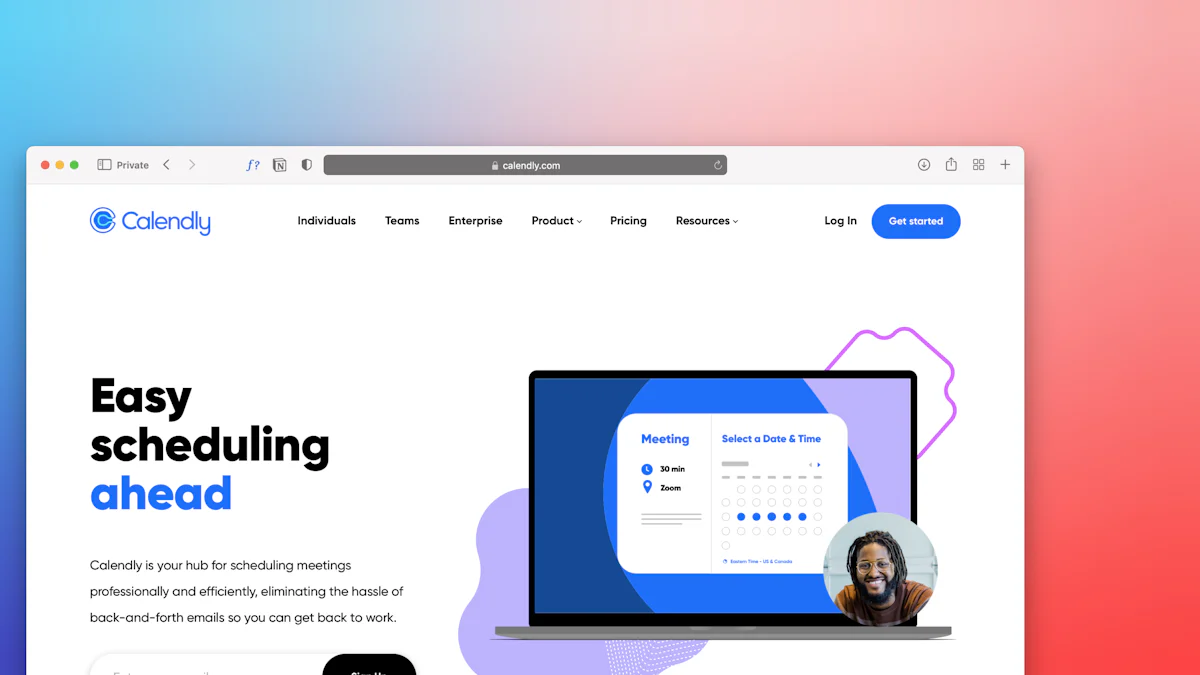
Service scheduling software plays a crucial role in enhancing efficiency and customer satisfaction for small businesses. Effective scheduling tools streamline operations, leading to improved time management and profitability. The selection criteria for the best software include user-friendliness, integration capabilities, and cost-effectiveness. In 2024, small businesses face evolving needs, such as increased remote work and digital transformation. Adopting the right service scheduling software can significantly impact business success.
1. Microsoft Outlook
What is Microsoft Outlook?
Brief description and background
Microsoft Outlook serves as a comprehensive tool for email, calendar, and contact management. The calendar component integrates seamlessly with email and contacts. Users can send their calendar to others as an Internet Calendar, maintaining control over shared information. The calendar appears in the email body as an attachment that recipients can open in Outlook. Users can view multiple calendars side-by-side, including personal and shared calendars. This feature allows users to manage both work and personal schedules efficiently.
How to use Microsoft Outlook
Step-by-step guide
Open Microsoft Outlook.
Navigate to the Calendar tab.
Click on any time slot to create an appointment or event.
Fill in the details such as title, location, and time.
Use the Scheduling Assistant to find suitable meeting times.
Share your calendar by selecting "Share Calendar" and choosing the recipient.
View group schedules by adding shared calendars from colleagues.
Core Features
Feature 1
Scheduling Assistant: This feature helps users schedule meetings by suggesting available times based on participants' calendars. It integrates with Microsoft 365 and Microsoft Exchange accounts.
Feature 2
Room Finder: This tool assists in booking meeting rooms by showing available options. Users can filter rooms based on location and amenities.
Feature 3
Work Schedule Management: Users can specify work details, including remote or office locations and varying hours. This feature reflects out-of-office time and work locations on profiles, aiding in efficient scheduling.
Use Cases
Example 1
A small marketing agency uses Microsoft Outlook to manage client meetings and internal team schedules. The Scheduling Assistant helps find suitable meeting times for all participants. The Room Finder ensures that meeting rooms with the necessary equipment are available. This integration enhances productivity and reduces scheduling conflicts.
Example 2
A local healthcare clinic relies on Microsoft Outlook to coordinate appointments with patients and staff. The Work Schedule Management feature allows the clinic to reflect varying work hours and locations. This functionality helps in efficiently managing both in-office and remote consultations. The ability to view multiple calendars side-by-side aids in balancing personal and professional commitments.
FAQ
Common Question 1
How can users share their calendar with others?
Users can share their calendar by selecting the "Share Calendar" option. Recipients receive an Internet Calendar attachment. This attachment can be opened in Microsoft Outlook to view the shared calendar.
Common Question 2
Can users integrate Microsoft Outlook with other calendar apps?
Yes, Microsoft Outlook supports integration with popular calendar apps such as Google Calendar, iCloud, and Office 365. This integration allows users to manage all their schedules in one place.
Pricing
Pricing tiers and options
Microsoft Outlook offers various pricing tiers:
Microsoft 365 Personal: $6.99 per month or $69.99 per year.
Microsoft 365 Family: $9.99 per month or $99.99 per year.
Microsoft 365 Business Basic: $5.00 per user per month.
Microsoft 365 Business Standard: $12.50 per user per month.
These plans include access to Microsoft Outlook along with other Microsoft Office applications.
2. ZoHo Calendar and ZoHo Bookings
What is ZoHo Calendar and ZoHo Bookings?
Brief description and background
ZoHo Calendar and ZoHo Bookings provide a comprehensive suite for managing appointments and schedules. ZoHo Calendar offers robust features for personal and professional scheduling. ZoHo Bookings focuses on automating appointment bookings for businesses. Both tools integrate seamlessly with other ZoHo applications, enhancing productivity.
How to use ZoHo Calendar and ZoHo Bookings
Step-by-step guide
Open ZoHo Calendar or ZoHo Bookings.
Navigate to the dashboard.
Click on "Create Event" or "New Booking".
Fill in the event details such as title, location, and time.
Use the "Invite" feature to add participants.
Set reminders and notifications.
Save the event or booking.
Core Features
Feature 1
Multi-Calendar View: Users can manage multiple calendars within a single interface. This feature supports both personal and shared calendars. Users can view and manage all schedules in one place.
Feature 2
Automated Reminders: ZoHo Bookings sends automated reminders to clients and staff. This feature reduces no-shows and improves punctuality. Users can customize reminder settings based on preferences.
Feature 3
Integration Capabilities: ZoHo Calendar and ZoHo Bookings integrate with popular tools like Google Calendar, Microsoft Outlook, and ZoHo CRM. This integration ensures seamless workflow across different platforms.
Use Cases
Example 1
A small consulting firm uses HubSpot Meetings Scheduler Tool to coordinate client consultations. The tool allows clients to book appointments directly through the firm's website. This feature eliminates back-and-forth emails. The integration with HubSpot CRM ensures that all client information remains centralized. The firm experiences increased efficiency and improved client satisfaction.
Example 2
A local IT support company relies on HubSpot Meetings Scheduler Tool for internal team meetings. The tool helps in scheduling regular check-ins and project discussions. The ability to view team members' availability in real-time reduces scheduling conflicts. The company benefits from streamlined communication and enhanced productivity.
FAQ
Common Question 1
How can users integrate HubSpot Meetings Scheduler Tool with other applications?
Users can integrate the tool with popular applications like Google Calendar, Microsoft Outlook, and Zoom. This integration ensures a seamless scheduling experience across different platforms.
Common Question 2
Can the tool handle multiple time zones?
Yes, the tool supports scheduling across multiple time zones. Users can set their preferred time zone and the tool will adjust appointment times accordingly.
Pricing
Pricing tiers and options
HubSpot Meetings Scheduler Tool offers various pricing plans:
Free Plan: Basic scheduling features with limited customization.
Starter Plan: $50 per month, includes advanced scheduling options and integrations.
Professional Plan: $800 per month, offers comprehensive features and priority support.
Enterprise Plan: Custom pricing, tailored solutions for large teams and organizations.
These plans provide flexibility to meet the needs of different business sizes and requirements.
3. Google Calendar

What is Google Calendar?
Brief description and background
Google Calendar serves as a versatile tool for scheduling and managing events. Integrated with the Google Workspace suite, it offers seamless synchronization with Gmail, Google Meet, and other Google services. Users can create and share calendars, set reminders, and manage tasks efficiently. The intuitive interface makes it accessible for both personal and professional use.
How to use Google Calendar
Step-by-step guide
Open Google Calendar through a web browser or mobile app.
Click on the "+" button to create a new event.
Enter event details such as title, location, and time.
Add guests by entering their email addresses.
Set notifications and reminders to stay informed.
Save the event to update the calendar.
Core Features
Feature 1
Event Scheduling: Users can schedule events with ease. The integration with Gmail allows automatic event creation from emails. This feature simplifies the process of adding appointments and meetings.
Feature 2
Shared Calendars: Users can create shared calendars for teams or projects. This feature enhances collaboration by allowing multiple users to view and edit the same calendar. Shared calendars help in coordinating schedules and avoiding conflicts.
Feature 3
Integration with Google Services: Google Calendar integrates with Google Meet for video conferencing. Users can add Google Meet links directly to events. This integration ensures seamless virtual meetings and enhances remote work capabilities.
Use Cases
Example 1
A small fitness studio uses ZoHo Bookings to manage class schedules and personal training sessions. The automated reminders reduce no-shows and ensure punctuality. Clients can self-schedule appointments and pay online, streamlining the booking process. The integration with ZoHo Calendar allows the studio to avoid double bookings and manage staff availability efficiently.
Example 2
A local law firm relies on ZoHo Bookings for client consultations. The tool provides full control over schedules and hours of operation. Clients access available times in the calendar and book appointments directly. The integration with third-party payment gateways facilitates seamless payment handling. Personalized appointment confirmations and automated reminders enhance client satisfaction.
FAQ
Common Question 1
How can users integrate ZoHo Bookings with other applications?
Users can integrate ZoHo Bookings with Google Calendar, O365, and ZoHo Calendar. This integration ensures that bookings only occur for available slots. The system automatically marks slots as unavailable when booked.
Common Question 2
Can ZoHo Bookings handle multiple team members' schedules?
Yes, ZoHo Bookings provides dedicated log-ins and calendar views for team members. Each member can sync their calendar with ZoHo Bookings for efficient appointment scheduling.
Pricing
Pricing tiers and options
ZoHo Bookings offers various pricing plans:
Free Plan: Basic scheduling features with limited customization.
Basic Plan: $10 per user per month, includes advanced scheduling options and integrations.
Premium Plan: $20 per user per month, offers comprehensive features and priority support.
Enterprise Plan: Custom pricing, tailored solutions for large teams and organizations.
These plans provide flexibility to meet the needs of different business sizes and requirements.
4. Calendly
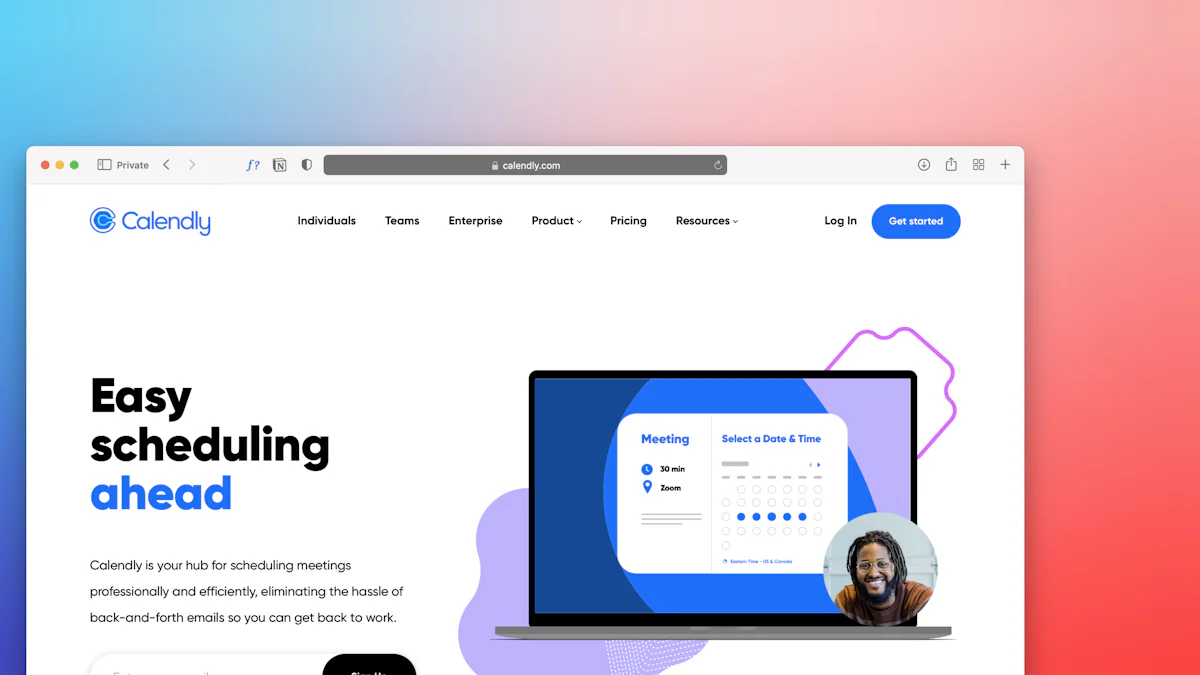
What is Calendly?
Brief description and background
Calendly simplifies the process of scheduling meetings and appointments. This tool eliminates the back-and-forth emails involved in finding suitable meeting times. Users can create custom scheduling links to share with clients or colleagues. Calendly integrates with popular calendar apps like Google Calendar, Microsoft Outlook, and iCloud. The platform supports various meeting types, including one-on-one, group, and round-robin events.
How to use Calendly
Step-by-step guide
Sign up for a Calendly account.
Connect your calendar by selecting the preferred integration option.
Set your availability preferences by defining working hours and buffer times.
Create an event type by clicking "New Event Type" and filling in the details.
Share your scheduling link via email or embed it on your website.
Confirm appointments as they get booked through your calendar.
Core Features
Feature 1
Automated Scheduling: Calendly automates the scheduling process. Users set their availability, and invitees select a time that works for them. This feature reduces the need for manual coordination.
Feature 2
Customizable Event Types: Users can create different event types tailored to specific needs. Options include one-on-one meetings, group events, and round-robin scheduling. Each event type can have its own unique settings and availability.
Feature 3
Integration Capabilities: Calendly integrates with various tools such as Zoom, Salesforce, and Slack. These integrations streamline workflows and enhance productivity. Users can manage all their scheduling needs within one platform.
Use Cases
Example 1
A small consulting firm relies on Calendly to schedule client meetings. The automated scheduling feature eliminates the need for back-and-forth emails. Clients book appointments directly through a shared link. This process saves time and enhances productivity. The firm integrates Calendly with Zoom for seamless virtual consultations.
Example 2
A local event planning company uses Calendly to manage team meetings and client consultations. The customizable event types allow the company to set specific meeting parameters. The integration with Google Calendar ensures that all schedules remain synchronized. This functionality reduces scheduling conflicts and improves coordination.
FAQ
Common Question 1
How can users integrate Calendly with other applications?
Users can integrate Calendly with popular tools like Google Calendar, Microsoft Outlook, and Zoom. This integration streamlines the scheduling process across different platforms.
Common Question 2
Can Calendly handle multiple time zones?
Yes, Calendly supports scheduling across multiple time zones. Users set their preferred time zone, and the tool adjusts appointment times accordingly.
Pricing
Pricing tiers and options
Calendly offers various pricing plans:
Basic Plan: Free with essential scheduling features.
Premium Plan: $8 per user per month, includes advanced features and integrations.
Pro Plan: $12 per user per month, offers comprehensive features and priority support.
Enterprise Plan: Custom pricing, tailored solutions for large teams and organizations.
These plans provide flexibility to meet the needs of different business sizes and requirements.
5. HubSpot Meetings Scheduler Tool
What is HubSpot Meetings Scheduler Tool?
Brief description and background
HubSpot Meetings Scheduler Tool offers a robust solution for managing appointments and meetings. This tool integrates seamlessly with the HubSpot CRM, providing a centralized platform for client interactions. Users can create personalized booking links, allowing clients to schedule meetings directly. The tool supports various meeting types, including one-on-one and group sessions. This feature enhances efficiency and reduces scheduling conflicts.
How to use HubSpot Meetings Scheduler Tool
Step-by-step guide
Sign up for a HubSpot account.
Navigate to the Meetings tool in the dashboard.
Click on "Create Meeting Link".
Fill in meeting details such as title, duration, and location.
Set your availability preferences by defining working hours and buffer times.
Share your meeting link via email or embed it on your website.
Confirm appointments as they get booked through your calendar.
Core Features
Feature 1
Customizable Booking Links: Users can create unique booking links tailored to specific needs. This feature allows clients to book appointments directly, reducing the need for manual coordination.
Feature 2
Integration with HubSpot CRM: The tool integrates seamlessly with HubSpot CRM. This integration ensures that all client information remains centralized. Users can access client details and meeting history in one place.
Feature 3
Automated Notifications: The tool sends automated notifications to clients and staff. This feature reduces no-shows and improves punctuality. Users can customize notification settings based on preferences.
Use Cases
Example 1
A small consulting firm uses HubSpot Meetings Scheduler Tool to coordinate client consultations. Clients book appointments directly through the firm's website. This feature eliminates back-and-forth emails. The integration with HubSpot CRM ensures that all client information remains centralized. The firm experiences increased efficiency and improved client satisfaction.
Example 2
A local IT support company relies on HubSpot Meetings Scheduler Tool for internal team meetings. The tool helps in scheduling regular check-ins and project discussions. The ability to view team members' availability in real-time reduces scheduling conflicts. The company benefits from streamlined communication and enhanced productivity.
FAQ
Common Question 1
How can users integrate HubSpot Meetings Scheduler Tool with other applications?
Users can integrate the tool with popular applications like Google Calendar, Microsoft Outlook, and Zoom. This integration ensures a seamless scheduling experience across different platforms.
Common Question 2
Can the tool handle multiple time zones?
Yes, the tool supports scheduling across multiple time zones. Users can set their preferred time zone and the tool will adjust appointment times accordingly.
Pricing
Pricing tiers and options
HubSpot Meetings Scheduler Tool offers various pricing plans:
Free Plan: Basic scheduling features with limited customization.
Starter Plan: $50 per month, includes advanced scheduling options and integrations.
Professional Plan: $800 per month, offers comprehensive features and priority support.
Enterprise Plan: Custom pricing, tailored solutions for large teams and organizations.
These plans provide flexibility to meet the needs of different business sizes and requirements.
Use Cases
Example 1
A small marketing agency uses Google Calendar to manage client meetings and internal team schedules. The integration with Gmail allows automatic event creation from emails, simplifying the scheduling process. Shared calendars enable the team to coordinate schedules and avoid conflicts. The agency benefits from seamless synchronization with Google Meet for virtual meetings.
Example 2
A local healthcare clinic relies on Google Calendar to coordinate appointments with patients and staff. The ability to create professional-looking booking pages through Appointment Schedule enhances efficiency. Automated notifications keep everyone informed about upcoming appointments. The clinic experiences improved time management and reduced no-shows.
FAQ
Common Question 1
How can users integrate Google Calendar with other applications?
Users can integrate Google Calendar with popular tools like Zoom, Microsoft Outlook, and Slack. This integration ensures a seamless scheduling experience across different platforms.
Common Question 2
Can Google Calendar handle multiple time zones?
Yes, Google Calendar supports scheduling across multiple time zones. Users can set their preferred time zone, and the tool will adjust appointment times accordingly.
Pricing
Pricing tiers and options
Google Calendar offers various pricing plans:
Free Plan: Basic scheduling features with limited customization.
Google Workspace Business Starter: $6 per user per month, includes advanced features and integrations.
Google Workspace Business Standard: $12 per user per month, offers comprehensive features and priority support.
Google Workspace Business Plus: $18 per user per month, tailored solutions for larger teams and organizations.
These plans provide flexibility to meet the needs of different business sizes and requirements.
Recap of the Top 5 Service Scheduling Software
Microsoft Outlook: Best all-around option for service scheduling.
NewOaks AI: Second best service scheduling software for small businesses.
ZoHo Calendar and ZoHo Bookings: Best budget options.
Google Calendar: Ideal for Google Workspace and Android users.
Calendly: Excellent for automated appointment booking.
HubSpot Meetings Scheduler Tool: Best for small team scheduling.
Final Thoughts on Choosing the Right Software for Small Businesses
Selecting the right service scheduling software depends on specific business needs. Consider factors like integration capabilities, user-friendliness, and cost-effectiveness. Each tool offers unique features that cater to different requirements.
Encouragement to Explore and Test the Software Options
Small businesses should explore and test these software options. Hands-on experience will help identify the best fit. Adopting the right tool can enhance efficiency and drive business success.
See Also
Optimizing Business Efficiency with AI Appointment Scheduling Solutions
Comparing Microsoft Bookings and Calendly for Enhanced Productivity
Enhancing Appointment Scheduling Efficiency with AI Booking Systems
Best AI-Powered Helpdesk Ticketing Tools for the Future
Simplify Walk-in Appointments with Custom ChatGPT for Scheduling

