Build Your Own Website with AI WebSite Builder and Namecheap!
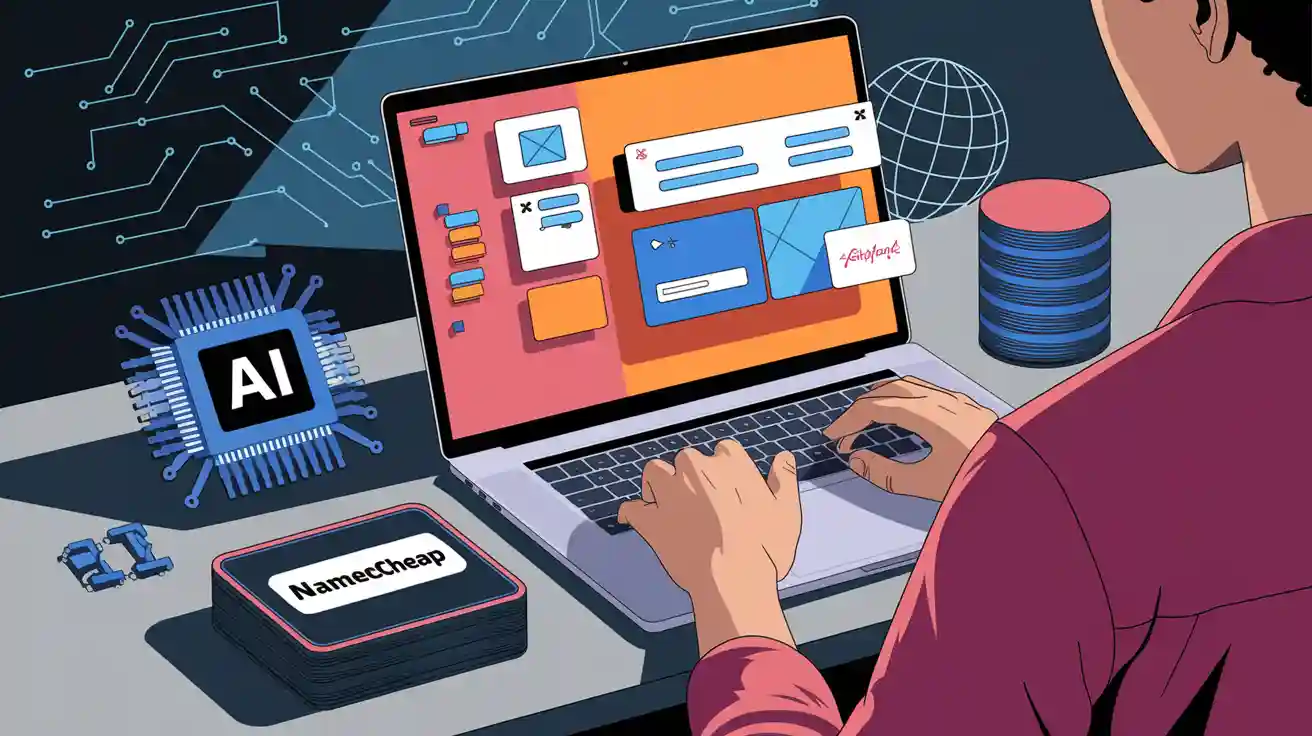
Creating a website is now super easy with Namecheap AI Website Builder. You don’t need to know coding or have design skills. This tool uses artificial intelligence to help you step by step. Whether you’re new or have some experience, it’s simple to use. Its smart tools let you make a great website quickly.
Key Takeaways
Namecheap AI Website Builder makes creating websites easy for all.
The AI gives layout ideas and writes content to save time.
Ready-made templates and drag-and-drop tools make editing simple.
Low-cost plans and discounts let you build a site cheaply.
Backups and updates keep your site safe and current after launch.
What is Namecheap AI Website Builder?
Purpose and Overview
Namecheap AI Website Builder is made to help anyone build a website easily. It uses artificial intelligence to guide you, so no coding or design skills are needed. Whether you want a blog, an online store, or a portfolio, this tool helps you make a professional site fast.
The platform is simple but has strong features. You can pick from ready-made templates, change them to match your style, and add content easily. It’s like having a helper that handles the hard parts while you focus on your ideas.
Tip: If making a website feels hard, this tool makes it simple.
How AI Enhances Website Creation
Artificial intelligence is what makes Namecheap AI Website Builder special. It handles tasks like designing or writing that usually take a long time. For example, the AI can suggest the best layout for your site based on your needs. It can also create text and pictures just for you.
Here’s how AI helps:
Smart Layout Suggestions: The AI learns what you like and makes a layout to match.
Content Generation: Need help writing? The AI can make headlines, descriptions, and even blog posts.
Image Creation: Make custom images without needing a designer.
This technology saves time and effort, letting you focus on your content and audience.
Who Can Use It?
The great thing about this AI website builder is that anyone can use it. Are you a small business owner who needs a website? Or a freelancer wanting to show your work? Even students and hobbyists can use this tool.
Here’s who it’s perfect for:
Small Businesses: Create a professional site to get more customers.
Bloggers: Share your ideas with others.
Freelancers: Show your skills and projects to clients.
Nonprofits: Build a site to share your mission and connect with people.
No matter your skill level, Namecheap AI Website Builder helps you turn your ideas into reality.
Key Features and Benefits
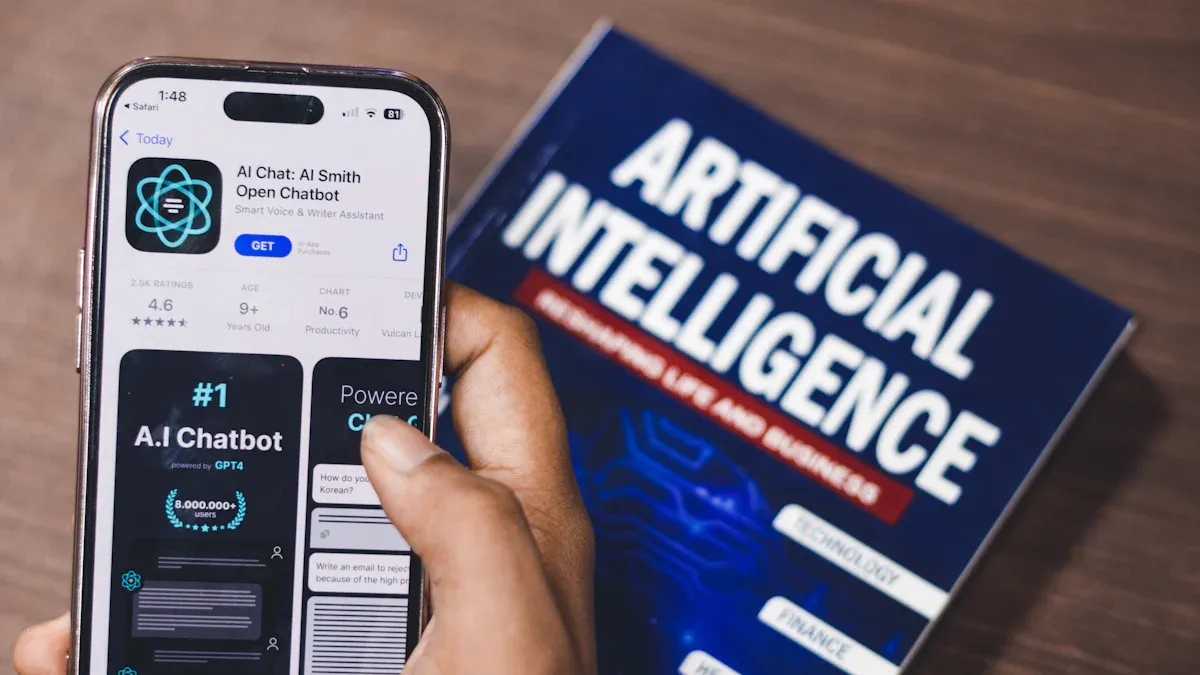
AI Wizard for Layouts and Content
Imagine having a personal assistant that helps you design your website. That’s exactly what the AI Wizard does. It takes the guesswork out of creating layouts and content. You just answer a few simple questions about your website’s purpose, and the AI does the rest. It suggests layouts that fit your needs and even generates text to match your style.
For example, if you’re building a portfolio, the AI might recommend a clean, image-focused layout. If you’re starting a blog, it could suggest a design that highlights your posts. The best part? You don’t need to spend hours tweaking things. The AI Wizard makes sure your site looks professional from the start.
Pro Tip: Use the AI Wizard to save time and focus on what matters most—your content.
Pre-designed Templates
Not sure where to start? Namecheap AI Website Builder offers fully-equipped templates that make website creation a breeze. These templates are designed by professionals and cater to a variety of industries. Whether you’re launching an online store, a personal blog, or a business site, there’s a template for you.
You can pick a template that matches your vision and customize it to make it your own. Change colors, fonts, and images with just a few clicks. The templates are responsive, so your site will look great on any device—desktop, tablet, or smartphone.
Why It’s Awesome: Pre-designed templates save you from starting from scratch. They give you a solid foundation to build on.
Drag-and-Drop Editor
The drag-and-drop builder is where the magic happens. This simple drag-and-drop solution lets you customize your website without any technical skills. Want to add a new section? Just drag it into place. Need to rearrange elements? Move them around with ease. It’s as intuitive as playing with building blocks.
This tool gives you complete control over your website’s design. You can add text, images, videos, and even interactive elements like contact forms. The drag-and-drop editor ensures that your site looks exactly how you want it to. Plus, it’s fun to use!
Fun Fact: The drag-and-drop solution is perfect for beginners and pros alike. It’s all about making website creation easy and enjoyable.
AI Text and Image Generators
Making website content can feel hard, but Namecheap AI Website Builder makes it simple. Its smart tools create text and images for you, so you can focus on your ideas.
The text tool writes professional content fast. Need a headline, product info, or blog post? The AI can do it. Just share some details about your project, and it will write text that matches your style.
The image tool is just as helpful. You don’t need a designer or hours searching for pictures. The AI makes custom images that fit your website’s theme. Want a special banner or logo? The image tool creates high-quality visuals to make your site stand out.
Tip: Use the text tool to save time writing and the image tool to make your site look polished.
These tools are great for anyone who wants quick website creation without losing quality. They’re especially useful if you’re short on money or time.
Benefits: Speed, Affordability, and Accessibility
Namecheap AI Website Builder isn’t just about making websites—it’s about making them better, faster, and cheaper. Here’s why it’s awesome:
Speed: The AI handles boring tasks like layouts and content. You can make a full website in hours, not days. The drag-and-drop editor lets you change things easily.
Affordability: Hiring a designer costs a lot. Namecheap’s AI tools give you great results for less money. It’s perfect for small businesses, freelancers, or anyone saving cash.
Accessibility: You don’t need tech skills to use this tool. The easy interface and AI help make website building simple for everyone. Whether you’re a student, blogger, or business owner, it’s made for you.
Here’s a quick look at these benefits:
Benefit | Description |
|---|---|
Save time | AI handles boring tasks, so you finish faster. |
Affordable | AI tools cost less than hiring developers or designers. |
Scaling options | AI helps grow your website to meet bigger needs. |
Data insights | AI analyzes feedback to give helpful tips for improvement. |
By combining speed, low cost, and ease of use, Namecheap AI Website Builder helps you turn ideas into reality without spending too much time or money.
Pro Tip: Use AI tools to grow your website as your business expands. It’s a smart way to keep up with demand.
Step-by-Step Guide to Website Creation
Choosing a Hosting Plan
The first step in building your website is picking the right hosting plan. Think of hosting as the home for your website—it’s where all your files and data live. Namecheap offers several hosting options, so you can choose one that fits your needs and budget.
If you’re just starting out, a basic shared hosting plan might be perfect. It’s affordable and easy to manage. For larger projects or growing businesses, you might want to explore VPS or dedicated hosting for more power and control.
Tip: Start small if you’re unsure. You can always upgrade your hosting plan as your website grows.
Selecting a Domain Name
Your domain name is your website’s address on the internet. It’s how people find you, so choosing the right one is crucial. Namecheap makes this process simple and even offers suggestions if your first choice isn’t available.
Here are some tips to help you pick the perfect domain name:
Keep it short and easy to remember.
Use keywords related to your business or niche to boost SEO.
Consider using custom TLDs (like .store or .blog) to reinforce your brand identity.
If you’re targeting a local audience, a country-code TLD (like .us or .uk) can help you connect better.
Did You Know? Certain TLDs, like .com or .org, are often associated with professionalism and trust. This can make your site more credible to visitors.
Adding the Plan to Your Cart
Once you’ve chosen your hosting plan and domain name, it’s time to add them to your cart. Namecheap’s platform makes this step quick and hassle-free. Simply review your selections, double-check the details, and proceed to checkout.
You’ll also see options to add extras like domain privacy protection or SSL certificates. These features can enhance your website’s security and professionalism.
Pro Tip: Don’t skip domain privacy protection. It keeps your personal information safe and reduces spam.
With your hosting plan and domain name in your cart, you’re one step closer to launching your website. It’s that easy!
Applying Promo Codes
Who doesn’t love saving money? Namecheap often offers promo codes to help you get the best deals on hosting plans and domain names. Applying these codes is super easy and can save you a significant amount.
Here’s how you can do it:
Once you’ve added your hosting plan and domain name to the cart, look for the “Promo Code” box on the checkout page.
Enter the promo code you’ve found. You can check Namecheap’s website or newsletters for the latest offers.
Click “Apply” to see the discount reflected in your total.
Pro Tip: Always double-check the promo code’s expiration date. Some deals are time-sensitive, so act fast to grab them!
Using promo codes is a simple way to make your website-building journey even more affordable. Keep an eye out for seasonal sales or special promotions to maximize your savings.
Customizing Templates with EZsite AI
Now comes the fun part—making your website truly yours! With EZsite AI, customizing templates is a breeze. This tool lets you tweak every detail to match your vision without needing any technical skills.
Start by selecting a template that fits your website’s purpose. Then, use EZsite AI to adjust colors, fonts, and layouts. Want a bold, modern look? Or maybe something soft and minimalist? The AI helps you achieve the style you want effortlessly.
Tip: Use your brand colors and fonts to create a consistent look. This makes your site more memorable to visitors.
EZsite AI also suggests design improvements as you work. It’s like having a professional designer by your side, ensuring your site looks polished and professional.
Editing Text and Images
Your website’s content is what truly connects with your audience. Namecheap’s tools make editing text and images simple and intuitive.
To edit text, just click on the section you want to change. You can type directly into the editor, and the changes appear instantly. Need help writing? The AI text generator can create headlines, descriptions, or even full paragraphs based on your input.
For images, you can upload your own or use the AI image generator to create custom visuals. Adjust sizes, crop, or add filters to make them fit perfectly with your design.
Did You Know? High-quality images can boost your site’s credibility and keep visitors engaged longer.
With these tools, you can create a website that’s not only visually stunning but also packed with engaging content. It’s all about making your site stand out!
Adding Sections and Blocks
Adding sections and blocks is like stacking LEGO pieces. You can build your website by arranging different parts. Namecheap AI Website Builder makes this easy and fun. Add sections like "About Us" or "Services" with a few clicks.
Here’s how to do it:
Open the drag-and-drop editor.
Pick the section type you want to add.
Drag it to where you want it on the page.
Each block can be customized to match your style. Change colors, fonts, or add pictures to make it unique. This lets you create a website that feels personal and professional.
Tip: Use blocks like "Call to Action" to guide visitors to key areas.
Integrating Contact Forms and Google Maps
Contact forms and Google Maps are important for websites. They help visitors reach you and find your location easily. Namecheap AI Website Builder makes adding them simple.
Here’s why they’re useful:
They make your site more interactive for visitors.
Contact forms let people send messages directly to you.
Google Maps shows your business location quickly.
To add these, choose "Contact Form" or "Google Maps" from the editor. Customize the form to collect names, emails, or messages. For Google Maps, type your address, and the map will appear.
Did You Know? Sites with contact forms and maps often get more engagement because they’re user-friendly.
Customizing Header, Footer, and Logo
The header, footer, and logo give your website its identity. They help visitors recognize your brand. Namecheap AI Website Builder makes customizing these parts simple.
Start with the header. Add your logo, pick navigation styles, and choose matching colors. For the footer, include links like "Privacy Policy" or "Contact Us." Add social media icons to connect with visitors.
Pro Tip: Keep your logo simple and clear. A clean design makes it easier for people to remember your brand.
These tools help you make a website that looks professional and polished. First impressions matter!
Managing Pages and Settings
Managing your website’s pages and settings is like organizing your digital workspace. It’s where you decide how your site looks, feels, and functions. Namecheap AI Website Builder makes this process simple and intuitive.
To start, head to the Pages section in the editor. Here, you can add, delete, or rearrange pages. Want an "About Us" page or a "Services" section? Just click Add Page, choose a layout, and customize it. You can also rename pages to match your site’s purpose.
Tip: Keep your navigation menu clean. Too many pages can confuse visitors. Stick to the essentials.
Next, explore the Settings tab. This is where you fine-tune your site. Adjust your site’s title, meta descriptions, and keywords to improve SEO. You can also set up your favicon (the tiny icon that appears in browser tabs) to make your site look more professional.
For privacy and security, enable SSL certificates and review your cookie policy. These small steps build trust with your audience.
Did You Know? A well-organized site with clear settings can improve user experience and boost your search engine ranking.
Backing Up and Publishing Your Website
Once your website is ready, it’s time to back it up and publish it. Backing up ensures you don’t lose your hard work. Namecheap AI Website Builder includes an easy backup feature. Just click Backup in the settings, and your site’s data will be saved.
Pro Tip: Back up your site regularly, especially after major updates. It’s better to be safe than sorry.
Publishing your site is the exciting part! Hit the Publish button, and your website goes live for the world to see. Before publishing, preview your site to check for any errors. Make sure all links work, images load correctly, and text looks polished.
Fun Fact: You can update your site anytime, even after publishing. Just make changes in the editor and hit publish again.
With these steps, your website is ready to shine online. 🎉
Pricing and Comparison
Namecheap AI Website Builder Pricing Plans
Namecheap AI Website Builder is budget-friendly and fits different needs. If you’re starting small, the basic plan is great. It includes hosting, templates, and a no-code builder. For advanced features, premium plans offer SEO tools and priority support.
The pricing is clear, so you know what you’re paying for. There are no hidden costs, and promotions help you save more. You can create a professional website without spending too much money.
Tip: New to websites? Begin with the basic plan. Upgrade later as needed.
Comparison with Wix, Squarespace, and WordPress
How does Namecheap compare to Wix, Squarespace, and WordPress? Here’s a quick look:
Feature | Namecheap AI Website Builder | Wix | Squarespace | WordPress |
|---|---|---|---|---|
Ease of Use | Very easy, no coding | Easy | Moderate | Needs some skills |
Pricing | Low cost | Moderate | Higher | Varies widely |
Customization | Limited | High | High | Very high |
SEO Tools | Included | Included | Included | Advanced options |
Customer Support | Available | Available | Available | Community-based |
Namecheap is simple and affordable. WordPress allows more customization but needs technical skills. Wix and Squarespace have more design options but cost more. For an easy and low-cost option, Namecheap is a smart pick.
Unique Advantages of Namecheap's Tool
Namecheap AI Website Builder has special features that make it stand out. Its drag-and-drop editor and easy templates are beginner-friendly. You don’t need coding to make a professional site. Hosting is included, so everything is in one place.
It does have fewer customization options and limited integrations. Still, it has a 4.2-star rating on G2. Users love its simplicity and low cost.
Why Choose Namecheap? If you want fast, easy, and affordable, this tool is ideal. It’s great for small businesses, freelancers, and beginners.
Use Cases and Success Stories
Who Can Use It: Small Businesses, Bloggers, Freelancers
Namecheap AI Website Builder is great for anyone wanting a professional website without spending too much. Small businesses can use it to reach more customers online. Bloggers will find it easy to share their ideas with the world. Freelancers can create portfolios to show their work and attract clients.
If you own a small business, this tool is perfect for online stores. You can quickly set up a shop and start selling products. Bloggers can use ready-made templates to make their posts look amazing. Freelancers can design layouts that highlight their skills and projects. Whatever your goal, this builder makes it easy to succeed.
Real-Life Examples of Websites
Namecheap AI Website Builder works for many types of websites. For example, a bakery used it to create a site showing their menu and letting customers order online. A travel blogger made a beautiful site to share trips and connect with followers. A graphic designer built a stylish portfolio to attract new clients.
These examples show how flexible the builder is. Whether you’re selling items, sharing stories, or offering services, this tool helps you make a website that matches your vision.
Happy Users Share Their Stories
People love how Namecheap AI Website Builder has improved their online presence. Hemant Keshari, a grocery store owner, said the platform helped him go digital during the Covid-19 pandemic. His website kept loyal customers and brought in new ones, helping his business grow.
A freelance photographer also praised the drag-and-drop editor. They said, “I made my portfolio in just a few hours, and it looks fantastic!” These stories show how the builder helps users reach their goals with ease.
Making a website is easy now. The Namecheap AI Website Builder helps you create a great site fast and at a low cost. Its smart AI tools make building websites simple for anyone. Whether you’re new or experienced, this tool lets you design your perfect site without worry. Also, their support team is there to help if needed. Don’t wait—start building your website today and turn your ideas into reality!
FAQ
What makes Namecheap AI Website Builder unique?
Namecheap is simple and budget-friendly. Its AI tools handle tricky tasks like layouts and content, so you can make a professional website fast. It also includes hosting and domain options, making it an all-in-one package.
Tip: If you’re new to websites, Namecheap’s easy interface is great for beginners.
Can I use my own domain name with Namecheap AI Website Builder?
Yes, you can! If you already have a domain, you can link it to your site. You can also buy a new domain directly through Namecheap’s platform.
Did You Know? A custom domain name makes your site look more professional and reliable.
Do I need tech skills to use this tool?
Nope! The drag-and-drop editor and AI features make it super easy. You don’t need to know coding or design to build your site.
Fun Fact: Even beginners can create a great-looking website in just a few hours.
Is Namecheap AI Website Builder good for online stores?
Yes! You can create an online shop, add products, and set up payment options. It’s perfect for small businesses that want to sell online without spending too much.
Pro Tip: Use the ready-made e-commerce templates to save time and start selling quickly.
Can I change my website after it’s live?
Yes, you can update your site anytime. Log in, make changes, and hit publish again. Updates happen instantly, so your visitors always see the newest version.
Why It’s Awesome: You stay in control of your website, even after it’s live.
See Also
Enhance Your Sales Process Using AI Chatbots Effectively
Discovering AI Options and HoneyBook Substitutes for Small Enterprises
Investigating Automation Solutions for AI Sales Chatbots' Future
Comprehensive Manual for Building Tailored AI Chatbots via Zapier
Boosting User Interaction Through AI Pre-Conversation Integration

