How to Teach ChatGPT with Custom Data in 2025

Teaching ChatGPT with custom data has never been easier. By 2025, advancements in AI tools have revolutionized the process, allowing you to create a chatbot perfectly tailored to your needs. If you're wondering how to teach ChatGPT, modern platforms like Newoaks AI are here to help. These tools adapt to your specific goals, providing real-time insights and personalized learning experiences. You can save time while generating high-quality content, vibrant glossaries, or engaging slides to enhance your projects.
Want to know how to teach ChatGPT effectively? Begin by cleaning your dataset. This crucial step ensures the AI focuses on the most relevant information, making your chatbot smarter and more precise. Ready to get started? Log in to Newoaks AI and embark on your journey today!
Key Takeaways
Teaching ChatGPT with your data makes it more useful and accurate.
First, clean and sort your data to make training better. This helps the chatbot work well.
Use tools like Newoaks AI to make training easy. These tools are simple, even if you are not tech-savvy.
Test your chatbot often and improve its answers. This helps it stay helpful as user needs change.
Keep your data safe by using platforms that protect it. Make sure you can control your own data.
Understanding How to Train ChatGPT
What Is Custom Data Training?
Custom data training is the process of teaching a ChatGPT model to understand and respond based on your specific needs. Instead of relying solely on its general knowledge, you provide it with tailored training data. This data could include industry-specific terms, company policies, or even unique conversational styles. By doing this, you make the chatbot more relevant and effective for your use case.
For example, if you work in healthcare, you can train ChatGPT on your own data, such as medical terminology or patient interaction guidelines. This ensures the chatbot understands your field and provides accurate responses. Platforms like Newoaks AI make this process seamless by offering tools to upload and format your data for training. Ready to give it a try? Log in to Newoaks AI and start customizing your chatbot today.
Why Train ChatGPT with Your Data?
You might wonder why you should train ChatGPT with your data when it already knows so much. The answer is simple: relevance. While ChatGPT is powerful, it doesn’t know the specifics of your business, industry, or audience. By training it with your data, you ensure it aligns with your goals.
Imagine you’re running an e-commerce store. Training ChatGPT on your product catalog and customer FAQs can help it provide better recommendations and faster support. This not only saves time but also improves customer satisfaction. When you train ChatGPT on your own data, you create a conversational AI that feels personal and professional.
Key Benefits of Customizing ChatGPT
Customizing ChatGPT offers several measurable benefits:
Domain-specific Knowledge: Teach the chatbot to understand specialized terms and industry jargon.
Improved Accuracy: Reduce ambiguity by enhancing response accuracy for specific topics.
Enhanced User Experience: Make interactions more engaging and tailored to your audience.
These benefits make ChatGPT a powerful tool for businesses, educators, and creators. Whether you’re looking to streamline customer service or create interactive learning experiences, training ChatGPT with your data can transform how you use conversational AI. Platforms like Newoaks AI simplify this process, so you can focus on achieving your goals.
Tools and Methods to Train ChatGPT with Your Data
OpenAI's Fine-Tuning API
OpenAI's Fine-Tuning API is one of the most powerful tools for training a ChatGPT model. It allows you to adapt pre-trained models like GPT-4 to your specific needs. This process, called transfer learning, involves fine-tuning the model on a smaller dataset tailored to your domain. By doing this, the model learns task-specific features and improves its performance.
Here’s how the fine-tuning process works:
Supervised fine-tuning: The model is trained on a curated dataset to generate accurate outputs for specific prompts.
Mimicking human preferences: Human labelers vote on the model’s outputs, creating a dataset of comparison data. This helps train a reward model.
Proximal Policy Optimization (PPO): The reward model further fine-tunes the baseline model, resulting in a highly optimized policy model.
Using OpenAI’s tools, you can train ChatGPT to handle industry-specific tasks or create a chatbot that aligns with your brand’s voice. Platforms like Newoaks AI simplify this process, offering user-friendly interfaces to upload and manage your data. Ready to get started? Log in to Newoaks AI and explore fine-tuning today.
Using Plugins and Custom Instructions
Plugins and custom instructions are excellent ways to enhance ChatGPT’s functionality without extensive training. Plugins enable the chatbot to perform specific tasks, like retrieving real-time data or automating workflows. Custom instructions allow you to guide the chatbot’s behavior by specifying how it should respond.
Here’s a quick look at the pros and cons of using these tools:
Limitations | |
|---|---|
Enhanced functionality | Plugins are slow |
Improved user experience | Plugins can still hallucinate |
Ability to automate tasks | Plugins can be brittle |
While plugins and custom instructions can make your chatbot more versatile, they require careful testing. For example, enabling custom instructions helps you tailor responses, but it can be time-consuming to perfect. Despite these challenges, these tools are invaluable for creating a custom AI chatbot that feels truly conversational.
Third-Party Platforms for Training ChatGPT
If you’re looking for alternatives to OpenAI’s tools, third-party platforms offer flexible options for training ChatGPT. Here are some popular choices:
QAnswer: Lets you create agents, customize prompts, and deploy securely with external or in-house LLMs like GPT-4.
Custom GPTs: Allows you to create a custom GPT by uploading your data and providing specific instructions.
Custom GPT API: A scalable solution for developers and businesses to integrate ChatGPT into their applications.
These platforms provide unique features that cater to different needs. For instance, QAnswer focuses on secure deployments, while Custom GPTs make it easy to create a chatbot for specific tasks. If you’re unsure where to start, Newoaks AI offers a seamless way to train and deploy your chatbot. Log in to Newoaks AI and start building your conversational AI today.
Comparing Tools for Training ChatGPT
When it comes to training ChatGPT with your data, choosing the right tool can make all the difference. But how do you decide which one suits your needs? Let’s break it down.
Start by identifying your objectives. What do you want ChatGPT to achieve? Some tools are better for fine-tuning, while others excel at prompt engineering or API interactions. For example, OpenAI’s Fine-Tuning API is great for adapting ChatGPT to specific tasks, but platforms like Newoaks AI simplify the process with user-friendly interfaces.
Here are some key factors to consider when comparing tools:
Data Quality: Does the tool support high-quality, diverse datasets? Better data leads to better results.
Resource Availability: Do you have the technical support and infrastructure needed to use the tool effectively?
Privacy Concerns: Does the platform prioritize data security? Avoid tools that don’t meet privacy standards.
Customization Methods: Can the tool handle fine-tuning, prompt engineering, or API-based customization?
Long-Term Maintenance: Does the tool make it easy to update and retrain your model as new data becomes available?
You should also evaluate tools based on performance metrics like accuracy, relevance, and user satisfaction. For instance, Newoaks AI not only supports fine-tuning but also offers features to monitor response time and error rates. This ensures your chatbot performs consistently and meets your expectations.
Criteria | Newoaks AI | Other Tools |
|---|---|---|
Data Privacy | ✅ High Standards | ⚠️ Varies |
Ease of Use | ✅ User-Friendly | ❌ Often Complex |
Customization Options | ✅ Comprehensive | ⚠️ Limited in Some |
Choosing the right tool doesn’t have to be overwhelming. Platforms like Newoaks AI make it easy to train ChatGPT while keeping your data secure. Ready to get started? Log in to Newoaks AI and explore your options today!
Step-by-Step Guide on How to Train ChatGPT
Preparing and Formatting Your Data
Before you train ChatGPT with your data, you need to prepare and format it properly. Think of this step as laying the foundation for a successful training process. High-quality, well-organized data ensures your chatbot learns effectively and delivers accurate responses.
Here’s how you can prepare your data step by step:
Identify Your Data Source: Gather information from reliable sources like PDFs, websites, or internal documents.
Format the Data: Use consistent formats like JSON or CSV to make it easier for the model to process.
Clean and Optimize: Remove irrelevant content, duplicates, and errors to maintain quality.
Annotate the Data: Label different types of information clearly so the chatbot understands the context.
Ensure Coverage: Include a variety of examples that represent your domain comprehensively.
Segment the Data: Break it into categories based on context or intended use.
Test Small Datasets: Run initial tests on a smaller dataset to identify potential issues before full-scale training.
By following these steps, you’ll create a solid dataset that’s ready for training. Platforms like Newoaks AI make it easy to upload and manage your data. Ready to start? Log in to Newoaks AI and begin preparing your training data today.
Uploading Data to Train ChatGPT
Once your data is ready, the next step is uploading it to train ChatGPT. This process is straightforward, especially when using tools like Newoaks AI. Here’s what you need to do:
Prepare Your Data: Ensure it’s clean, formatted, and ready for upload.
Upload Files: Use the platform’s interface to upload your data files. Most tools support formats like JSON or CSV.
Test the Model: After uploading, test the chatbot to see how well it has learned from your data.
Refine the Data: Identify gaps or errors in the responses and adjust your training data accordingly.
Publish Your Chatbot: Once satisfied, save and deploy your trained chatbot for use.
Using Newoaks AI simplifies this process with its user-friendly interface. You can upload your files, monitor progress, and refine your chatbot all in one place. Log in to Newoaks AI and start uploading your data today.
Configuring Training Parameters
Configuring training parameters is like fine-tuning the engine of a car. It ensures your ChatGPT model performs at its best. Parameters control how the model learns and adapts to your data.
Here are some key parameters to configure:
Learning Rate: Adjust how quickly the model updates its understanding during training.
Batch Size: Set the number of data samples the model processes at once.
Epochs: Define how many times the model goes through your entire dataset.
Temperature: Control the randomness of responses. Lower values make the chatbot more focused, while higher values make it more creative.
Platforms like Newoaks AI often provide default settings for these parameters, but you can tweak them based on your needs. Experiment with different configurations to find the perfect balance for your custom AI chatbot. Ready to optimize your training process? Log in to Newoaks AI and start configuring your parameters today.
Running and Monitoring the Training Process
Once you’ve uploaded your data and configured the parameters, it’s time to run the training process. This step is where your ChatGPT model learns from your data and adapts to your specific needs. Monitoring the process ensures everything runs smoothly and helps you catch any issues early.
Here’s how you can manage this step effectively:
Start the Training Process: Use a platform like Newoaks AI to initiate the training. The interface guides you through the steps, making it easy to get started.
Monitor Progress: Keep an eye on metrics like loss rate and accuracy. These indicators show how well the model is learning.
Identify Errors: Watch for signs of overfitting or underfitting. Overfitting happens when the model memorizes the data instead of learning patterns, while underfitting means it’s not learning enough.
Pause and Adjust: If you notice issues, pause the process and tweak the parameters or data. This saves time and ensures better results.
Log Results: Platforms like Newoaks AI provide logs and visualizations to help you track progress. Use these tools to document the training process for future reference.
Pro Tip: Always test small datasets first. This helps you identify potential problems before committing to full-scale training.
Running and monitoring the training process might seem technical, but tools like Newoaks AI simplify it. Ready to see it in action? Log in to Newoaks AI and start training your ChatGPT today.
Testing and Refining ChatGPT's Performance
After the training process, it’s time to test and refine your ChatGPT model. This step ensures your chatbot delivers accurate and relevant responses. Think of it as polishing your AI to make it shine.
Here are some techniques to test and refine ChatGPT’s performance:
Use diverse test cases to evaluate how well the chatbot handles different scenarios.
Measure performance metrics like response accuracy, relevance, and user satisfaction.
Gather user feedback systematically. This helps you identify areas where the chatbot can improve.
Apply prompt engineering to guide responses more effectively.
Fine-tune the model with additional domain-specific datasets if needed.
Leverage API interactions for dynamic customization of responses.
Testing isn’t just about finding flaws; it’s about making your chatbot better. For example, if you’re using ChatGPT Custom GPTs, you can refine its behavior by tweaking prompts or adding new data. This iterative process ensures your chatbot evolves with your needs.
Note: Refining is an ongoing process. As your business or audience changes, update your data and retrain the model to keep it relevant.
Platforms like Newoaks AI make testing and refining straightforward. You can run tests, gather insights, and make adjustments all in one place. Ready to refine your chatbot? Log in to Newoaks AI and start improving your ChatGPT today.
Best Practices to Train ChatGPT on Your Own Data
Ensuring Data Quality and Relevance
When training ChatGPT, the quality and relevance of your data play a huge role in its performance. High-quality training data ensures your chatbot delivers accurate and meaningful responses. So, how can you make sure your data is up to the mark? Here are some strategies:
Use trusted sources to avoid incorrect or biased information.
Include data that’s specific to your domain or industry.
Add a variety of conversation styles and topics to make the chatbot versatile.
Clean your data by removing irrelevant content, duplicates, and errors.
Have human reviewers annotate the data to provide context and clarity.
Continuously refine your dataset based on user feedback.
By following these steps, you’ll create a strong foundation for training. Platforms like Newoaks AI make it easy to upload and manage your data while maintaining quality. Ready to get started? Log in to Newoaks AI and optimize your training data today.
Formatting Data for Consistency
Consistency in your data is key to helping ChatGPT learn effectively. Messy or unstructured data can confuse the model, leading to inaccurate responses. To avoid this, focus on organizing and formatting your data properly.
Start by grouping similar topics together. This helps the chatbot understand context better. Use a standard format, like conversational pairs or input-output sequences, to keep things uniform. Maintain a consistent tone and style throughout your data so the chatbot knows how to respond appropriately. Don’t forget to segment your data into training, validation, and test sets for better results.
For example, if you’re training ChatGPT for customer support, create clear prompt-response pairs like:
Prompt: "How can I reset my password?"
Response: "You can reset your password by clicking 'Forgot Password' on the login page."
Platforms like Newoaks AI simplify this process by providing tools to structure and format your data. Log in to Newoaks AI and start formatting your data for consistency today.
Balancing Data Diversity and Specificity
Striking the right balance between diversity and specificity in your training data is crucial. Diverse inputs help ChatGPT handle a wide range of scenarios, while specific data ensures it performs well in your domain.
For example, if you’re training a chatbot for healthcare, include general medical terms alongside specific patient interaction guidelines. This approach prevents biases and improves the chatbot’s reliability. A balanced dataset also enhances the model’s ability to adapt to different user intents and conversational styles.
Remember, quality matters more than quantity. Focus on creating a dataset that’s both comprehensive and relevant. Platforms like Newoaks AI allow you to refine your data and achieve this balance effortlessly. Ready to train your chatbot? Log in to Newoaks AI and start building a smarter ChatGPT today.
Avoiding Common Mistakes in Data Preparation
When preparing data to train ChatGPT, it’s easy to make mistakes that can derail the entire process. But don’t worry—avoiding these common pitfalls is simpler than you think. Let’s go over a few key areas where things often go wrong and how you can fix them.
First, don’t skip cleaning your data. Many people upload raw files without checking for errors or inconsistencies. This can confuse the model and lead to poor results. Always review your data for typos, duplicates, or irrelevant information. Think of it as giving your chatbot a clean slate to learn from.
Another common mistake is ignoring the importance of formatting. If your data isn’t structured properly, the model might struggle to understand it. Use clear formats like JSON or CSV, and keep your entries consistent. For example, if you’re using conversational pairs, make sure every prompt has a matching response. Platforms like Newoaks AI can help you organize and format your data effortlessly.
You should also avoid overloading your dataset with too much information. While it’s tempting to include everything, this can overwhelm the model. Focus on quality over quantity. Include examples that are relevant and diverse but avoid unnecessary repetition. If you’re unsure, start small and test your dataset before scaling up.
Finally, don’t forget to follow the platform’s custom instructions. These instructions guide the model on how to interpret your data. Skipping this step can lead to inconsistent responses. Platforms like Newoaks AI make it easy to add custom instructions during the training process. Ready to get started? Log in to Newoaks AI and prepare your data the right way.
By avoiding these mistakes, you’ll set your chatbot up for success. Take your time, follow the instructions, and watch your AI perform better than ever.
Challenges and Limitations of Training ChatGPT
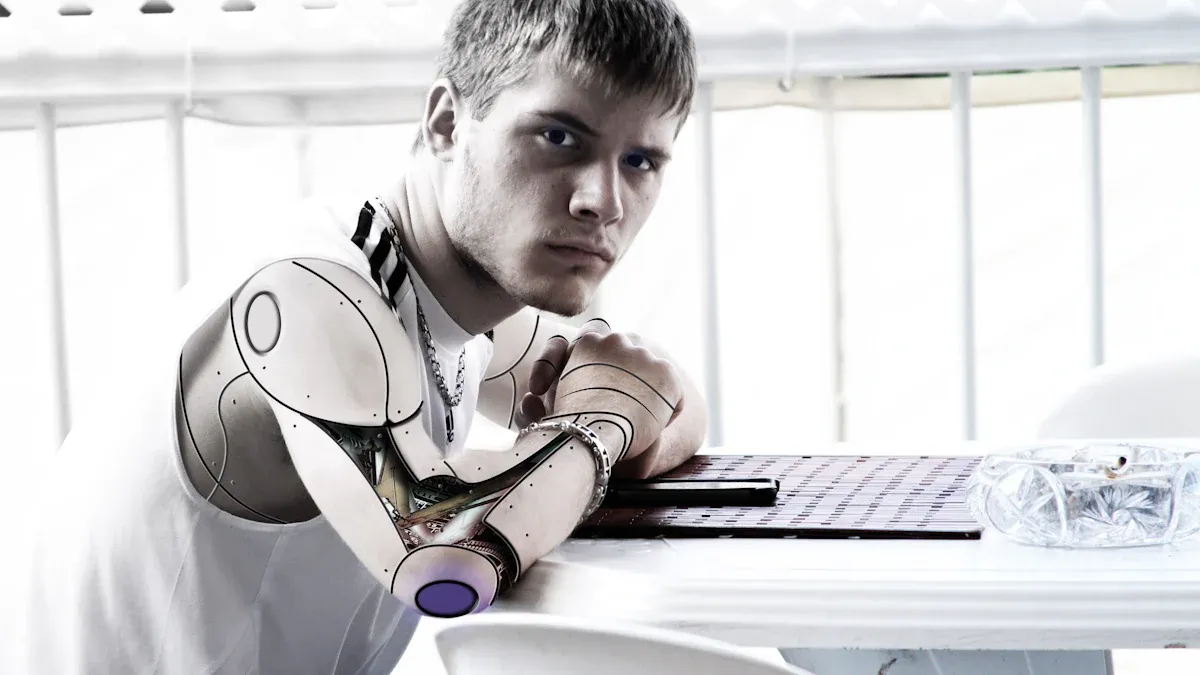
Data Privacy and Security Concerns
When you train a ChatGPT model with your own data, privacy and security become top priorities. You might wonder, "Who controls my data?" or "Is my information safe?" These are valid concerns. Ownership and control over your data are critical. You need to ensure that sensitive information doesn’t end up being used for unintended purposes. Potential data breaches or non-compliance with regulations like GDPR can also pose risks.
The good news is that platforms like Newoaks AI prioritize your data’s safety. You retain full ownership and control. Your data isn’t used to train ChatGPT beyond your specific use case. Plus, you decide who gets access to your chatbot. OpenAI, for instance, offers robust compliance measures to address security concerns. By choosing the right tools, you can train your chatbot without compromising privacy. Ready to explore secure training options? Log in to Newoaks AI and get started today.
Technical Barriers and Resource Requirements
Training ChatGPT isn’t always smooth sailing. Lack of technical expertise can make the process feel overwhelming. If you’re new to AI, understanding how to configure parameters or format training data might seem like a steep learning curve. Resource constraints, like limited budgets or computing power, can also slow you down.
To overcome these barriers, start by assessing your available resources. Do you have the right tools and enough computing power? Platforms like Newoaks AI simplify the process, even for beginners. They provide user-friendly interfaces and pre-configured settings to help you train your chatbot effectively. You can also save time by using clean, diverse datasets and avoiding sensitive information in your training data. With the right approach, you can tackle these challenges head-on.
Ethical Considerations in Customizing AI
Customizing AI like ChatGPT comes with ethical responsibilities. You need to think about bias. If your training data contains biases, your chatbot might reflect them in its responses. Privacy is another concern. Inputs and outputs could store sensitive information, raising questions about data retention. Missteps here could lead to unintended profiling or misuse of personal data.
To address these issues, use diverse datasets to avoid perpetuating biases. Make sure your chatbot complies with data protection laws like GDPR or CCPA. Transparency is key. Document how you use data and ensure accountability throughout the process. Platforms like Newoaks AI help you maintain these ethical standards while customizing your chatbot. Want to build an ethical AI? Log in to Newoaks AI and start today.
Understanding the Limits of AI Customization
When customizing AI like ChatGPT, it’s important to understand its limitations. While AI can feel incredibly powerful, it’s not perfect. Knowing where it falls short helps you set realistic expectations and avoid frustration.
One major limitation is that AI relies entirely on the data you provide. If your data contains errors or biases, the chatbot will reflect those issues in its responses. For example, if your training data includes outdated information, the chatbot might give inaccurate answers. This is why it’s crucial to carefully review and clean your data before you train the model.
AI can automate and streamline the creation of learning materials. However, training development has the most risk for the use of Gen AI to go awry. It’s imperative for learning leaders to check all AI-generated material for accuracy and relevancy. AI systems can unintentionally perpetuate existing biases present in their training data, and learning leaders must actively monitor their output for potential biases and take steps to mitigate them.
Another challenge is that AI doesn’t truly “understand” your organization or audience. It processes patterns in data but lacks the human insight needed to grasp unique nuances. For instance, a chatbot trained on your company’s policies might still struggle to handle complex or sensitive customer queries.
AI is still prone to replicating bias and presenting hallucinations. An AI-powered tool could never fully understand the idiosyncrasies of an organization at the same level as a professional development leader.
Finally, AI can sometimes “hallucinate,” or generate responses that sound convincing but are completely incorrect. This happens because the model predicts text based on patterns, not facts. Regular testing and refining are essential to minimize these errors.
Despite these limitations, you can still create a highly effective chatbot by staying proactive. Use diverse, high-quality data, monitor the chatbot’s performance, and refine it regularly. Platforms like Newoaks AI make this process easier by offering tools to manage your data and training workflows. Ready to build a smarter chatbot? Log in to Newoaks AI and start customizing today!
Teaching ChatGPT with custom data in 2025 is a game-changer. It allows you to create a chatbot that aligns perfectly with your goals, whether you're in education, business, or customer service. By following the tools and methods discussed—like fine-tuning, data preparation, and custom instructions—you can train ChatGPT on your own data effectively.
Here’s a quick look at the transformative benefits of this approach:
Benefit Description | Impact |
|---|---|
Deeper insights into performance through educational data | Enables tailored strategies to meet individual needs |
Patterns from engagement metrics enhance learning outcomes | Fosters a personalized journey, improving overall results |
Evidence-based insights drive continuous improvement | Builds a foundation for academic and professional excellence |
Advancements in AI tools make this process more accessible than ever. These tools not only simplify customization but also create inclusive solutions for individuals with unique needs. You can now train ChatGPT with your data while overcoming challenges like privacy and technical barriers.
Ready to start? Platforms like Newoaks AI make it easy to train ChatGPT on your own data. Log in to Newoaks AI today and take the first step toward building a smarter, more personalized chatbot!
FAQ
How long does it take to train ChatGPT with custom data?
The time depends on your dataset size and the platform you use. For smaller datasets, training can take just a few hours. Tools like Newoaks AI streamline the process, so you can get results faster. Ready to try? Log in to Newoaks AI today!
Can I train ChatGPT without technical expertise?
Yes, you can! Platforms like Newoaks AI offer user-friendly interfaces that guide you through the process. You don’t need coding skills to upload data, configure settings, or monitor progress. It’s designed for everyone, even beginners.
What types of data can I use to train ChatGPT?
You can use text-based data like PDFs, CSV files, or even website content. Just ensure the data is clean, relevant, and formatted properly. Newoaks AI supports multiple formats, making it easy to upload and manage your training data.
Is my data secure when training ChatGPT?
Yes, if you choose the right platform. Newoaks AI prioritizes data privacy and security. You retain full control over your data, and it won’t be used beyond your specific training needs. Log in to Newoaks AI to explore secure training options.
Can I retrain ChatGPT as my needs change?
Absolutely! You can update your dataset and retrain ChatGPT whenever needed. This ensures your chatbot stays relevant and aligned with your goals. Platforms like Newoaks AI make retraining simple and efficient.
See Also
Your Complete Handbook for Custom ChatGPT Data Training
Engage Your Data: A Detailed Manual for Custom ChatGPT Training
Become Proficient with ChatGPT: Train Your Unique Model

