How to Seamlessly Add ChatGPT to Your Website for 2025
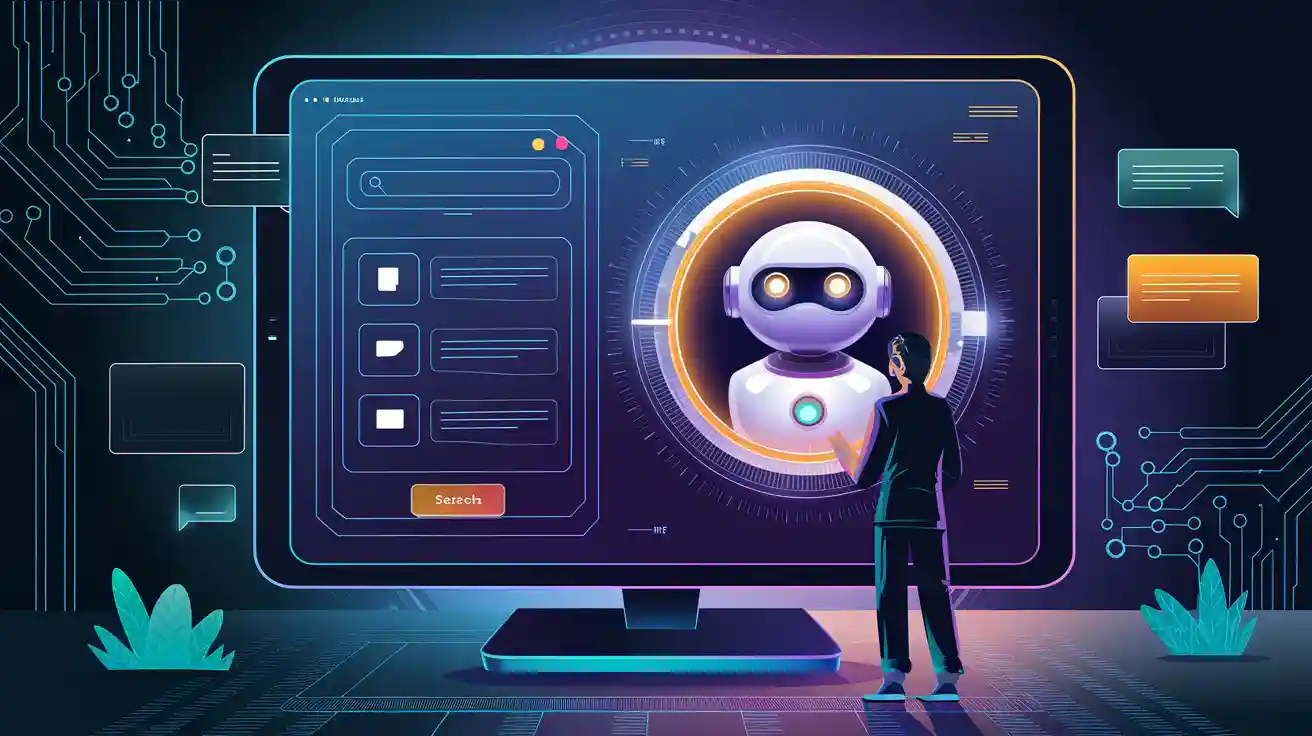
Imagine the possibilities when you add ChatGPT to my web site—a tool that tirelessly answers questions, guides users, and boosts engagement around the clock without ever needing a break. This is exactly what businesses worldwide are experiencing. In fact, 49% of companies now use ChatGPT, and Fortune 500 enterprises boast an impressive 80% adoption rate. Why is this happening? The answer is clear. ChatGPT enhances customer service productivity by up to 45% and helps businesses save between $50,000 and $70,000 annually.
Whether your goal is to cut costs, improve user experience, or provide 24/7 support, adding ChatGPT to my web site is a transformative step. It’s not just about keeping up with the latest trends—it’s about staying ahead of the curve.
Key Takeaways
Adding ChatGPT can make customer service 45% more efficient. This helps businesses save a lot of money every year.
ChatGPT works all the time, so customers get help anytime. This improves how happy users feel with the service.
Using ChatGPT to personalize chats makes the experience better. It helps users feel important and understood.
Be ready before starting; get API access and set up a good development space.
Test and improve your ChatGPT often to make it work better and meet what users need.
Why Add ChatGPT to Your Website?
Benefits of ChatGPT Integration
Adding ChatGPT to your website can transform how you interact with your audience. Businesses are increasingly adopting AI chatbot widgets because of their ability to streamline operations and improve customer satisfaction. In fact, 97% of business leaders believe GPT will positively impact their operations, with 90% expecting significant improvements within a year. Here’s why ChatGPT integration is a game-changer:
Efficiency Boost: ChatGPT automates repetitive tasks, freeing up your team to focus on more strategic activities. For example, Octopus Energy used GPT-based chatbots to handle 44% of customer inquiries, replacing the workload of 250 employees.
24/7 Availability: Unlike human agents, ChatGPT provides round-the-clock support, ensuring your customers always get the help they need.
Cost Savings: By reducing the need for manual labor and training, ChatGPT integration helps businesses save money while maintaining high-quality service.
Personalized Experiences: AI chatbots like ChatGPT can tailor interactions to individual users, creating a more engaging and satisfying experience. In fact, 58% of entrepreneurs expect AI to deliver more personalized customer experiences.
With these benefits, it’s no surprise that industries like e-commerce, finance, and education are seeing remarkable improvements in customer satisfaction and operational efficiency.
Use Cases for ChatGPT on Your Website
ChatGPT isn’t just a tool—it’s a versatile solution that can adapt to various needs. Here are some of the most common ways businesses use ChatGPT on their websites:
Customer Support: ChatGPT can instantly respond to common queries, reducing response times and improving customer satisfaction.
Lead Generation: Use ChatGPT to engage visitors, collect contact information, and qualify leads through interactive conversations.
Content Creation: Generate engaging content for LinkedIn, ads, and landing pages to boost brand awareness.
E-commerce Assistance: Help customers find products, answer questions, and complete purchases seamlessly.
Educational Support: Provide students with instant answers, resources, and guidance to enhance learning experiences.
Whether you’re looking to add ChatGPT to your website for customer support or lead generation, its flexibility makes it a valuable addition to any industry. For example, in the travel sector, ChatGPT has improved customer service efficiency by 25%, while in real estate, it has reduced response times by 30%. These use cases highlight the potential of AI chatbot widgets to revolutionize user interactions.
Preparation for ChatGPT Integration
Before you can add ChatGPT to your website, you need to prepare the groundwork. This involves obtaining API access, setting up a development environment, and understanding the technical requirements. Let’s break it down step by step.
Obtaining API Access
To integrate ChatGPT, you’ll first need access to OpenAI’s API. Don’t worry—it’s a straightforward process. Here’s what you’ll need:
An OpenAI account. Sign up on their platform to get started.
An API key. You can generate this from your OpenAI account dashboard. It’s essential for authenticating your requests.
Basic programming knowledge. Familiarity with languages like Python or JavaScript will help you navigate the integration process.
Once you’ve got these in place, you’re ready to move on to the next step. If you’re new to programming, consider brushing up on the basics to make the process smoother.
Setting Up a Development Environment
A well-prepared development environment is crucial for seamless integration. You’ll need the right tools and software to get started. Here’s a quick checklist:
Programming Languages: Python is a great choice for its simplicity, but JavaScript works well for web applications.
Tools and Libraries: Use the OpenAI SDK to interact with the API. A code editor like Visual Studio Code or PyCharm will make coding easier.
Version Control: Git helps you manage your code versions effectively.
Testing Tools: Postman is excellent for API testing, while PyTest is ideal for Python projects.
Setting up these tools ensures you have everything you need to start building your ChatGPT integration.
Understanding Technical Requirements
Integrating ChatGPT also requires meeting specific technical requirements. These ensure your chatbot runs smoothly and securely. Here’s what to keep in mind:
Server-side integration. You’ll need knowledge of server-side languages like Python or Node.js.
Secure data transmission. Always use HTTPS to protect user data.
Frontend development. Familiarity with HTML, CSS, and JavaScript is essential for creating a user-friendly interface.
Data privacy. Inform users about how their data will be used and stored.
Additionally, ensure your server infrastructure can handle API requests and scale as your traffic grows. Robust security measures are also a must to protect sensitive information.
By following these steps, you’ll be well on your way to integrating ChatGPT into your website. Preparation is key, so take the time to set up everything correctly before diving into the actual integration process.
Step-by-Step Guide to Add ChatGPT to Your Website

Choosing the Right Integration Method
Before you dive into adding ChatGPT to your website, you need to decide how you want to integrate it. There are two main methods to consider:
API Integration: This method gives you complete control over customization. You can tailor the chatbot to meet your specific needs, from its functionality to its appearance.
Plugins or Third-Party Platforms: These offer a quicker and more user-friendly way to integrate ChatGPT. They’re perfect if you’re looking for a plug-and-play solution without diving deep into coding.
Your choice depends on your technical expertise and goals. If you want a highly personalized experience, go for the API. If speed and simplicity are your priorities, plugins are the way to go.
Setting Up the API or Platform
Once you’ve chosen your method, it’s time to set things up. Here’s how you can get started with the API:
Navigate to the API Keys section and generate your API key.
Set up billing information to activate your key.
Install the necessary dependencies for your project using tools like npm or yarn.
Authenticate your API requests using the generated key.
If you’re using a third-party platform like Newoaks AI, the process is even simpler. Most platforms guide you through the setup with step-by-step instructions, making it easy to embed ChatGPT into your website.
Tip: Ensure your server infrastructure is robust enough to handle API requests. Also, implement security measures to protect user data and comply with privacy regulations.
Developing and Customizing the Chatbot Interface
Now comes the fun part—designing your chatbot interface! A well-designed interface can make all the difference in user engagement. Here are some best practices to keep in mind:
Make conversations feel natural to guide users effectively.
Optimize the interface for accessibility. Include visual aids and ensure compatibility with screen readers.
Clearly disclose that users are interacting with a chatbot to build trust.
Plan for misunderstandings by adding clarifications or fallback options.
Use visuals like icons or animations to make the chatbot more engaging.
Provide an easy way for users to escalate issues to human support.
You can also use A/B testing to refine your chatbot’s interactions over time. This ensures you’re continuously improving the user experience.
Pro Tip: Personalize the chatbot’s tone and personality to align with your brand. This creates a more cohesive and memorable experience for your users.
Embedding ChatGPT on Your Website
Once you’ve developed and customized your chatbot, it’s time to embed ChatGPT on your website. This step connects all the pieces, making your AI chatbot widget accessible to users. Here’s how you can do it:
Set Up Your Development Environment: Ensure your website’s backend is ready to support the chatbot. Use tools like Node.js or Python to handle server-side integration.
Obtain API Credentials: Secure your API key from OpenAI and authenticate it in your code. This key allows your chatbot to communicate with ChatGPT.
Develop the Chat Interface: Design a user-friendly interface for your chatbot. Use HTML, CSS, and JavaScript to create a seamless experience.
Implement the ChatGPT API: Integrate the API into your website’s backend. This step connects the chatbot interface to ChatGPT’s conversational capabilities.
Test and Iterate: Before launching, test the chatbot thoroughly. Check for issues like slow responses or missed queries.
Tip: Optimize the chatbot for user experience by keeping the design simple and intuitive. Always provide an easy way for users to exit the conversation or escalate to human support.
Challenges might arise during this process. For instance, you may encounter API rate limits, response latency, or integration errors. Address these issues promptly to ensure a smooth user experience. Once you embed ChatGPT successfully, your website will be equipped with a powerful tool to engage visitors and provide real-time assistance.
Testing and Optimizing ChatGPT Integration
After embedding ChatGPT on your website, testing and optimization are crucial. This ensures your chatbot performs well and meets user expectations. Start by monitoring key metrics like active users, conversation frequency, and user retention rates. These indicators reveal how effectively your chatbot engages visitors.
Use analytics tools like Google Analytics, Mixpanel, or Amplitude to track performance. These platforms help you identify areas for improvement. For example, if users frequently abandon conversations, you might need to refine your chatbot’s responses or interface.
A/B testing is another valuable strategy. Experiment with different model parameters or UI designs to see what works best. For instance, you could test variations in the chatbot’s tone or personality to find the most engaging approach.
Pro Tip: Keep your chatbot’s content updated. Regularly review its responses to ensure they remain relevant and accurate. This is especially important if your business offers seasonal promotions or frequently changes its services.
Finally, don’t forget to gather user feedback. Encourage visitors to share their experiences with the chatbot. Their insights can guide further improvements, helping you create a more effective and user-friendly AI chatbot widget.
Customizing and Optimizing ChatGPT

Training ChatGPT with Business-Specific Data
To make your chatbot truly effective, you need to train it with data specific to your business. This ensures it understands your unique needs and provides relevant responses. Here’s how you can do it:
Use Custom GPTs to upload your business data and define the chatbot's purpose. For instance, a local real estate agency trained ChatGPT to handle property inquiries, schedule viewings, and provide neighborhood statistics.
Leverage the Custom GPT API to integrate ChatGPT into your systems and train it programmatically.
Try tools like QAnswer to create specialized agents tailored to specific tasks, ensuring flexibility and security.
You can also build a knowledge base for your chatbot. A coffee shop chain, for example, included menu details, nutritional facts, and loyalty program information. This approach helps your chatbot deliver accurate and helpful responses every time.
Tip: Start small by focusing on your most common customer queries. Expand the training data as your chatbot grows more capable.
Adjusting Chatbot Tone and Personality
Your chatbot should sound like an extension of your brand. Adjusting its tone and personality helps create a consistent experience for your users. Start by defining tone-of-voice guidelines. Do you want your chatbot to sound formal, casual, or playful? Train ChatGPT with data that reflects this tone. For example, if your brand is professional, ensure the chatbot uses polite and concise language.
Customizing the language and tone also helps align the chatbot with your brand’s personality. Whether you’re running a tech startup or a family-owned bakery, consistency is key. Users should feel like they’re interacting with your brand, not just an AI.
Pro Tip: Test different tones with your audience. Gather feedback to find the style that resonates best.
Personalizing User Interactions
Personalization takes your chatbot to the next level. By tailoring responses to individual users, you can create a more engaging experience. Adjust the chatbot’s tone to match your communication style—whether casual or formal. Use memory settings to maintain context in ongoing conversations. For example, if a user asks about a product, the chatbot can remember their preferences for future interactions.
Sharing relevant personal information also enhances response relevance. If a user mentions their location, the chatbot can suggest nearby services or stores. This makes the interaction feel more human and less like a generic AI response.
Note: Always prioritize user privacy. Clearly communicate how data will be used and stored.
By training ChatGPT with your business data, fine-tuning its tone, and personalizing interactions, you can transform it into a powerful AI assistant. Your chatbot won’t just answer questions—it’ll build meaningful connections with your users.
Troubleshooting and Maintaining ChatGPT on Your Website
Resolving Common Issues
When you integrate ChatGPT into your website, you might encounter a few hiccups. Don’t worry—most issues are easy to fix. Here are some common problems and their solutions:
Outdated Software: If your chatbot isn’t working as expected, check for updates. Keeping your software and browser extensions up to date ensures compatibility.
High System Resource Consumption: Running too many applications can slow things down. Close unnecessary tabs or programs to free up resources.
API Limitations: You might face restrictions like character or token limits. To work around this, break long inputs into smaller chunks or prompt ChatGPT to continue when responses stop midway.
Call Timeouts: Long responses can sometimes time out. Adjust your API settings to allow for longer processing times.
Limited Messages: If you hit message limits, consider upgrading your plan to accommodate higher usage.
By addressing these issues proactively, you can keep your chatbot running smoothly and avoid frustrating your users.
Regular Maintenance Practices
Maintaining your chatbot is key to ensuring it performs well over time. Regular updates and monitoring can make a big difference. Here’s what you should do:
Update ChatGPT regularly to incorporate new data and improve its capabilities.
Monitor user engagement metrics like conversation length and active users. These insights help you understand how well your chatbot is performing.
Gather feedback from users through surveys or chat logs. Use this information to refine responses and improve accuracy.
Conduct A/B testing to optimize features and enhance user satisfaction.
Set up a feedback loop to continuously analyze and improve your chatbot’s interactions.
These practices not only keep your chatbot effective but also help you stay ahead of user expectations.
Scaling for Increased Traffic
As your website grows, your chatbot needs to handle more users without compromising performance. Scaling ChatGPT effectively requires a strategic approach:
Collect user feedback to identify areas for improvement.
Adjust model parameters to enhance performance and efficiency.
Conduct A/B testing to find the best strategies for engaging users.
Additionally, optimize your chatbot’s content to make it more engaging. Use long-tail keywords to improve search visibility and attract more visitors. Monitor user engagement metrics to evaluate the success of your scaling efforts.
By following these steps, you can ensure your chatbot remains reliable and responsive, even as your audience grows.
Adding ChatGPT to your website isn’t just about keeping up with technology—it’s about transforming how you connect with your audience. Businesses using ChatGPT have reported saving over $75,000 annually by automating customer interactions and reducing the need for large support teams. Beyond cost savings, ChatGPT offers 24/7 availability, personalized recommendations, and increased conversions by assisting users in real time.
To prepare for the future of conversational AI, start gathering data, designing conversational flows, and integrating AI tools into your platforms. By taking these steps today, you’ll position your business to thrive in 2025. Don’t wait—add ChatGPT to your website now and unlock its full potential.
FAQ
How much does it cost to integrate ChatGPT into my website?
The cost depends on your usage and the pricing plan you choose from OpenAI. For example, OpenAI charges based on tokens (words processed). Third-party platforms may have different pricing structures. Always check their pricing pages for details.
💡 Tip: Start with a smaller plan to test your chatbot’s performance before scaling up.
Do I need coding skills to add ChatGPT to my website?
Not necessarily! If you use third-party platforms like Newoaks AI, you can integrate ChatGPT without coding. However, for API integration, basic programming knowledge in Python or JavaScript is helpful.
Note: Even if you’re not a coder, many platforms offer step-by-step guides to simplify the process.
Can I customize ChatGPT to match my brand’s tone?
Absolutely! You can train ChatGPT with your business data and adjust its tone to reflect your brand’s personality. Whether you want a formal or casual tone, you can fine-tune it to create a consistent user experience.
Pro Tip: Test different tones with your audience to find what resonates best.
Is ChatGPT secure for handling user data?
Yes, but you must implement proper security measures. Use HTTPS for data transmission and comply with privacy regulations like GDPR. Inform users about how their data will be used and stored.
🔒 Reminder: Always prioritize transparency and user consent when handling sensitive information.
What if my chatbot doesn’t perform as expected?
If your chatbot struggles, check for common issues like outdated software or API limits. Regularly update your chatbot and monitor its performance. Gather user feedback to identify areas for improvement.
Quick Fix: Use A/B testing to refine responses and improve user satisfaction over time.
See Also
Your Complete Handbook for Adding ChatGPT to Websites
Boost Your Auto Dealership Site with ChatGPT Chat Widget
Ten Effective Ways to Grow Your Service Business Using ChatGPT

