How to Create Stunning Bubble Websites in 2025
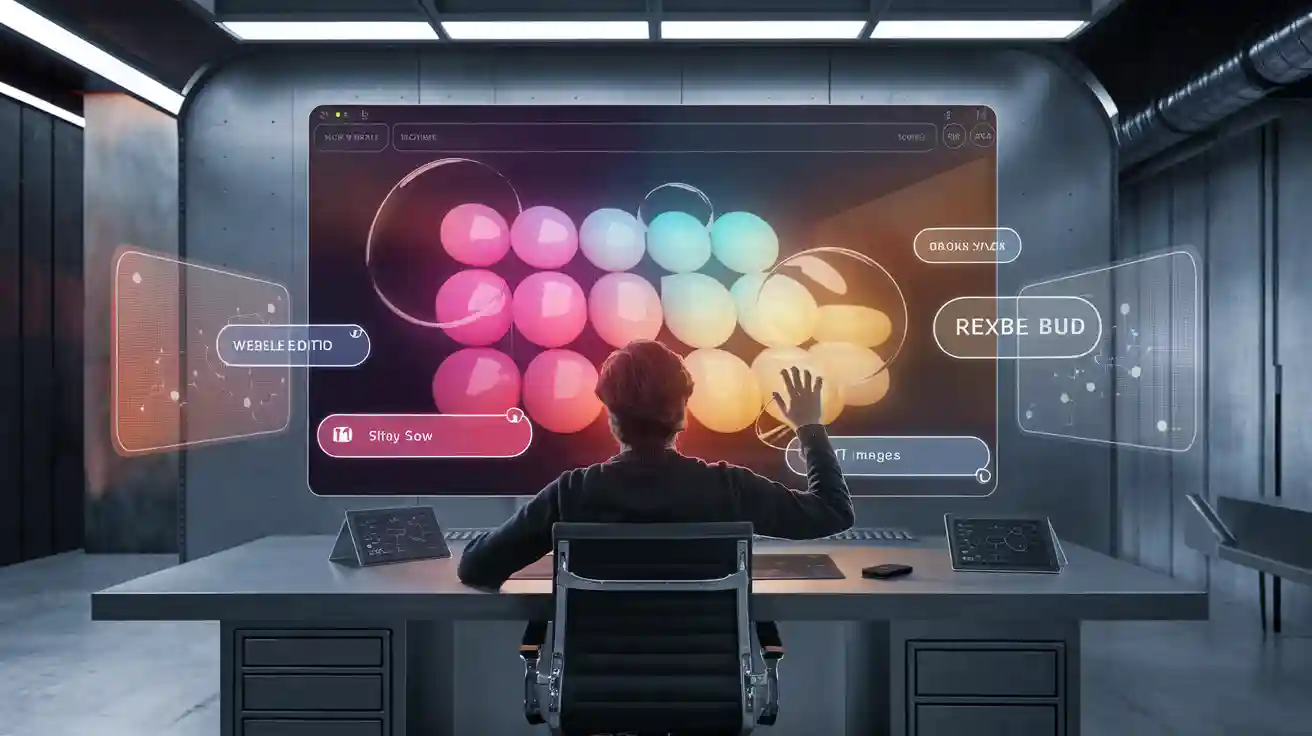
Creating amazing bubble websites is now super simple. With no-code tools like Bubble, you can make apps and websites without coding. This saves time and makes web design easy for everyone, whether you're new or experienced.
Why is no-code so popular? Here's why:
The no-code market might reach $84.47 billion by 2027, growing 28.9% every year.
Over 65% of companies now use no-code to speed up development.
Small businesses lead in using no-code, owning 60% of the market.
Bubble is special because it uses drag-and-drop tools with strong features to build responsive websites. You can set up workflows, connect APIs, and improve SEO—all without coding.
In 2025, using Bubble helps you create websites that look awesome and work great.
Key Takeaways
No-code tools like Bubble help anyone build websites quickly and easily.
Bubble's drag-and-drop tools let you create sites without coding knowledge.
Setting SMART goals and knowing your audience helps make better websites.
Testing and updating often makes your site work faster and smoother.
Learning about Bubble's new features helps you use better tools for building.
Why Choose Bubble for Web Development in 2025?
Overview of Bubble as a no-code platform
Bubble is one of the best no-code platforms today. It helps you make websites and apps without coding. You can create anything from simple pages to complex apps. Its drag-and-drop tools are easy to use for everyone.
Bubble is special because it’s simple but powerful. You can design great layouts, set up workflows, and connect APIs. All of this happens in one platform. This makes Bubble popular with small businesses, startups, and even big companies.
Key features for building with Bubble
Bubble has many features that make it a top no-code choice. Here are some:
Visual Editor: Use drag-and-drop tools to design your site or app.
Workflows: Add features by setting up workflows for your app.
Responsive Design: Make sure your site looks good on all devices.
API Integration: Easily connect your app to other tools and services.
Scalability: Start small and grow your app without limits.
A survey showed 96% of users built faster with Bubble. Also, 80% said it was 3–8 times quicker than coding. This speed makes Bubble a great choice for no-code projects.
Benefits of Bubble over traditional coding
Why pick Bubble instead of coding? It saves time, cuts costs, and is easy for non-coders. Here’s why:
Faster Development: Build apps in days, not months.
Cost-Effective: Save money by skipping big development teams.
Increased Agility: Change your app quickly without rewriting code.
Empowers Everyone: Anyone can make professional apps without coding skills.
Bubble’s market share is growing fast. For example, its use among top websites grew by 60%. Over 7,400 websites now use Bubble.
With its strong features and easy tools, Bubble leads the no-code world. It’s a favorite for developers and businesses alike.
Why Bubble is still a favorite for web development
Bubble stays a leader in no-code tools in 2025. It’s easy to see why. Whether you own a small business or are a tech expert, Bubble makes building websites simple and fast. Here’s what makes it stand out.
First, Bubble’s visual builder is amazing. You can drag and drop parts to design your site. No coding needed—just use your creativity. Want to add features? Bubble’s custom workflows let you automate tasks and make interactive tools easily.
Handling data is super simple too. Bubble has a built-in database, so you don’t need extra tools. You can save, organize, and use data right on the platform. Need to connect to other services? Bubble supports API integrations and offers plugins to add more options.
Speed is another reason Bubble shines. In 2025, its server performance is better than ever. Pages load faster, and workflows run smoothly. It’s also more scalable, with plans for bigger apps and stronger servers. Whether your site is small or large, Bubble grows with your needs.
Pro Tip: Bubble’s upgrades in speed and scalability are great for growing businesses.
With these features, Bubble is still a top pick for web development. It’s not just a tool—it’s a full solution for making beautiful, useful websites without any coding.
Step-by-Step Guide to Building with Bubble
Making a great website with Bubble is simple and fun. By following steps, you can turn ideas into a working site or app. Let’s go through it step by step.
Planning your Bubble website
Before using Bubble, take time to plan your site. A good plan helps you stay focused and meet your goals. Here’s how to start:
Set SMART Goals: Make goals that are clear and reachable. For example, if you’re making a site for a small business, decide how many visitors you want in the first month.
Know Your Audience: Learn about the people who will use your site. What do they need? What problems will your site solve for them? This helps you design something they’ll love.
Draw Your Layout: Sketch a simple draft of your site. Decide how many pages you need, how users will move around, and what features to include.
Pro Tip: Use tools like wireframes to see your ideas before building. This saves time and avoids mistakes later.
Here are some cool projects made with Bubble:
Project Name | Description |
|---|---|
Norebase | Helps register trademarks in Africa easily. |
Moone | Offers tools for personal and team scheduling. |
Swapstack | Makes it easy to earn money from newsletters. |
Goodgigs | Connects green companies with workers and social spaces. |
AwareHealth | Focuses on personalized healthcare for employees. |
LifeLegacy | Helps people prepare for life events like writing wills. |
These examples show how planning leads to amazing websites.
Designing with Bubble's visual editor
After planning, it’s time to design your site with Bubble’s visual editor. This no-code tool makes designing easy and fun. You don’t need to code—just drag, drop, and customize.
Here are tips to make your design awesome:
Think About User Experience (UX): A good user experience keeps visitors happy. Make your site easy to use and nice to look at. Did you know good UX can boost sales and keep users coming back?
Use Responsive Design: Bubble lets you create designs that work on all devices. Test your site on phones, tablets, and computers to make sure it looks great everywhere.
Stick to a Theme: Pick colors and fonts that match your brand. A consistent design builds trust and makes your site stand out.
Did You Know? Good UX design not only makes users happy but also helps you learn more about them. This can guide future updates to your site.
Bubble’s visual editor is great for making no-code apps and websites that look professional. Whether it’s a blog or a business site, the editor has everything you need.
Adding functionality with workflows
Designing is just one part of building a site. To make it interactive, you need to add features. Bubble’s workflows help you do this without coding.
Here’s how to use workflows well:
Automate Tasks: Use workflows to handle tasks like sending emails, updating data, or processing payments. This saves time and effort.
Organize Data: Bubble’s database helps you manage lots of information. You can track user actions, store data, and even create reports—all in one place.
Make It Interactive: Add things like search bars, forms, and buttons. These features make your site fun and easy to use.
Example: Imagine you’re making a scheduling app. With workflows, you can send reminders, sync calendars, and update users—all without writing code.
Bubble’s workflows are easy to use but very powerful. They let you build apps that work well and save time.
By planning, designing, and adding features, you can create an amazing Bubble website.
Testing and improving your website
After designing and adding features to your Bubble website, testing and improving it is key. This step makes sure your site works well and gives users a great experience. Testing finds mistakes, while improving boosts speed and performance.
Begin with careful testing
Testing your Bubble website is important to check everything works right. Here’s how to do it:
Try User Actions: Use your site like a visitor would. Test buttons, forms, and workflows to see if they work.
Check Device Compatibility: Open your site on phones, tablets, and computers. Make sure it looks good and works everywhere.
Test Real-Life Situations: Use fake data to see how your site handles real tasks. For example, if it’s a booking site, try making several bookings to find problems.
Pro Tip: Ask others to test your site. They might notice issues you missed.
Make your site faster
Once testing is done, focus on speeding up your Bubble website. Users like fast-loading sites that are easy to use. Here are tips to make it better:
Shrink Images: Make images smaller without losing quality to load faster.
Simplify Design: Use fewer groups and elements on each page.
Streamline Workflows: Combine or shorten workflows to save time.
Remove Extra Plugins: Delete plugins you don’t need to avoid slowing down your site.
Here’s how improving can help your site perform better:
Metric | Before Fixing | After Fixing |
|---|---|---|
18 | 45 | |
Desktop Speed Score | 28 | 65 |
User Load Time | 7 sec | 3 sec |
Some users still find Bubble’s speed tricky, even with fixes. This shows why regular testing and updates are so important.
Did You Know? Faster websites make users happier and improve your SEO ranking.
Launching and managing your Bubble website
After testing and improving, it’s time to launch your Bubble website. Launching means making your site live for everyone to use. Bubble makes this easy with its hosting tools.
Launching your site
Bubble takes care of the hard parts, so you can focus on your site. Here’s what to know:
Built-In Hosting: Bubble hosts your site, so you don’t need to manage servers.
Special Hosting Plans: For busy sites, choose Bubble’s special hosting for better speed and reliability.
Automatic Updates: Bubble updates your site automatically, keeping it secure and up-to-date.
Pro Tip: Before launching, double-check your workflows and data to avoid mistakes.
Keeping your site running
After launching, keeping your Bubble website updated is important. Regular care ensures it works well and stays current. Here’s how to do it:
Watch Performance: Check your site’s speed and features. Use tools to see how users interact and find areas to improve.
Grow When Needed: As your site gets more users, upgrade hosting or add features. Bubble makes scaling easy without switching platforms.
Use New Features: Bubble often adds new tools. Stay updated and use them to improve your site.
Feature | Details |
|---|---|
Built-In Hosting | Bubble manages hosting and server tasks for you. |
Special Hosting Plans | Offers plans for high traffic with better speed and reliability. |
Automatic Updates | Keeps your site secure and updated with the latest features. |
Easy Scaling | Grow your site without moving to another platform. |
Ideal for Startups | Helps startups handle growth without technical challenges. |
Did You Know? Bubble’s ability to grow with your site makes it perfect for startups.
By testing, improving, launching, and maintaining your Bubble website, you can create a site that looks great and works perfectly. With Bubble, even beginners can build and manage amazing websites easily.
Advanced Tips for Stunning Bubble Websites
Making a great website with Bubble takes more than basic tools. To stand out, you need advanced tricks to improve design, speed, and features. Let’s explore some expert tips to make your Bubble projects amazing.
Designing eye-catching websites
A good-looking website grabs attention and keeps users interested. With Bubble’s visual editor, you can create freely. But how can you make your designs better?
Keep it simple: Use clean layouts that are easy to follow. Don’t add too many things to one page.
Stick to your brand: Use the same colors and fonts everywhere. This makes your site look professional and trustworthy.
Use white space: Leave empty spaces to make your content easier to read.
Add great visuals: Use clear images and icons to make your site pop. Tools like Canva can help you create custom graphics.
Pro Tip: Ask real users to test your design. Their feedback can show you what needs fixing.
With Bubble’s no-code tools, you can try different styles easily. Focus on designs that are simple and user-friendly to make your site stand out.
Improving speed and responsiveness
A great website isn’t just pretty—it also needs to work well. Users want fast pages that look good on all devices. Here’s how to make your Bubble app faster and more responsive:
Key ways to improve:
Strategy | Description |
|---|---|
Responsive Design | Makes sure your app looks good on all screen sizes. |
User-Centric Approach | Designs with the user in mind for easy navigation. |
Accessibility Features | Adds tools to help everyone use your app, no matter their abilities. |
Analytics and Metrics | Tracks user behavior to improve features. |
User Feedback and Iterative Design | Uses feedback to make updates that solve user problems. |
Extra tips:
Make files smaller: Compress images and videos to load pages faster.
Simplify workflows: Cut down on unnecessary steps to save time.
Test on all devices: Check your app on phones, tablets, and computers to ensure it works everywhere.
Did You Know? Analytics can show which features users like most. Regular feedback helps you keep improving your app.
By focusing on speed and usability, you’ll create a site that users enjoy and return to.
Making the most of plugins and integrations
Plugins and integrations can add powerful features to your Bubble app. They save time by letting you skip building everything from scratch. Here’s how to use them wisely:
Pick carefully: Choose plugins that match your app’s goals and needs.
Don’t overdo it: Too many plugins can slow your app. Only keep the ones you really need.
Test everything: Try each plugin to make sure it works well and doesn’t cause problems.
Track performance: Watch metrics like clicks and session times to see how users interact with plugins.
Metrics to check plugin success:
Metric | Description | Why It Matters |
|---|---|---|
Page Visits | Counts how often users visit your app’s pages. | Shows which features attract users. |
Button Clicks | Tracks how often buttons are used. | Helps measure plugin usefulness. |
Session Duration | Measures how long users stay on your app. | Longer times mean users like your features. |
User Retention | Tracks how many users come back after their first visit. | High retention shows plugins are working well. |
Conversions | Measures actions that meet your app’s goals. | Shows if plugins are helping achieve your goals. |
Pro Tip: Explore Bubble’s plugin marketplace to find tools that fit your app perfectly.
By using plugins smartly, you can add great features while keeping your app fast and smooth.
Staying updated with Bubble's latest features
Keeping up with Bubble’s newest tools is very important. Bubble keeps improving to meet user needs. Staying updated helps you use the platform fully. But why does this matter? Let’s explain.
Why staying updated matters
The no-code world is growing quickly. By 2030, 64.29% of users think no-code tools will lead web development. Bubble is a big part of this trend. It often adds features that boost speed, customization, and connections. These updates help you make better websites faster and easier.
Here’s why staying updated is key:
Statistic | Value |
|---|---|
Percentage of no-code users believing in no-code dominance by 2030 | 64.29% |
Percentage believing AI will make traditional developers obsolete by 2030 | 40.35% |
Most valued features in no-code development | Technical performance, Customizability, Integrations |
Bubble’s updates often focus on these areas. For example, new tools for responsive design and workflows make building websites simpler. Missing these updates could leave you behind others using the latest tools.
How to stay informed
You don’t need to spend hours looking for updates. Bubble makes it simple to stay informed. Here’s how:
Follow Bubble’s Blog: Learn about new tools and updates from their blog.
Join the Community: The Bubble forum is great for tips and advice.
Subscribe to Newsletters: Get insights and tutorials from no-code experts.
Attend Webinars: Watch Bubble’s webinars to learn about new features.
Pro Tip: Check Bubble’s updates monthly. Even small changes can improve your projects.
By staying updated, you’ll sharpen your skills and keep your websites competitive in the fast-changing no-code world.
Exploring alternatives like EZsite AI
Bubble is amazing, but it’s smart to check other tools. One popular choice in 2025 is EZsite AI. This platform mixes no-code ease with AI power, making website building even simpler.
Why consider EZsite AI?
EZsite AI is special because it handles hard tasks easily. It uses AI to suggest layouts, improve designs, and even write content. This saves you lots of time. Its simple interface is also great for beginners.
Here’s how EZsite AI compares to other tools:
Metric | What It Measures |
|---|---|
Net Promoter Score (NPS) | Shows how likely users are to recommend EZsite AI. |
Measures how happy users are with the tool. | |
Customer Effort Score (CES) | Tracks how easy it is to use EZsite AI. |
Decision Accuracy | Checks how well the AI’s suggestions match your needs. |
Helpfulness | Rates how much EZsite AI simplifies tough tasks. |
These numbers show EZsite AI is more than just a trend. Users find it helpful and easy to use, which is great for beginners.
When to choose EZsite AI
EZsite AI is best for quick and simple projects. It’s great when you need a website fast. But for advanced features or complex workflows, Bubble might still be better.
Did You Know? EZsite AI’s smart suggestions match your goals, so you spend less time fixing things.
Trying tools like EZsite AI doesn’t mean leaving Bubble. It’s about picking the right tool for each job. Knowing what each platform does well helps you make better websites faster.
Examples of Successful Bubble Websites

Highlighting amazing Bubble websites
Some Bubble-built websites are known for their great design and usability. These examples show that no-code tools can create professional and attractive sites. Check out these standout projects:
Website Name | Award/Recognition | Key Features |
|---|---|---|
Minimum Studio | Simple, clean layout, easy navigation, and quality content. | |
StoryPilot | Best UX/UI | User-friendly design, mobile-ready, high-quality content, and clear purpose. |
Aicado | N/A | Interactive tools, step-by-step guides, and risk-free features. |
Not Quite Unicorns | N/A | Quick info sections, social proof, clear call-to-action, and organized navigation. |
These examples show how Bubble helps creators build easy-to-use and beautiful websites. From sleek designs to interactive tools, Bubble’s flexibility makes it all possible.
Tip: Keep your designs simple and consistent. Clean layouts and clear menus make your site more user-friendly.
Functional and efficient examples
Bubble isn’t just about looks—it’s also great for powerful features. Many apps built with Bubble handle complex tasks smoothly. Here’s why they stand out:
Fast Development: Bubble helps you build apps quickly, perfect for small or urgent projects.
Smart Data Links: Connecting data with unique IDs ensures smooth and accurate searches.
Better Searches: Filters and constraints make finding data faster and easier.
Built-In Speed Tools: Features like caching and CDNs improve app speed and reliability.
For example, Beelango is an e-learning app with over 100,000 users. It uses optimized database queries and simple workflows to stay fast, even with many users. Bubble’s tools make scaling easy without slowing down.
Did You Know? Using smart data structures and pagination can cut loading times by 60%, even for big apps.
Lessons from successful projects
What can you learn from these Bubble projects? Focus on these key metrics to improve your own apps:
Description | |
|---|---|
Average Check Size | Tracks how much each customer spends, helping with pricing and upselling. |
Queue Time | Measures how long customers wait, affecting satisfaction and loyalty. |
Inventory Turnover Rate | Shows how often products sell, helping with cash flow and demand planning. |
Labor Cost Percentage | Tracks labor costs compared to sales, balancing staff and profits. |
Customer Retention Rate | Measures repeat customers, showing loyalty and steady income. |
By tracking these metrics, you can build apps that look great and work even better. Bubble’s tools make it easy to monitor and improve these numbers.
Pro Tip: Check your KPIs often to find areas to improve. Small tweaks can lead to big success.
Overcoming Challenges in Bubble Web Development
Building websites with Bubble is powerful but not always easy. Some problems might pop up, but most are simple to fix. Let’s look at common issues and how to solve them.
Fixing performance and speed problems
A slow website can annoy users and hurt your goals. If your Bubble site feels slow, try these tips:
Make images smaller: Shrink image sizes to load pages faster. Use tools like TinyPNG.
Simplify workflows: Long workflows can slow things down. Combine or shorten steps.
Turn on caching: Bubble’s caching saves data you use often, speeding up your site.
Pro Tip: Use tools like Google PageSpeed Insights to check your site’s speed often.
Keeping workflows and data simple
Messy workflows and data can make your app harder to use. Keeping things neat helps a lot.
Plan first: Draw your workflows on paper before building them. This shows extra steps to remove.
Reuse elements: Don’t build the same feature twice. Use reusable parts to save time.
Organize data well: Group similar data and name fields clearly. This makes updates easier later.
Did You Know? A tidy database can make your app load up to 50% faster.
Avoiding design mistakes
Good design makes your site look nice and work well. Avoid these common errors:
Too much clutter: Crowded pages confuse users. Keep designs clean and simple.
Mixed styles: Use the same fonts, colors, and buttons everywhere for a polished look.
Skipping mobile tests: Many people use phones. Always check your site on small screens.
Tip: Ask others to review your design. They might spot problems you missed.
By solving these challenges, your site will run better and look great. Bubble is all about learning and improving as you go!
Finding help and fixing problems with Bubble
Building a website with Bubble can sometimes be tricky. But don’t worry—there are many ways to get help and solve issues. Let’s look at some of the best options.
1. Check Bubble’s Community Forum
The Bubble forum is full of helpful users. They share advice, answer questions, and fix problems. You can search for answers or ask your own questions. Most likely, someone has already solved the same problem.
2. Read Bubble’s Documentation
Bubble’s official guides are super helpful. They explain how to use tools, set up workflows, and fix common problems. The step-by-step instructions are simple and easy to follow.
3. Watch Videos and Webinars
Watching videos can make learning easier. Bubble has tutorials and webinars that explain hard topics. You’ll find tips for beginners and advanced tricks too.
4. Use Data Charts for Troubleshooting
Bubble charts are great for spotting problems in your data. They help you see patterns and unusual things. For example:
Find out which features users like the most.
Spot strange data points that might show a problem.
Compare three data points to find hidden trends and focus on what matters.
Pro Tip: Pick the right data points for your charts. Clear visuals make solving problems faster.
5. Get Help from a Bubble Expert
If you’re stuck, hire a Bubble expert or agency. They know how to handle tough problems so you can focus on your work.
With these tools, you’ll always have support. Whether you like forums, videos, or hiring help, there’s a way to fix your Bubble issues.
Making amazing Bubble websites in 2025 is super simple. With good planning, Bubble’s strong tools, and smart tips, you can build a site that shines. No-code tools are becoming more popular—by 2025, 70% of new business apps will use no-code platforms.
Bubble websites also bring clear results. For example:
Metric | What It Means |
|---|---|
Click-Through Rate | Tells how many people click links out of total views. |
Average Position | Shows where a website ranks for certain search words. |
Impressions | Counts how many times a website shows up in search results. |
Start building now and make your ideas come to life!
FAQ
What is Bubble, and why should you use it?
Bubble is a no-code platform that lets you build websites and apps without coding. It’s perfect for beginners and pros alike. You can create professional, responsive designs and add powerful features using simple drag-and-drop tools.
Can you really build a website without coding?
Absolutely! Bubble’s visual editor and workflows handle the technical stuff for you. You just focus on designing and adding features. It’s like building with digital LEGO blocks—no coding required!
How much does Bubble cost?
Bubble offers a free plan to get started. Paid plans start at $29/month and go up based on your needs. You can scale as your website grows, so you only pay for what you use.
Tip: Start with the free plan to explore Bubble’s features before upgrading.
Is Bubble good for mobile-friendly websites?
Yes! Bubble’s responsive design tools ensure your site looks great on phones, tablets, and desktops. You can preview and tweak layouts for different screen sizes directly in the editor.
What if I get stuck while using Bubble?
No worries! Bubble has a helpful community forum, detailed documentation, and video tutorials. You can also hire experts if needed. You’ll always find support to solve any problem.
Pro Tip: Bookmark Bubble’s forum—it’s a goldmine for tips and troubleshooting advice.
See Also
Increase Revenue Using Chat Bubble Messenger and Chatbot Tools
Effectively Interact with Visitors Through a Squarespace Chatbot
A Comprehensive Guide to Designing Effective Chatbot Interfaces
Comparing Crisp Chat with Other Live Chat Solutions for 2024

