How to Build Marketing Websites with Relume Website Builder in 2025
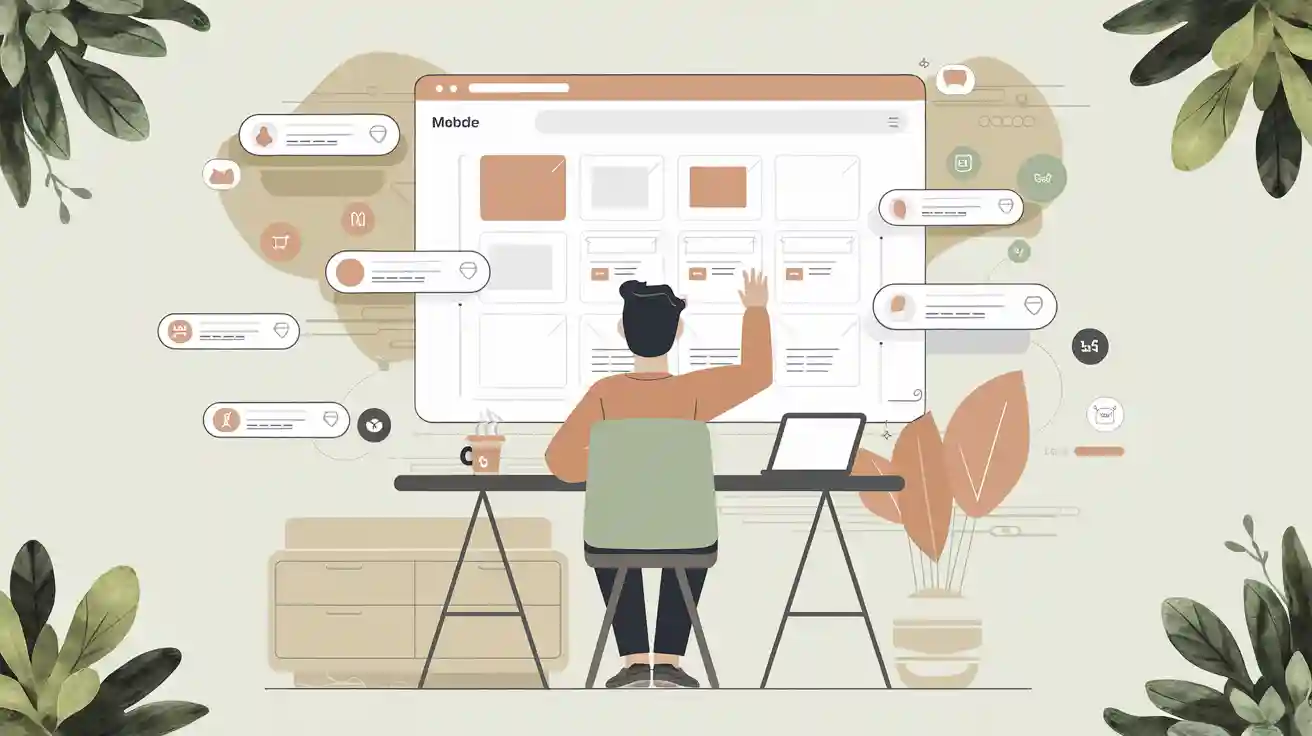
Think about making a great marketing website in just hours, not weeks. That’s the power of the Relume Website Builder in 2025. This AI tool doesn’t just make things easier—it changes everything. AI takes care of tasks like studying data and making quick updates. This lets you focus on designing a website that connects with people.
Here’s why this change is important:
Over 60% of small businesses now use AI tools like Relume to build websites.
Automation saves time on data work, so you can focus on ideas and creativity.
Relume’s smart AI system makes it the best choice for marketers who need fast, easy, and effective results.
Key Takeaways
Relume Website Builder uses AI to make websites fast. This saves you time and work.
Think about your goals before starting your website. Knowing your plan helps make a better site.
Relume's templates and tools let you design easily. You don’t need to know coding and can focus on ideas.
Check how your website is doing with analytics often. This helps you improve it and keep visitors interested.
Work with your team easily using Relume's features. It helps everyone stay connected and get things done.
Why Pick Relume Website Builder for Marketing Websites?
AI-powered tools made for marketing success.
Think of explaining your business in a few lines. In minutes, you’ll have a ready-to-use website. That’s the power of Relume’s AI builder. It uses smart technology to make designing easy and quick. You don’t need coding skills or hours fixing layouts. Instead, focus on building a site that connects with your audience.
Here’s how Relume’s AI tools help your marketing:
It creates websites from short descriptions, saving time and work.
It handles boring tasks, letting you focus on being creative.
It boosts productivity by making the process smoother.
These features give you more time to plan your marketing and less time worrying about tech stuff.
Works well with tools like Webflow and Figma.
Relume does more than just build websites. It works perfectly with tools like Webflow and Figma. This makes it great for marketers and designers. You can design in Figma and bring it to life in Webflow easily. This keeps your work simple and smooth.
For example, start with a Relume template, edit it in Figma, and publish it in Webflow. This lets you control your design while using Relume’s features. Plus, teams can share ideas and make changes together in real time.
How Relume saves time and works better.
Time matters a lot in marketing. Relume’s AI builder saves both time and money. It quickly makes wireframes and websites. What used to take days now takes hours. This helps you launch campaigns faster and stay ahead.
Here’s why Relume saves time:
Feature/Benefit | What It Does |
|---|---|
Makes full websites from short descriptions, saving design time. | |
Time Efficiency | Cuts down the time needed to create and design websites. |
Enhanced Productivity | Automates boring tasks, so designers can focus on ideas. |
Collaboration | Makes it easy for teams to share and give feedback. |
Customizability | Lets users edit parts to keep control of the final look. |
Relume is also affordable for all businesses. Whether you’re a small company or a big one, this no-code tool has what you need to succeed.
Step-by-Step Guide to Using Relume Website Builder
Setting goals and planning your website idea.
Before starting your website, think about your goals. What do you want your website to do? Is it for getting leads, selling products, or showing your brand? Knowing your goals helps you make a website that works well.
Relume makes this step simple by helping you test ideas fast. You can create many designs and get feedback quickly. This saves time and effort later. It’s like brainstorming with a smart helper—quick, easy, and helpful.
Making and changing sitemaps with AI.
After setting your goals, plan your website’s layout. Relume helps you make a sitemap in just a few clicks. It organizes your content so users can find things easily.
Here’s how it works:
You can change it to fit your ideas, like adding or moving sections.
The tool makes sure your sitemap is good for search engines, so more people find your site.
This process is super fast. Making a sitemap by hand could take days. With Relume, it only takes minutes, saving you lots of time.
Designing wireframes and layouts easily.
Now it’s time to design your website! Relume’s tools make wireframes and layouts simple. It uses ready-made parts to build a strong base for your site. You don’t need to start from nothing or worry about hard details.
Here’s why this is great:
Relume makes wireframes for you, giving you a head start.
You can adjust the design to match your brand perfectly.
The layouts are easy to use and work well, making your site look great and run smoothly.
With Relume, you can go from an idea to a finished design fast. What used to take weeks now takes just days—or even hours!
Adding marketing-focused content and finishing the design.
Once your wireframes are ready, it’s time to add content. Think about what your visitors need. Do they want product info, reviews, or clear actions to take? Relume Website Builder makes this step simple with helpful tools for creating great content.
Here’s how to do it:
Write clear headlines: Use short titles that grab attention and show value.
Add visuals: Include pictures or videos that match your message. Relume’s pre-made parts make adding these easy.
Focus on calls-to-action (CTAs): Place buttons like “Get Started” or “Learn More” where they’re easy to see.
After adding content, finish the design. Change colors, fonts, and spacing to fit your brand. Relume lets you adjust every detail, so your site looks polished and professional.
Pro Tip: Keep your content short and simple. Most visitors skim pages, so make key points stand out.
Publishing and improving your website’s performance.
When your design is done, it’s time to publish. With Relume, this is fast and easy. It works with platforms like Webflow, so launching your site is stress-free.
But don’t stop there! A good website isn’t just about looks—it needs to work well too. Here are tips to improve your site:
Check loading speed: Use tools to see how fast your site loads. Slow sites can lose visitors.
Ensure mobile responsiveness: Test your site on phones and tablets. Relume adjusts layouts for mobile, but double-checking helps.
Optimize for SEO: Add keywords, meta tags, and image descriptions. This helps search engines find your site.
Monitor analytics: Use tools like Google Analytics to see how visitors use your site. This info helps you make it better.
Publishing is just the start. Keep updating and improving your site to make it the best it can be.
Key Features of Relume for Marketing Websites

Ready-made templates built to get results.
Relume gives you templates made to meet marketing goals. These templates don’t just look good—they help turn visitors into customers. Whether you’re selling a product, getting leads, or showing your brand, there’s a template for you.
Each template is easy to use and works well. They have clear layouts, mobile-friendly designs, and smartly placed action buttons. You can change them to match your brand without needing to code. This no-code system lets you focus on your ideas, not tech problems.
Pro Tip: Pick a template that matches your goal. For example, if you want more clicks, choose one with big, clear buttons.
AI tools for faster website building.
Relume’s AI builder makes creating websites quick and simple. It uses smart tools to do hard tasks like making layouts and sitemaps. This helps you go from an idea to a working site fast.
Here’s how AI saves time:
AI creates a sitemap and sends it to Figma in 8-10 hours. Without AI, this could take 3-4 days.
Tools like Relume cut website building time by 80% while keeping quality high.
This saves time and makes sure your site looks great. You can spend more time on marketing and less on tech work.
Team-friendly tools for better teamwork.
Relume’s team features make working together easy. You and your team can share projects, leave notes, and edit in real time. This helps everyone stay connected and speeds up approvals.
Relume helps teams make websites faster than old methods. It improves teamwork with tools for sharing and commenting, making communication easier.
Here’s how these tools help teams:
AI allows quick changes and testing.
Built-in SEO tools improve your site’s search ranking.
E-commerce tools make setting up online stores simple.
These features keep everyone on track, from planning to the final design. Whether your team is small or big, Relume’s tools fit your needs.
Scalability for businesses of all sizes.
Relume isn’t just for small teams or startups. It’s made to grow with any business size. Whether you work alone or lead a big team, Relume adjusts to your needs. This makes it a great tool for all businesses.
Here’s why Relume fits everyone:
AI Website Builder: It makes full websites from short inputs. Small businesses save time, and big teams get fast results.
Extensive Libraries: With over 1,000 parts in Webflow and Figma, you can build and change your site easily. These libraries help teams work faster, no matter their size.
Customizability: Change every detail to match your brand. From small shops to big companies, Relume gives you full control.
Did you know? Relume’s AI cuts design time by 80%. This helps you launch faster and focus on growing your business.
Here’s how Relume supports growth:
Feature/Benefit | Description |
|---|---|
AI Website Builder | Makes websites from simple inputs, great for any business size. |
Webflow Library | Over 1,000 parts to speed up work for all teams. |
Figma Library | Improves design with 1,000+ parts for teams of any size. |
Time Efficiency | Saves time, helping businesses meet tight deadlines. |
Enhanced Productivity | Automates boring tasks, giving more time for creative ideas. |
Pricing | Affordable plans for both small startups and big companies. |
Relume grows with your business. Whether you’re expanding or improving, it’s a tool you can trust. Why choose a fixed solution when Relume adapts to your needs?
Tips for Optimizing Marketing Websites with Relume
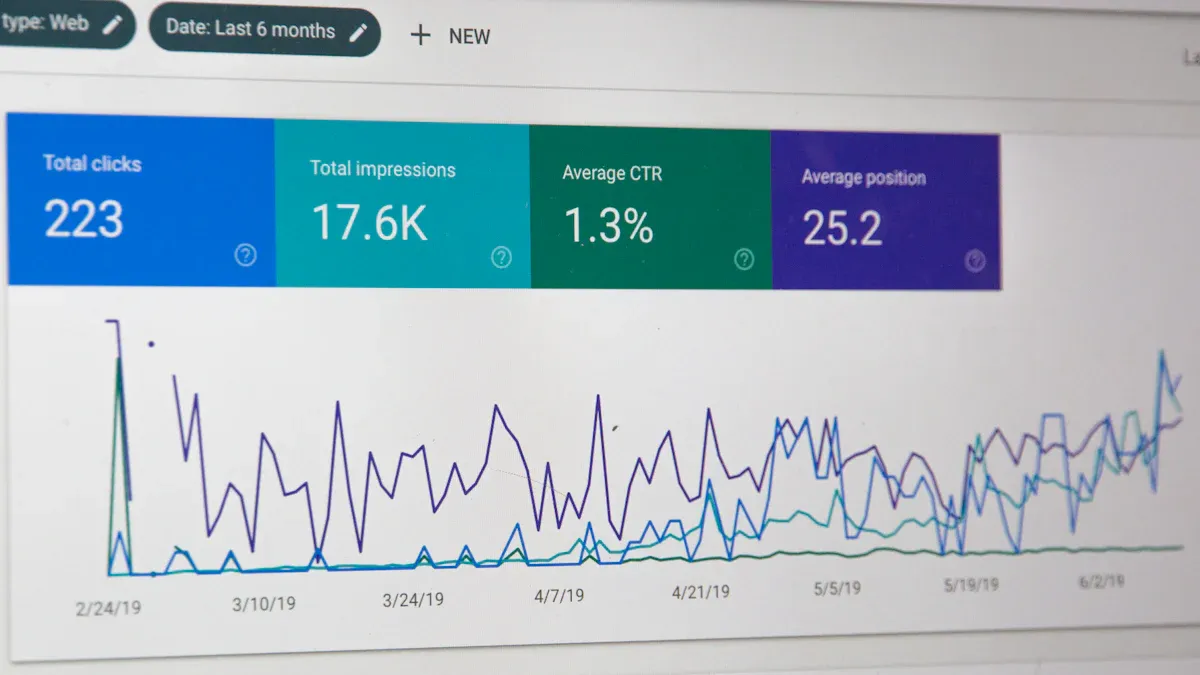
Using SEO and making your site mobile-friendly.
To make your website work well, focus on SEO and mobile-friendliness. Google now ranks mobile-friendly sites higher in search results. With Relume, you can design websites that look great on any device. This ensures visitors have a smooth experience on phones, tablets, or computers.
Here’s how to improve your site:
Use simple, clear URLs. These help search engines understand your pages.
Add fun features like interactive content and clear buttons. These keep visitors on your site longer.
Check how fast your site loads. Slow pages annoy users and lower rankings. Relume helps you fix this easily.
By following these tips, your site will look great and rank higher in searches.
Testing different ideas with A/B testing.
A/B testing helps you find what works best on your site. It compares two versions of a page to see which one performs better. With Relume, you can test layouts, headlines, or buttons quickly.
Here’s how to start:
Choose one thing to test, like a headline or button color.
Make two versions of the page with that one change.
Use tools to see which version gets more clicks or actions.
Relume makes it easy to share test results with your team. Everyone can see what works and suggest improvements. Small changes can lead to big improvements over time.
Tracking results with analytics.
Analytics help you see how your website is doing. Tools like Google Analytics or Relume’s built-in features show visitor behavior. You can learn which pages are popular, where users leave, and what drives actions.
Focus on these key metrics:
Bounce rate: If visitors leave quickly, make your content more interesting.
Conversion rate: Track how many visitors take actions like signing up or buying.
Traffic sources: See if visitors come from search engines, social media, or direct links.
Use this data to improve your site. For example, if a page has a high bounce rate, try changing the layout or adding a better button. Relume tools make updates simple, helping you get better results.
Using user feedback to improve your website.
Your website isn’t finished after it’s launched. To keep it useful, you need to listen to users and make changes based on their feedback. Relume makes this easy and quick, helping you build a site that fits what your audience wants.
Testing your site with real users is a great way to get feedback. Relume’s AI tools let you create prototypes fast and share them for opinions. You can make updates in minutes instead of days. This helps you test ideas quickly and find what works best.
Here’s how Relume helps you improve your site with feedback:
Use drag-and-drop tools to fix layouts that confuse users.
Export wireframes to Webflow to adjust designs easily.
Update designs fast with AI tools, so you can act on feedback right away.
Tip: Ask users clear questions like, “Was it easy to find what you needed?” or “What would you change on this page?”
Relume also tracks how users interact with your site. By studying this data, you can see patterns and make smart updates. For example, if users leave a page without clicking, it might need better visuals or a clearer call-to-action.
Improving your site isn’t just about fixing issues. It’s about keeping it fresh and useful for your audience. With Relume, you can stay ahead by making updates that keep your website exciting and effective.
Comparing Relume with EZsite: Which Builder Should You Choose?
Main features of EZsite as another option.
EZsite is simple and easy for beginners to use. It’s made for people who want quick results without needing tech skills. Its drag-and-drop editor is a big plus. You can build pages fast without coding. EZsite also has many ready-made templates to help you start quickly.
Another useful feature is its e-commerce tools. If you want to sell products, EZsite makes it simple. It includes payment options, inventory tracking, and shipping tools. Plus, their 24/7 customer support is always there to help if you face problems.
But EZsite focuses more on being easy than offering advanced features. It’s great for small projects or businesses but might not work well for complex marketing needs.
Comparing the pros and cons of Relume and EZsite.
Both Relume and EZsite have good points. Relume stands out with its smart AI tools and works well with platforms like Webflow. It’s great for marketers who want creative and fast solutions without coding. EZsite, however, is best for beginners who need a simple all-in-one tool.
Here’s a quick look at how they compare:
Feature | Relume | EZsite |
|---|---|---|
AI Tools | Advanced, saves time | Basic |
Customization | High, works with Figma/Webflow | Moderate, uses templates |
E-commerce | Basic features | Full tools for selling |
Support | Great for teams | 24/7 help available |
Pricing | Affordable for all businesses | Budget-friendly for small users |
Relume has more advanced features, while EZsite is easier to use. Your choice depends on how complex your project is and what your team needs.
Picking the right builder for your goals.
Think about your goals when choosing between Relume and EZsite. If you need advanced tools for marketing, Relume is the better pick. Its AI features and customization make it a strong no-code option.
If you’re new or need a simple website, EZsite is a good choice. It’s easy to use and has great support, perfect for small businesses.
Ask yourself: Do you need advanced tools or something simple? Do you want a builder that grows with your business? Answering these questions will help you decide which tool fits your marketing needs best.
Relume makes building marketing websites in 2025 quicker and easier. Its AI tools save time, improve work, and spark creativity. Many users say these tools are "revolutionary" for modern web design. Whether you're a small shop or a big team, Relume gives you the tools and help to succeed.
For simpler needs, EZsite could work well for small projects. But if you need advanced features and growth options, Relume is the better choice. Try it out and see how it changes your website-building process!
FAQ
How is Relume different from other website builders?
Relume uses smart AI-powered tools to save time. It handles tasks like making sitemaps and wireframes for you. It also works well with Webflow and Figma, giving you more design control.
Do I need to know coding to use Relume?
Not at all! Relume is a no-code tool. You can create websites without writing any code. Its drag-and-drop tools and ready-made templates make it easy for beginners.
Can Relume be used for e-commerce websites?
Yes, it can! While Relume is great for marketing sites, it also supports e-commerce. You can add product pages, payment options, and more. It’s ideal for small businesses selling online.
How does Relume improve SEO?
Relume helps your site rank better on Google. It creates clean code, mobile-friendly designs, and lets you add keywords and meta tags. This makes your site easier to find online.
Is Relume good for big teams?
Definitely! Relume has tools that make teamwork simple. Teams can share projects, leave notes, and edit together in real time. It’s designed to grow with businesses of all sizes.
Tip: Use Relume’s team tools to speed up feedback and stay organized.
See Also
Comparing Crisp Chat With Competing Live Chat Solutions For 2024
Effectively Interact With Visitors Using A Squarespace Chatbot
A Comprehensive Guide To Integrating WhatsApp On Your Site
Exploring The Next Generation Of AI Sales Chatbots And Automation
Enhance Your Revenue Using Chat Bubble Messenger And Lead Chatbots

