How to Build AI Agents Using Google AI Agent Builder
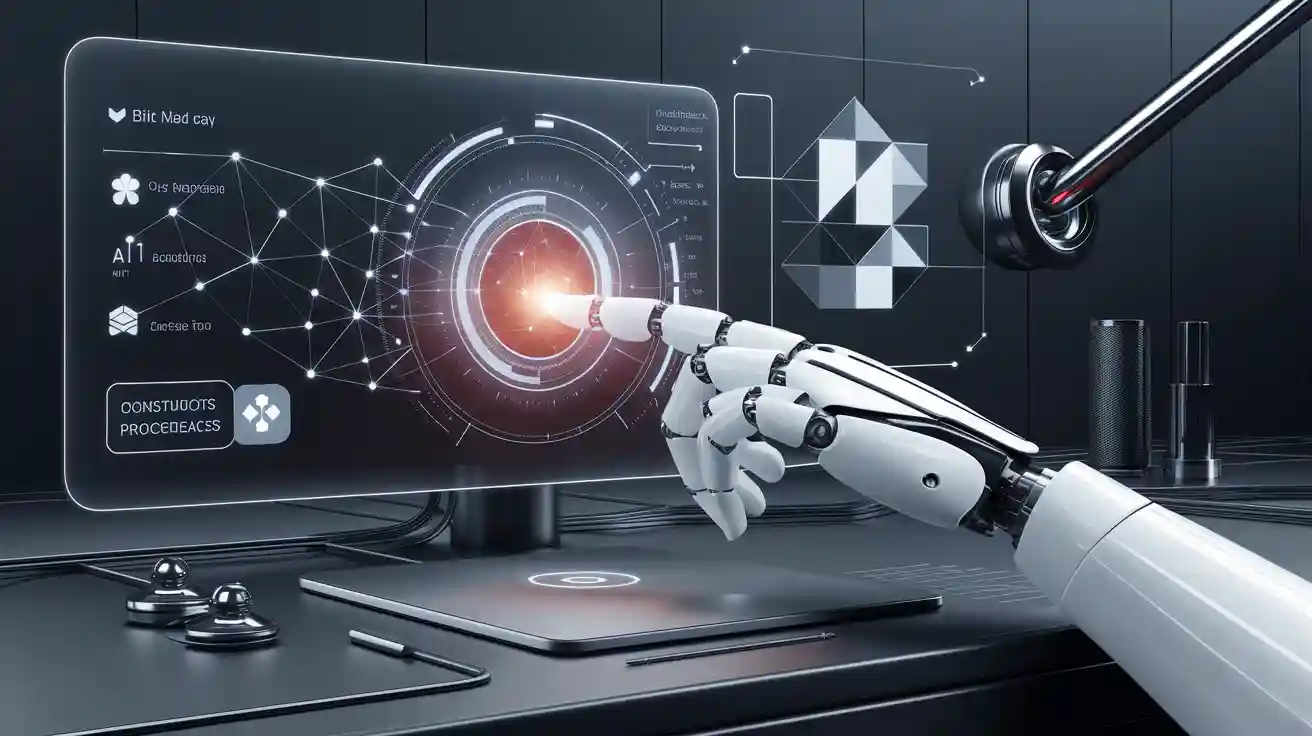
Making AI agents is now easier with Google AI Agent Builder.
You don’t need to know coding to build smart systems.
These systems can help with tasks like customer service or automation.
The platform uses a no-code method for all skill levels.
It lets users create and launch AI agents fast and easily.
Connected to Google Cloud, it uses advanced tools for better results.
AI is being used more and more by companies today.
For example, 59% of businesses want AI for customer service.
Also, 55% plan to use AI for complex tasks.
But problems like needing tech skills and keeping data safe still exist.
Google AI Agent Builder makes it simple to focus on new ideas.
You don’t have to worry about hard tech challenges anymore.
Key Takeaways
Google AI Agent Builder helps you make AI agents easily.
It works with Google Cloud, offering strong tools for AI.
Decide what your AI agent should do to help users.
Train and test your AI agent often to make it better.
Watch your AI agent after launch to check how it works.
Getting Started with Google AI Agent Builder
Prerequisites for Using the Platform
Before you start building AI agents, meet some basic needs. You should know how to use Google Cloud. Taking the "Google Cloud Fundamentals: Core Infrastructure" course or having similar experience will help. This knowledge makes it easier to use Google AI Agent Builder tools.
It’s also helpful to know common challenges users face. For example:
Connecting AI to old systems can be tricky.
Growing AI agents might slow down performance.
Keeping private data safe is very important.
Limited options may stop you from customizing solutions.
Lack of tech support could delay your progress.
By solving these issues early, you’ll have a better experience.
Tools and Resources You’ll Need
To succeed, you’ll need certain tools and resources. Google AI Agent Builder has a low-code design, so you don’t need to be an expert. It works with Google Cloud, giving you strong tools to build and manage AI agents.
Here’s a quick look at the main resources:
Feature/Benefit | Description |
|---|---|
Easy-to-use interface | Makes AI building simple for beginners. |
Works with Google Cloud | Provides strong tools for creating and growing AI agents. |
Safety and compliance | Meets rules like HIPAA and ISO 27000 for security. |
Accurate AI responses | Uses company data to keep answers correct and useful. |
Speeds up tasks | Automates work to save time and improve productivity. |
These tools make the process easier and ensure your AI agents are safe and effective.
Key Features of Google AI Agent Builder
Google AI Agent Builder has advanced features that improve AI agents. It supports many AI models, so you can pick the best one for each task. It also allows quick responses, making interactions smooth and fast.
The platform connects easily with other systems, saving you time. Security tools protect your data and AI models, keeping them reliable. Feedback tools help you improve your AI agents, making them smarter over time.
These features make Google AI Agent Builder a great choice for building strong AI agents.
Step-by-Step Guide to Building an AI Agent
Setting Up Your Account
First, make an account on Google AI Agent Builder. Go to the website and log in with your Google account. If you don’t have a Google Cloud account, create one first. This step gives you access to all the tools you’ll need.
After logging in, go to the dashboard. The layout is simple and easy to follow. You can link your account to Google Cloud services here. This connection is important for using advanced features.
Tip: Try the free trial from Google Cloud. It’s a great way to test features without spending money, especially if you’re new.
Defining Your AI Agent’s Purpose
Before setting things up, decide what your AI agent will do. Ask yourself:
What problem will it solve?
Who will use it?
What tasks should it handle?
For example, if it’s for customer support, it could answer common questions or track orders. Knowing its purpose helps you pick the right tools and features.
Write down your goals to stay focused. This will save time and avoid extra changes later.
Note: A clear purpose makes the agent work better and keeps users happy.
Configuring Core Features
Now, set up the main features of your AI agent. Google AI Agent Builder has tools to make this easy.
Pick the AI Model: Choose a model that fits your agent’s job. For example, chat models are good for talking, while data models are better for analyzing.
Connect Data Sources: Link your agent to databases or knowledge bases. This helps it give accurate answers.
Plan Interaction Flows: Use the drag-and-drop tool to design how users will talk to the agent. Set up triggers, replies, and backup options for smooth chats.
Turn On Security Features: Protect private data with encryption and safety settings. The platform follows rules like HIPAA and ISO 27000 to keep data secure.
Here’s an example of how these steps can improve results:
Metric | Outcome |
|---|---|
30-day readmission rates | |
Follow-up compliance | 4x higher |
Patient responses documentation | Fully recorded in EHR |
These numbers show how well-configured agents can save time and improve results.
Pro Tip: Test your setup often during this step. Testing helps catch problems early, making the launch easier.
Training and Testing the AI Agent
Training and testing your AI agent is very important. It ensures the agent works as expected. Google AI Agent Builder has tools to make this step easier. These tools help improve the agent’s answers and accuracy.
Steps to Train Your AI Agent:
Upload Training Data: Add useful data like FAQs or customer chats. This helps the agent learn what it needs to know.
Use Learn-by-Interact: Let the agent learn by talking to users. This method boosts performance by 19.5% compared to older ways.
Adjust Parameters: Change settings to match your goals. For example, decide which questions the agent should focus on first.
Simulate Real Scenarios: Test the agent in situations similar to real life. This shows where it might need improvement.
Testing Your AI Agent:
Testing makes sure the agent works well before users try it. Use these methods to check its performance:
Performance Metrics: See how well the agent answers questions.
Cross-Domain Testing: Test with new data the agent hasn’t seen before. This shows if it can handle different situations.
Backward Construction: Fix problems where the agent’s actions don’t match instructions.
Evidence Type | Description |
|---|---|
Performance Boost | Learn-by-Interact improved training results by 19.5% compared to older methods. |
Efficiency at Scale | Fast processing without losing quality, great for real-world use. |
Cross-Domain Generalization | Worked well even when trained without certain environment data. |
Backward Construction Advantage | Fixed mismatches between tasks and actions, improving future learning. |
Tip: Keep updating your training data often. This keeps your agent accurate and helpful.
Deploying Your AI Agent
After training and testing, it’s time to deploy your agent. Deployment means making the agent available for users. Google AI Agent Builder makes this step quick and simple.
Steps to Deploy Your AI Agent:
Choose a Deployment Platform: Pick where your agent will work, like websites or apps.
Set Up Monitoring: Turn on tools to watch how the agent performs. Fix problems fast using these tools.
Automate Workflows: Use automatic systems to make deployment faster and easier.
Test in a Live Environment: Try the agent with a small group of users first. This shows how it works in real situations.
Key Metrics to Track After Deployment:
Number of Deployed Models: Count how many AI models are active.
Time to Deployment: Measure how fast you can launch new models.
Uptime: Check how often the system is working without issues.
Error Rate: Look at how many requests fail. Fewer errors mean better performance.
Model Latency: See how quickly the agent answers. Faster replies make users happy.
Pro Tip: Use Google AI Agent Builder’s monitoring tools to track these metrics. This helps keep your agent running smoothly.
Deploying your AI agent is just the start. Regular updates and checks will keep it working well and meeting user needs.
Advanced Features of Google AI Agent Builder
Datastore Integration
Datastore integration is a key feature of Google AI Agent Builder. It helps your AI agent connect to different data sources. This ensures the agent has the right information to work well. By linking it to databases, knowledge bases, or live data streams, the agent can give accurate and quick answers.
For example, if your AI agent handles customer support, connecting it to your company’s CRM system is helpful. It can quickly find order details, account info, or past chats. This makes the agent faster and improves the user experience.
To set up datastore integration, use the platform’s simple interface. You can link it to Google Cloud Datastore or other databases. After connecting, decide how the agent will use the data. This feature saves time and keeps your AI agent updated with the latest information.
Tip: Update your data sources often to keep your AI agent accurate.
Retrieval-Augmented Generation (RAG)
Retrieval-Augmented Generation (RAG) is an advanced tool that improves how your AI agent answers. Instead of only using pre-trained models, RAG finds real-time information from outside sources. This makes the answers more accurate and relevant.
RAG is great for areas needing current information. For example, in customer support, it can fetch the latest product details or policy updates. In education, it can gather learning materials from various sources to help students.
Here’s a table showing how RAG helps in different fields:
Domain | Benefit |
|---|---|
Content Creation | RAG creates personalized content, improving marketing engagement. |
Customer Support | RAG uses updated data to improve automated replies and reduce human help. |
Research | RAG speeds up finding insights by combining data from many sources. |
Education | RAG tailors learning materials for students, improving study results. |
Legal Reporting | RAG creates accurate legal summaries by pulling important regulatory details. |
Using RAG ensures your AI agent gives answers that are both correct and useful.
Pro Tip: Test your RAG-enabled agent with various data sources to improve its performance.
Natural Language Understanding (NLU)
Natural Language Understanding (NLU) helps your AI agent understand human language better. It allows the agent to figure out what users mean, notice emotions, and understand context.
This is especially useful in customer service. For example, NLU can study customer feedback to find out how they feel about your product. It can also pick up on emotional clues, helping the agent respond kindly.
Here are some benefits of NLU:
Ability to notice small emotional hints and context.
Faster processing of large feedback, giving quicker insights.
With NLU, your AI agent feels more human and improves user experience. It can also sort customer questions by urgency or mood, saving time and effort.
Note: Train your NLU models often with different data to handle various languages and situations better.
Practical Use Cases for AI Agents
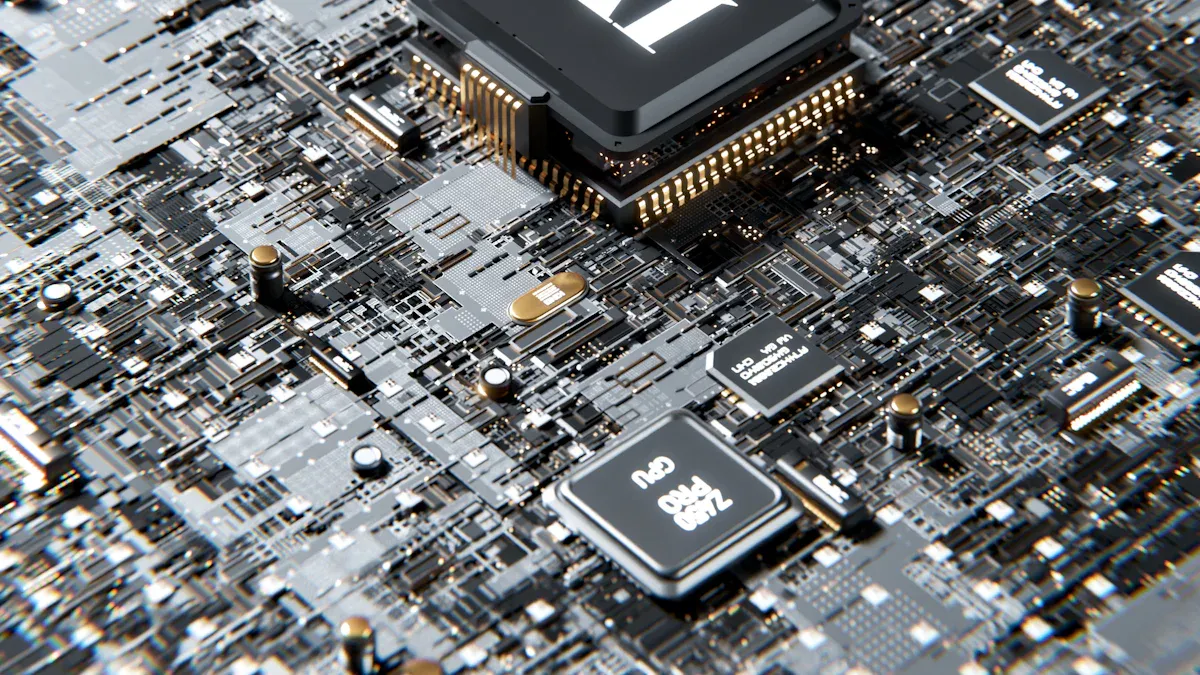
Customer Support Applications
AI agents make customer support faster and more helpful. They answer questions quickly and solve problems, improving user satisfaction. With Google AI Agent Builder, you can create agents that give accurate replies and reduce waiting times. These agents work well in industries like retail, healthcare, and finance.
Here’s how AI agents have helped customer support in different areas:
Case Study | Sector | Key Metrics | Results |
|---|---|---|---|
Case Study 2 | Financial Services | Wait times, Customer Satisfaction | Wait times dropped by 76%, Satisfaction rose by 31%, 67% of queries solved by AI, 240% ROI in one year |
Case Study 3 | Retail | Conversion Rates, Loyalty Enrollment | 34% higher conversion rates, 27% more loyalty sign-ups, 22% increase in purchase value, 73% of users couldn’t tell AI from humans |
Case Study 4 | Dental Practice | No-show Rate, Staff Time | No-show rate fell to 8%, Staff time cut to under 4 hours weekly, 31% rise in new patient sign-ups |
These examples show how AI agents improve efficiency and deliver great results.
Tip: Link your AI agent to CRM systems for faster customer data access.
Workflow Automation
AI agents simplify tasks by automating repetitive work and analyzing data instantly. They can manage inventory, spot fraud, or schedule appointments. This saves time, reduces mistakes, and lets teams focus on bigger goals.
Here are examples of workflow improvements with AI agents:
A factory cut inspection time by 40% and improved defect detection by 25%.
A retail company reduced stockouts by 30% and lowered extra inventory by 20%.
A bank raised fraud detection accuracy to 99.9%, saving money and building trust.
A healthcare provider saved $3.2 million yearly by automating schedules and admin tasks.
Businesses using AI saw a 44% cost drop and a 42% revenue increase.
These numbers show how AI agents save money and boost efficiency.
Note: Check your AI agent’s performance often to keep it working well.
Personalized User Experiences
AI agents create unique experiences by studying user preferences and habits. They can suggest products, customize content, or offer tailored help. With Google AI Agent Builder, you can design agents that adjust to each user’s needs, increasing satisfaction and engagement.
Personalized AI interactions have led to:
A 24.8% increase in retention rates.
These results prove personalization builds loyalty and improves outcomes.
Pro Tip: Train your AI agent with varied data to better understand and respond to different user needs.
Limitations and Challenges
Scalability and Performance
As your AI agent grows, keeping it fast can be hard. Bigger systems may slow down or use more resources. For instance, handling thousands of questions daily might cause delays without proper tuning.
To fix this, watch key stats like speed and errors. Update your AI models often and improve workflows to stay efficient. Google Cloud’s autoscaling tools help your agent handle more work without slowing down. But these fixes might cost extra money.
Tip: Begin with a small setup and grow slowly. This helps you spot problems early.
Data Privacy and Security
Protecting user data is very important for AI agents. People trust you with private details, so keeping them safe is a must. Google AI Agent Builder has tools to help:
It follows rules like HIPAA and ISO for safety.
Logs track actions like data changes, adding accountability.
Logs show times and user info, making problem-solving easier.
A review team checks AI use to ensure it’s ethical.
These steps improve security and build trust. Still, you should encrypt data and limit who can see sensitive info.
Note: Check your security settings often to follow new rules.
Learning Curve for Advanced Features
Google AI Agent Builder is easy for beginners but has complex tools. Features like Retrieval-Augmented Generation (RAG) and Natural Language Understanding (NLU) need more AI knowledge.
You may need training or experts to use these tools well. For example, setting up datastore links or adjusting NLU models can feel tricky at first. But with practice and help from the platform, you’ll get better.
Pro Tip: Learn one advanced tool at a time. This keeps things simple and builds your skills step by step.
Comparing Google AI Agent Builder with Newoaks AI
Key Features Comparison
Google AI Agent Builder and Newoaks AI have different strengths. Google AI Agent Builder is simple to use. It has a no-code design and works well with Google Cloud. It includes tools like Natural Language Understanding (NLU) and Retrieval-Augmented Generation (RAG). These tools help create smart AI agents for tough tasks.
Newoaks AI focuses on flexibility. It lets advanced users adjust AI models more. Its open design allows adding third-party tools and data. This is helpful for special projects but needs more technical skills.
Feature | Google AI Agent Builder | Newoaks AI |
|---|---|---|
Ease of Use | No-code, easy for beginners | Needs technical knowledge |
Integration | Works with Google Cloud | Allows third-party tools |
Advanced Features | NLU, RAG, datastore integration | Customizable AI models |
Pros and Cons of Each Platform
Both platforms have good and bad points. Google AI Agent Builder is easy to use. You can make AI agents fast without coding. It connects to Google Cloud for strong and scalable tools. But it may not offer deep customization for advanced users.
Newoaks AI is great for flexibility. You can adjust AI agents for specific needs. This makes it perfect for complex projects. However, it’s harder for beginners and needs technical skills, which can slow progress.
Choosing the Right Tool for Your Needs
Pick the platform based on your goals and skills. If you’re new to AI or want a quick solution, Google AI Agent Builder is a good choice. It’s simple and has strong features for most tasks. If you need more control and have tech skills, Newoaks AI is better. Think about your project needs and team abilities before choosing.
Creating AI agents with Google AI Agent Builder is simple and user-friendly. You don’t need coding skills to build smart agents. It includes tools like datastore integration and natural language understanding. The platform grows with your needs and works well with business tools. It also uses a pay-as-you-go system, making it budget-friendly. Many companies see big improvements in productivity and efficiency by using AI agents.
To begin, decide what your agent should do and learn the tools step by step. If you need more advanced options, you can try platforms like Newoaks AI. Both have different strengths, so pick the one that fits your needs and skills.
Feature | What It Does |
|---|---|
Scalability | Handles growing businesses by managing more tasks as they expand. |
Integration | Links easily with CRMs, ERPs, and other business systems for smooth use. |
Uses a pay-as-you-go plan, so you only pay for what you use. | |
Productivity Boosts | Helps businesses save time and work more efficiently. |
Security | Keeps important data safe with strong protection, great for industries needing compliance. |
Tip: Start small and grow slowly to save money and improve performance.
FAQ
What is Google AI Agent Builder, and who can use it?
Google AI Agent Builder is a tool to make AI agents. It’s for everyone, from beginners to experts. You can use it to automate tasks, help customers, or create personalized experiences. No coding is needed.
Do I need coding skills to use Google AI Agent Builder?
No, coding skills are not required. The platform has drag-and-drop tools and ready-made features. This makes it simple for anyone, even beginners, to build AI agents.
How much does it cost to use Google AI Agent Builder?
Google AI Agent Builder charges based on what you use. It follows a pay-as-you-go system. You can try it for free to see its features before paying.
Can I integrate Google AI Agent Builder with other tools?
Yes, it works with tools like CRMs, ERPs, and databases. It connects easily with Google Cloud and other systems, making it simple to add to your workflows.
How do I ensure my AI agent is secure?
Google AI Agent Builder has strong security features. It follows rules like HIPAA and ISO 27000. You can also turn on encryption and check activity logs to keep data safe.
See Also
Engage Your Data: A Complete Guide to Custom ChatGPT Training
Enhance Your Sales Process Using AI Chatbots: A Detailed Guide
Tailoring Chatbots Using SleekFlow and AI: An Effective Guide
The Definitive Handbook for Building Custom AI Chatbots via Zapier
Harnessing Personalization: Empowering GPT-3 Chatbots for Virtual Assistants

