AI-Powered Web App Builder: Bolt.new in Action
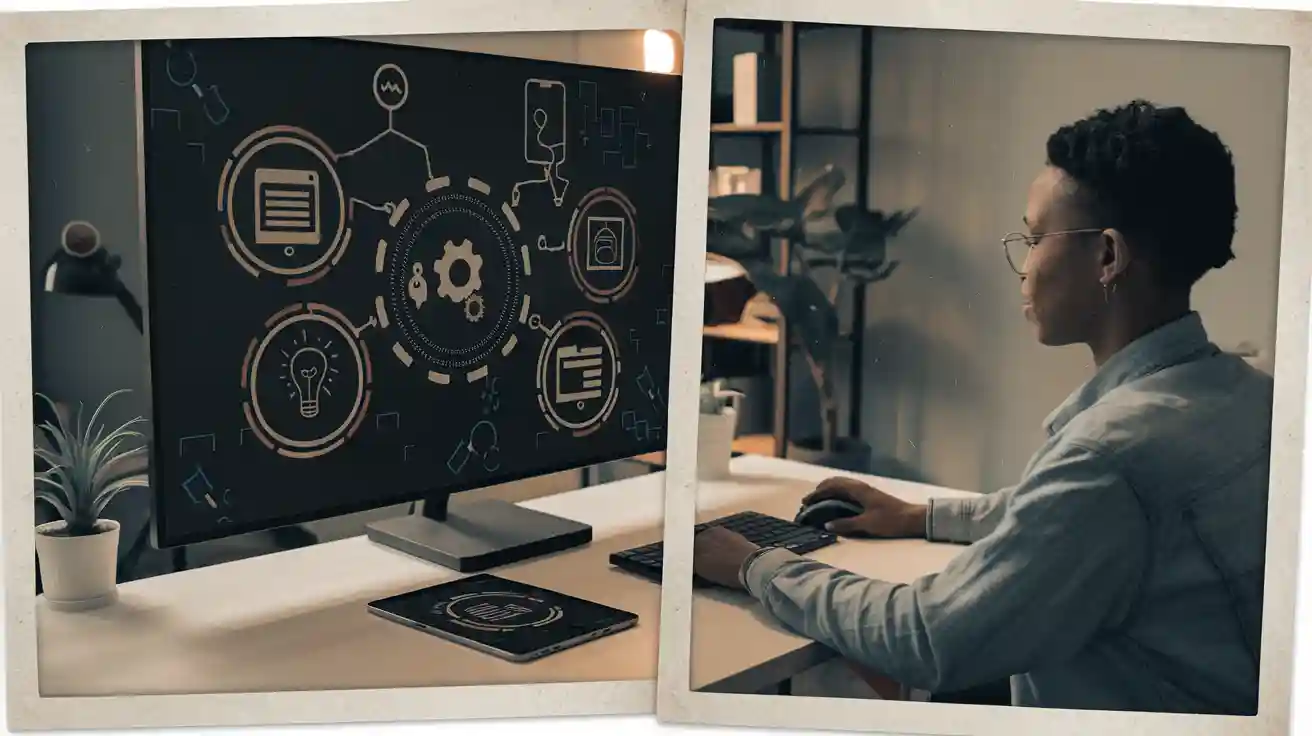
Imagine creating a web app without the usual coding struggles. Bolt.new, an AI-powered web app builder, makes this process effortless. It takes care of challenging tasks for you, saving both time and effort. With its AI capabilities, you can build apps 10 times faster and with 25% fewer mistakes. This tool is a significant advantage for developers and companies alike.
Key Takeaways
Bolt.new helps you make web apps fast and simple. It saves time and cuts mistakes by about 25%.
The AI tool, Claude by Anthropic, writes code well. It works great for new and skilled developers.
Using Netlify, you can launch your app easily. No tricky setups are needed, just use your browser.
How Bolt.new Works
AI-Powered Code Generation with Anthropic's Claude
Bolt.new uses Anthropic's Claude to write code quickly and accurately. This AI tool can handle big inputs because of its 100k context ability. It works well for tasks like editing or fixing code. Claude processes large chunks of code without trouble. Users say it’s more accurate than tools like GPT-4 in tricky tasks. It also creates clear and logical results, which is great for testing ideas. Its speed helps you focus on building apps without waiting.
Metric | Description |
|---|---|
Context Handling | Handles 100k context for large code inputs. |
Task Accuracy | Works better than GPT-4 on some tasks. |
Speed | Processes code very quickly. |
Clarity of Reasoning | Produces clear and logical results. |
Prototyping Utility | Great for testing ideas and sharing easily. |
Steps to Build an App with Bolt.new
Making an app with Bolt.new is simple. Follow these steps:
Start a project and explain your app idea, like a plant ID app.
Adjust the app by adding features, like using OpenAI for plant ID.
Add tools like dropdown menus to make it user-friendly.
Include features like image uploads and APIs for plant analysis.
Test the app with different inputs to check if it works well.
Add cool designs and animations to make it look nice.
Publish the app from your browser in just a few clicks.
Bolt.new makes app building easy by automating hard tasks like sorting. It also works with popular tools like React and Vue, so you can use what you already know.
Seamless Deployment with Netlify Integration
Publishing your app is super easy. Bolt.new works with Netlify, so you can launch your app straight from your browser. You don’t need to set up servers yourself. The platform handles things like installing libraries and setting up servers. With Bolt.new, you can focus on creating your app while it manages the technical stuff. It also keeps your code and data safe in a secure environment.
Tip: Use Bolt.new’s sorting and filtering tools to make dropdown menus. These tools improve user experience and make your app more fun to use.
Advantages of Using an AI-Powered Web App Builder
Fast and Easy Development
Making a web app can seem hard, but Bolt.new makes it simple. You don’t need to set up a local workspace. Instead, you can start building right away. The AI does boring tasks for you. This lets you focus on fun things, like designing a products section or adding cool features.
Here’s how it stacks up against old methods:
Feature | AI Web App Builders | Traditional Development |
|---|---|---|
Speed & Efficiency | Build apps in hours or days | Takes weeks or months to finish |
Customization & Flexibility | Quick, high-level changes | Detailed control but takes longer |
Code Quality & Scalability | Clean, easy-to-maintain code | Depends on developer skills |
Cost Management | Lower, predictable costs upfront | Costs vary and can be higher later |
Ownership & Control | You own and can expand the code | Ownership depends on initial quality |
With Bolt.new, you can work faster and smarter. It’s like having a special tool for coding.
Easier for Beginners
Learning to code can feel really tough at first. But with Bolt.new, you don’t need to know everything right away. It guides you step-by-step through the process. You can add a products section, change designs, and even launch your app without writing hard code.
Tip: Use AI debugging to fix mistakes fast. This saves time and keeps you focused on building.
This makes learning fun and less scary. You’ll feel proud as your ideas turn into real apps.
Quick Deployment vs. Old Methods
Launching an app used to take a lot of work. You had to deal with servers and wait forever. Bolt.new makes it easy. With Netlify, you can publish your app straight from your browser. No need to set up servers or install tools.
Skip Setup: Start building without setting up anything.
Easy Sharing: Share your app link and get instant feedback.
Faster Updates: AI speeds up deployment, so you can improve quickly.
This saves time and makes things stress-free. You can focus on making a great products section while Bolt.new handles the hard stuff.
Use Cases for Bolt.new
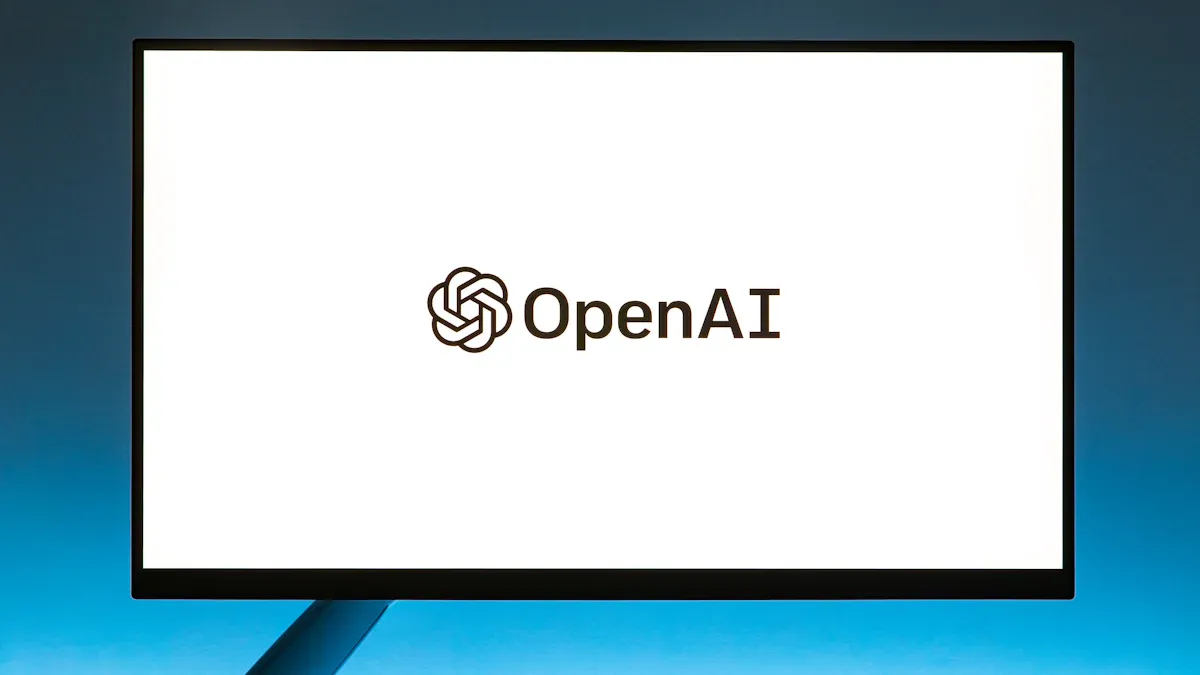
Quick Prototypes for Startups
If you run a startup, speed is key. Bolt.new helps you make prototypes fast. Need a dashboard to track goals? You can build it in one hour, saving days of effort. One startup turned Figma designs into a working fitness app in 12 hours. That’s 75% faster than old methods!
Want to pitch an idea? Bolt.new helps you create live apps to wow clients. A SaaS company built a CRM tool in one day, saving over 20 hours of work. Faster prototypes mean you can test ideas and get feedback quickly. This gives you an edge over others.
Better Tools for Businesses
Bolt.new isn’t just for startups. Companies can use it to save time and money. AI handles boring tasks, so you can focus on important plans. It cuts costs by up to 99% and shortens projects from months to weeks.
Whether you need an online store page or a custom team tool, Bolt.new makes it easy. It sets things up and manages everything, so you can launch apps faster. This makes it great for creating tools that improve work and save time.
AI does the hard work, so you can focus on fun ideas.
Fun Projects and Testing Ideas
Bolt.new is awesome for personal projects too. Want to try out an idea or make something cool? Its easy sharing feature lets you show demos fast. People love how it changes web development. One user said, "Bolt.new makes building apps faster, easier, and more fun."
You can quickly make test apps and try new features. Whether it’s an online shop or a hobby project, Bolt.new makes it simple and stress-free.
Limitations of Bolt.new
Hard to Scale for Big Projects
Bolt.new is great for small apps but struggles with big ones. When apps grow, it may not work as smoothly. It’s not built for very complex or large projects. Think of it like a pocket tool—it’s handy but not for heavy jobs.
For example, if a big company needs a detailed app, Bolt.new might fall short. It can’t always handle advanced features needed for such tasks. This could slow things down and make reaching your goals harder.
Another issue is its need for the internet. Bolt.new uses AI for most tasks, so you need a good connection. If your internet is weak, it might not work well offline.
Limited Customization for Special Features
Bolt.new makes building apps easy, but it has limits. If you need very specific features, it might not work. The platform focuses on speed, not deep customization like coding does.
For instance, adding unique designs or fancy animations can be tough. Its templates and AI tools are good for general use but not for detailed changes. This can be a problem if your app needs a special look or function.
Also, learning advanced tools in Bolt.new can take time. While it’s easy for beginners, its harder features need practice. Plus, its premium cost might be too high if you’re on a budget.
Note: For apps needing advanced features, you may need extra tools or other options.
Alternatives to Bolt.new
Bolt.new is a great tool, but there are other choices. Let’s look at some options that might work better for you.
Replit Agent
Replit Agent is fast and automates tasks well. It turns text prompts into apps in less than a minute. That’s super quick! It also saves money, costing 20% less than regular setups. Teams will enjoy its live collaboration features. Here’s how it compares to Bolt.new:
Feature | Replit Agent | Bolt.new |
|---|---|---|
Speed and Automation | Builds apps from text prompts in under 60 seconds. | Uses StackBlitz’s WebContainers for browser-based app building. |
Cost Efficiency | Costs 20% less than traditional setups. | Open-source with free and premium options, good for cloud users. |
Collaboration and Flexibility | Offers live teamwork for groups in different places. | Manages server-side processes directly for better control. |
Lovable
Lovable is another solid choice for AI app building. It’s flexible and works across many industries. Whether for business or personal use, it gives helpful advice. It’s great for balancing ease and advanced features.
Fits well with different industries.
Helps both beginners and experts with practical tools.
Offers tips to pick the best features for your app.
Vercel v0
Vercel v0 is ideal for redesigning and testing apps. It’s great for teams using Figma designs. One example showed a fitness app redesign was 75% faster using Vercel v0 and Bolt.new together. Here’s a comparison:
Case Study | Tool Used | Performance Metric | Result |
|---|---|---|---|
Internal Tool Prototyping | Bolt | Generation Speed | 50% faster than regular methods |
Fitness App Redesign | Vercel v0 & Bolt | Prototyping Speed | 75% faster than Figma-to-code process |
EZsite AI
EZsite AI is perfect for small projects or businesses. It’s cheap and simple, making it popular for quick setups. While Bolt.new focuses on speed, EZsite AI is all about ease and happy users. Here’s a quick comparison:
Feature | EZsite AI | Bolt.new |
|---|---|---|
Setup Speed | Build apps in under a minute | N/A |
User Satisfaction | Easy for most users | N/A |
Performance | Fast deployment and responses | N/A |
Output Quality | High-quality apps and websites | N/A |
Pricing | Higher costs |
If you want something easy and affordable, EZsite AI is a great pick.
Bolt.new makes building apps quicker and simpler. It handles hard tasks for you, saving time and energy. Though it’s not great for big projects, it works well for quick prototypes and small apps. Since 82% of developers use AI tools, it’s a great time to try Bolt.new for your next project.
FAQ
How does Bolt.new simplify web app development?
Bolt.new automates coding tasks using AI. You describe your idea, and it generates the code. This saves time and makes app creation easier, even for beginners.
Can I use Bolt.new without coding experience?
Yes! Bolt.new guides you step-by-step. You can build and launch apps without writing complex code. It’s perfect for learning and experimenting with web app development.
Is Bolt.new suitable for large-scale projects?
Not really. Bolt.new works best for small to medium apps. It struggles with scalability and advanced customization, which are often required for larger projects.
See Also
Enhancing Websites Using GPT-4 and Pinecone For AI Features
Elevate Customer Interaction And Scheduling With NewOaks Chatbot
Upgrade Your Auto Dealership Site With ChatGPT Chat Widget
Creating A ChatBot Using ChatGPT And Zapier: Complete Guide
Next Generation Real-Time Chat In Salesforce With NewOaks AI

