7 Best AI Appointment Scheduling Assistants for 2024

AI transforms appointment scheduling by optimizing processes with greater speed, flexibility, and intelligence. Businesses in 2024 face an increasing demand for efficient scheduling tools to save time and resources. AI-driven solutions analyze historical data, ensuring fair and balanced schedules while adapting to changing circumstances. Selecting the best AI scheduling assistants involves evaluating features like integration capabilities, user-friendliness, and compliance with business rules. Tools like Zoho alternative and NewOaks AI offer advanced functionalities for enterprise appointment scheduling software.
1. Zoho One
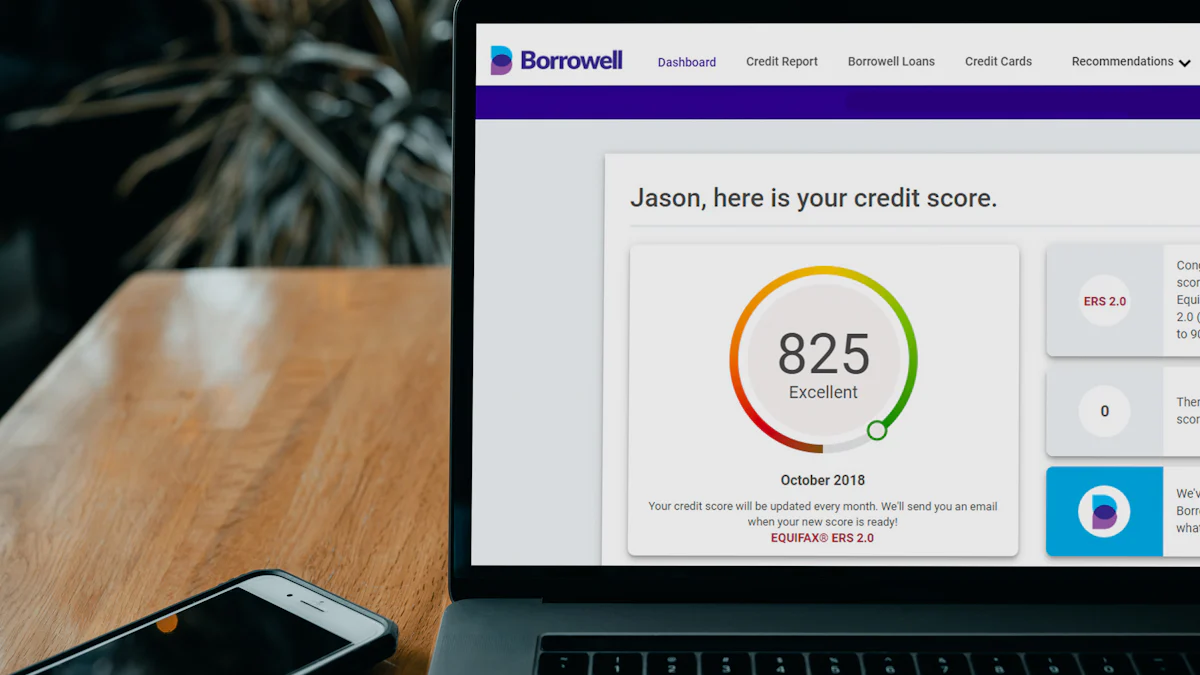
What is Zoho One?
Overview of Zoho One
Zoho One offers a comprehensive suite of applications designed to transform business operations. The software suite provides tools for customer relationship management, project management, and team collaboration. Businesses can access a wide range of featured apps such as CRM, Mail, Books, People, Desk, Projects, Backstage, and WorkDrive. Each app aims to streamline and enhance various aspects of business workflows.
Key benefits of using Zoho One
Zoho One delivers multiple benefits for businesses. The suite ensures seamless integration among its applications, enhancing efficiency. Users can automate tasks, reducing manual effort. The platform supports custom application development, allowing businesses to tailor solutions to specific needs. The suite also prioritizes data privacy, offering a secure environment for business operations.
How to use Zoho One
Setting up Zoho One
Setting up Zoho One involves a straightforward process. Users start by creating an account on the Zoho website. After logging in, users can access the dashboard to explore available applications. The platform provides step-by-step guides to help users configure settings and customize features according to business requirements.
Integrating Zoho One with other tools
Zoho One supports integration with various third-party tools. Users can connect the suite with popular platforms like Google Workspace, Microsoft Office 365, and Slack. Integration enhances workflow efficiency by allowing data synchronization across different tools. The platform offers APIs and pre-built connectors to facilitate seamless integration.
Core Features
CRM and Mail
Zoho One includes a robust CRM system for managing customer relationships. The CRM app helps track leads, manage sales pipelines, and automate marketing campaigns. The Mail app provides a secure email platform with features like email filtering, task management, and calendar integration.
Books and People
The Books app in Zoho One simplifies accounting and financial management. Users can manage invoices, track expenses, and generate financial reports. The People app offers comprehensive HR management tools, including employee records, payroll processing, and performance reviews.
Desk and Projects
The Desk app provides a customer support platform for managing tickets and resolving issues. Users can create knowledge bases and automate ticket assignments. The Projects app facilitates project management with features like task tracking, time logging, and resource allocation.
Backstage and WorkDrive
The Backstage app in Zoho One supports event management. Users can plan, promote, and execute events seamlessly. The WorkDrive app offers cloud storage solutions for team collaboration. Users can store, share, and manage files securely within the organization.
Use Cases
Small businesses
Zoho One offers small businesses a powerful suite of tools to manage various operations. The CRM app helps track customer interactions and manage sales pipelines. The Books app simplifies accounting tasks, making it easier to handle invoices and expenses. The People app manages HR processes, including payroll and employee records. The Desk app provides customer support solutions, ensuring timely resolution of issues. Small businesses can also benefit from the Projects app for efficient project management.
Large corporations
Large corporations can leverage Zoho One to streamline complex workflows. The suite's integration capabilities ensure seamless data flow across departments. The CRM app supports large-scale customer relationship management. The Books app handles extensive financial transactions and generates detailed reports. The People app manages a large workforce with features like performance reviews and recruitment. The Desk app scales to handle high volumes of customer support tickets. The Projects app facilitates collaboration on large projects.
FAQ
Common questions about Zoho One
What is Zoho One? Zoho One is a comprehensive suite of applications designed to enhance business operations. It includes tools for CRM, project management, HR, accounting, and more.
How does Zoho One integrate with other tools? Zoho One supports integration with platforms like Google Workspace, Microsoft Office 365, and Slack. The suite offers APIs and pre-built connectors for seamless integration.
Is Zoho One suitable for small businesses? Yes, Zoho One offers tools that cater to the needs of small businesses. The suite helps manage customer relationships, accounting, HR processes, and project management.
Can large corporations use Zoho One? Yes, Zoho One scales to meet the requirements of large corporations. The suite supports complex workflows and integrates data across departments.
What are the key benefits of using Zoho One? Zoho One enhances efficiency through seamless integration and task automation. The suite supports custom application development and prioritizes data privacy.
Pricing
Pricing plans for Zoho One
Zoho One offers flexible pricing plans to suit different business needs. The suite provides a per-user pricing model, making it affordable for small businesses. Large corporations can opt for enterprise plans that offer additional features and support. Pricing details are available on the Zoho website, where businesses can choose a plan that aligns with their requirements.
2. NewOaks AI
What is NewOaks AI?
Overview of NewOaks AI
NewOaks AI offers a cutting-edge solution for appointment scheduling. The platform uses AI-driven chatbots to engage with website visitors. Businesses can provide instant support and information through real-time interactions. NewOaks AI seamlessly integrates with existing website designs, creating a cohesive and professional look.
Key benefits of using NewOaks AI
NewOaks AI enhances user experience by reducing response times. The platform drives conversions through real-time interactions. Businesses can improve customer service with AI-driven chatbots. The tool supports both small businesses and large corporations. NewOaks AI offers a quick setup process, making it accessible for various users.
How to use NewOaks AI
Setting up NewOaks AI
Setting up NewOaks AI involves a simple process. Users start by signing up on the NewOaks website. After logging in, users can access the dashboard to configure settings. The platform provides step-by-step guides for customization. Businesses can tailor the chatbot to match their branding and requirements.
Integrating NewOaks AI with your website
NewOaks AI supports seamless integration with websites. Users can overlay the chatbot on their existing design. The platform offers APIs and pre-built connectors for easy integration. Businesses can synchronize data across different tools. Integration enhances workflow efficiency and user experience.
Core Features
AI-driven chatbots
NewOaks AI includes advanced AI-driven chatbots. The chatbots engage with website visitors in real-time. Businesses can provide instant support and gather valuable insights. The platform uses machine learning to improve interactions over time.
Real-time interactions
NewOaks AI excels in real-time interactions. The platform reduces response times and enhances user experience. Businesses can drive conversions through timely engagement. The tool supports both customer service and lead generation efforts.
Use Cases
Small businesses
NewOaks AI provides small businesses with a powerful tool for enhancing customer interactions. The platform's AI-driven chatbots engage visitors in real-time, offering instant support and information. This feature helps small businesses improve customer service and drive conversions. The quick setup process makes NewOaks AI accessible to businesses with limited technical resources. For example, ABA Advisors saw a 150% increase in productivity and a 35% increase in production after adopting an AI-driven solution.
Large corporations
Large corporations benefit from NewOaks AI by streamlining communication and enhancing user experience. The platform's real-time interactions reduce response times, improving customer satisfaction. Integration capabilities allow seamless data synchronization across different tools, enhancing workflow efficiency. For instance, COURE's teams found remote work easier with AI-driven solutions, leading to better collaboration and productivity.
FAQ
Common questions about NewOaks AI
What is NewOaks AI? NewOaks AI is an AI-driven platform that uses chatbots to engage website visitors in real-time, providing instant support and information.
How does NewOaks AI integrate with websites? NewOaks AI seamlessly overlays on existing website designs. The platform offers APIs and pre-built connectors for easy integration.
Is NewOaks AI suitable for small businesses? Yes, NewOaks AI supports small businesses by enhancing customer interactions and driving conversions. The platform's quick setup process makes it accessible to users with limited technical resources.
Can large corporations use NewOaks AI? Yes, NewOaks AI benefits large corporations by streamlining communication and improving user experience. Integration capabilities enhance workflow efficiency.
What are the key benefits of using NewOaks AI? NewOaks AI reduces response times, drives conversions, and improves customer service through real-time interactions. The platform supports both small businesses and large corporations.
Pricing
Pricing plans for NewOaks AI
NewOaks AI offers flexible pricing plans to accommodate different business needs. The platform provides a per-user pricing model, making it affordable for small businesses. Large corporations can opt for enterprise plans that offer additional features and support. Detailed pricing information is available on the NewOaks website, allowing businesses to choose a plan that aligns with their requirements.
3. Reclaim
What is Reclaim?
Overview of Reclaim
Reclaim offers an AI-powered scheduling assistant designed to optimize time management. The platform focuses on protecting personal habits and ensuring calendar synchronization. Reclaim aims to provide a balanced schedule by analyzing user preferences and availability.
Key benefits of using Reclaim
Reclaim enhances productivity by automating scheduling tasks. The platform ensures that personal habits receive protection, preventing overbooking. Users benefit from seamless calendar syncing, which reduces conflicts and improves time management. Reclaim also adapts to changing circumstances, providing flexibility in scheduling.
How to use Reclaim
Setting up Reclaim
Setting up Reclaim involves creating an account on the Reclaim website. After logging in, users can access the dashboard to configure settings. The platform provides guides to help users customize features according to their needs. Users can set preferences for habit protection and calendar syncing.
Integrating Reclaim with other tools
Reclaim supports integration with popular calendar tools like Google Calendar. Users can connect their calendars to ensure seamless data synchronization. Integration enhances workflow efficiency by allowing real-time updates across different platforms. The platform offers APIs and pre-built connectors for easy integration.
Core Features
Habit protection
Reclaim includes a feature for habit protection. Users can designate specific times for personal activities, ensuring these periods remain free from scheduling conflicts. The platform automatically adjusts schedules to accommodate these habits, promoting work-life balance.
Calendar syncing
Reclaim excels in calendar syncing. The platform synchronizes multiple calendars, reducing the risk of double bookings. Users receive real-time updates, ensuring that all appointments and tasks remain current. Calendar syncing enhances overall time management and productivity.
Use Cases
Personal use
Reclaim serves individuals seeking to optimize personal schedules. Users can protect habits by designating specific times for activities like exercise or family time. The platform ensures these periods remain free from conflicts. Calendar syncing helps users manage multiple commitments efficiently. Real-time updates keep all appointments current, enhancing overall time management.
Solopreneurs
Reclaim offers solopreneurs a powerful tool for managing busy schedules. The platform automates the scheduling of meetings and tasks. Habit protection ensures that essential personal activities receive priority. Calendar syncing reduces the risk of double bookings. Solopreneurs benefit from increased productivity and better work-life balance.
FAQ
Common questions about Reclaim
What is Reclaim? Reclaim is an AI-powered scheduling assistant designed to optimize time management and protect personal habits.
How does Reclaim integrate with other tools? Reclaim supports integration with popular calendar tools like Google Calendar, offering APIs and pre-built connectors for seamless synchronization.
Is Reclaim suitable for personal use? Yes, Reclaim enhances personal schedules by protecting habits and ensuring efficient calendar syncing.
Can solopreneurs use Reclaim? Yes, Reclaim benefits solopreneurs by automating scheduling tasks and reducing the risk of double bookings.
What are the key benefits of using Reclaim? Reclaim enhances productivity through habit protection and seamless calendar syncing, providing flexibility in scheduling.
Pricing
Pricing plans for Reclaim
Reclaim offers flexible pricing plans to accommodate different needs. The platform provides a free forever account suitable for personal use or solopreneurs. This plan allows syncing of two calendars and scheduling up to three weeks in advance. Businesses can opt for premium plans that offer additional features and support. Detailed pricing information is available on the Reclaim website, allowing users to choose a plan that aligns with their requirements.
4. Clockwise

What is Clockwise?
Overview of Clockwise
Clockwise offers an advanced scheduling assistant designed to optimize team productivity. The platform focuses on intelligent calendar management, ensuring efficient time allocation. Clockwise analyzes team availability and preferences to create balanced schedules.
Key benefits of using Clockwise
Clockwise enhances team collaboration through seamless calendar synchronization. The platform reduces scheduling conflicts by managing time zones effectively. Users benefit from automated meeting coordination, which saves time and improves overall efficiency. Clockwise also adapts to changing schedules, providing flexibility for dynamic work environments.
How to use Clockwise
Setting up Clockwise
Setting up Clockwise involves a straightforward process. Users start by creating an account on the Clockwise website. After logging in, users can access the dashboard to configure settings. The platform provides step-by-step guides to help users customize features according to team requirements.
Integrating Clockwise with other tools
Clockwise supports integration with various third-party tools. Users can connect the platform with popular applications like Google Calendar and Slack. Integration enhances workflow efficiency by allowing data synchronization across different tools. The platform offers APIs and pre-built connectors to facilitate seamless integration.
Core Features
Team calendar syncing
Clockwise includes robust team calendar syncing capabilities. The platform ensures that all team members have access to up-to-date schedules. Users can view shared calendars, making it easier to coordinate meetings and tasks. Calendar syncing reduces the risk of double bookings and enhances overall team productivity.
Time zone management
Clockwise excels in managing time zones for global teams. The platform automatically adjusts meeting times based on participants' locations. Users can schedule meetings without worrying about time zone differences. Time zone management ensures that all team members can participate in meetings at convenient times.
Use Cases
Team collaboration
Clockwise enhances team collaboration by synchronizing calendars. Team members can view shared schedules, making it easier to coordinate meetings and tasks. The platform reduces scheduling conflicts, ensuring efficient time allocation. Clockwise adapts to changing schedules, providing flexibility for dynamic work environments.
Remote work
Remote teams benefit from Clockwise's intelligent calendar management. The platform manages time zones effectively, allowing global teams to schedule meetings conveniently. Clockwise ensures that all participants receive timely updates, improving overall communication. The platform supports seamless integration with tools like Google Calendar and Slack, enhancing workflow efficiency.
FAQ
Common questions about Clockwise
What is Clockwise? Clockwise is an advanced scheduling assistant designed to optimize team productivity through intelligent calendar management.
How does Clockwise integrate with other tools? Clockwise integrates with popular applications like Google Calendar and Slack, offering APIs and pre-built connectors for seamless synchronization.
Is Clockwise suitable for team collaboration? Yes, Clockwise enhances team collaboration by synchronizing calendars, reducing scheduling conflicts, and providing flexibility for dynamic work environments.
Can remote teams use Clockwise? Yes, Clockwise benefits remote teams by managing time zones effectively, ensuring timely updates, and supporting seamless integration with various tools.
What are the key benefits of using Clockwise? Clockwise enhances team productivity through intelligent calendar management, reducing scheduling conflicts, and improving overall communication.
Pricing
Pricing plans for Clockwise
Clockwise offers flexible pricing plans to accommodate different business needs. The platform provides a per-user pricing model, making it affordable for small teams. Larger organizations can opt for enterprise plans that offer additional features and support. Detailed pricing information is available on the Clockwise website, allowing businesses to choose a plan that aligns with their requirements.
5. Motion
What is Motion?
Overview of Motion
Motion offers an AI-powered platform designed to enhance project management and task scheduling. The software integrates advanced algorithms to automate and optimize workflows. Businesses can streamline operations and improve productivity through intelligent scheduling.
Key benefits of using Motion
Motion provides several key benefits for users. The platform automates project management tasks, reducing manual effort. Users can experience enhanced efficiency through task automation. Motion supports seamless integration with various tools, ensuring smooth data flow across different systems. The platform's AI-driven approach ensures optimal resource allocation and time management.
How to use Motion
Setting up Motion
Setting up Motion involves a straightforward process. Users begin by creating an account on the Motion website. After logging in, users can access the dashboard to explore available features. The platform offers step-by-step guides to help users configure settings and customize features according to business needs.
Integrating Motion with other tools
Motion supports integration with numerous third-party tools. Users can connect the platform with popular applications like Google Calendar, Microsoft Office 365, and Slack. Integration enhances workflow efficiency by allowing data synchronization across different tools. The platform provides APIs and pre-built connectors to facilitate seamless integration.
Core Features
AI-assisted project management
Motion includes AI-assisted project management capabilities. The platform uses advanced algorithms to automate project planning and execution. Users can allocate resources efficiently and ensure timely completion of tasks. The AI-driven approach helps identify potential bottlenecks and optimize workflows.
Task automation
Motion excels in task automation. The platform automates repetitive tasks, freeing up time for more strategic activities. Users can set up rules and triggers to automate various processes. Task automation enhances overall productivity and reduces the risk of human error.
Use Cases
Project management
Motion enhances project management by automating planning and execution. The platform allocates resources efficiently, ensuring timely task completion. Advanced algorithms identify potential bottlenecks, optimizing workflows. Businesses experience reduced manual effort and increased productivity. Motion supports seamless integration with various tools, ensuring smooth data flow across systems.
Task scheduling
Motion excels in task scheduling through automation. The platform sets up rules and triggers to automate processes. Users benefit from reduced human error and enhanced productivity. Motion ensures that repetitive tasks receive automation, freeing up time for strategic activities. Integration capabilities enhance workflow efficiency, allowing real-time updates across different platforms.
FAQ
Common questions about Motion
What is Motion? Motion is an AI-powered platform designed to enhance project management and task scheduling through automation and optimization.
How does Motion integrate with other tools? Motion integrates with popular applications like Google Calendar, Microsoft Office 365, and Slack. The platform offers APIs and pre-built connectors for seamless synchronization.
Is Motion suitable for project management? Yes, Motion enhances project management by automating planning and execution, allocating resources efficiently, and identifying potential bottlenecks.
Can Motion be used for task scheduling? Yes, Motion excels in task scheduling through automation, reducing human error, and enhancing productivity.
What are the key benefits of using Motion? Motion provides enhanced efficiency through task automation, seamless integration with various tools, and optimal resource allocation.
Pricing
Pricing plans for Motion
Motion offers flexible pricing plans to accommodate different business needs. The platform provides a per-user pricing model, making it affordable for small teams. Larger organizations can opt for enterprise plans that offer additional features and support. Detailed pricing information is available on the Motion website, allowing businesses to choose a plan that aligns with their requirements.
6. SkedPal
What is SkedPal?
Overview of SkedPal
SkedPal offers an innovative scheduling assistant designed to optimize time management. The platform combines time-blocking and smart scheduling to create balanced and efficient schedules. SkedPal adapts to user preferences and changing circumstances, ensuring flexibility.
Key benefits of using SkedPal
SkedPal enhances productivity by automating scheduling tasks. The platform ensures that important activities receive priority. Users benefit from seamless integration with various tools, improving workflow efficiency. SkedPal also provides real-time updates, reducing scheduling conflicts.
How to use SkedPal
Setting up SkedPal
Setting up SkedPal involves creating an account on the SkedPal website. After logging in, users can access the dashboard to configure settings. The platform provides guides to help users customize features according to their needs. Users can set preferences for time-blocking and smart scheduling.
Integrating SkedPal with other tools
SkedPal supports integration with popular calendar tools like Google Calendar. Users can connect their calendars to ensure seamless data synchronization. Integration enhances workflow efficiency by allowing real-time updates across different platforms. The platform offers APIs and pre-built connectors for easy integration.
Core Features
Time-blocking
SkedPal includes a feature for time-blocking. Users can designate specific times for important activities, ensuring these periods remain free from scheduling conflicts. The platform automatically adjusts schedules to accommodate these time blocks, promoting work-life balance.
Smart scheduling
SkedPal excels in smart scheduling. The platform analyzes user preferences and availability to create optimal schedules. Users receive real-time updates, ensuring that all appointments and tasks remain current. Smart scheduling enhances overall time management and productivity.
Use Cases
Personal productivity
SkedPal enhances personal productivity by automating scheduling tasks. Users can designate specific times for important activities like exercise or family time. The platform ensures these periods remain free from conflicts. Real-time updates keep all appointments current, improving overall time management. Users experience a balanced schedule that promotes work-life harmony.
Professional scheduling
SkedPal optimizes professional scheduling by analyzing user preferences and availability. The platform creates efficient schedules that prioritize essential tasks. Users benefit from seamless integration with various tools, enhancing workflow efficiency. Real-time updates reduce scheduling conflicts, ensuring all commitments remain on track. Professionals experience increased productivity and better time management.
FAQ
Common questions about SkedPal
What is SkedPal? SkedPal is an innovative scheduling assistant designed to optimize time management through time-blocking and smart scheduling.
How does SkedPal integrate with other tools? SkedPal integrates with popular calendar tools like Google Calendar, offering APIs and pre-built connectors for seamless synchronization.
Is SkedPal suitable for personal productivity? Yes, SkedPal enhances personal productivity by automating scheduling tasks and ensuring important activities receive priority.
Can professionals use SkedPal for scheduling? Yes, SkedPal optimizes professional scheduling by creating efficient schedules and reducing conflicts through real-time updates.
What are the key benefits of using SkedPal? SkedPal provides enhanced productivity through time-blocking, smart scheduling, and seamless integration with various tools.
Pricing
Pricing plans for SkedPal
SkedPal offers flexible pricing plans to suit different needs. The platform provides a per-user pricing model, making it affordable for individuals and small teams. Larger organizations can opt for enterprise plans that offer additional features and support. Detailed pricing information is available on the SkedPal website, allowing users to choose a plan that aligns with their requirements.
7. Katch
What is Katch?
Overview of Katch
Katch offers an advanced AI scheduling assistant designed to streamline appointment management. The platform utilizes an AI virtual assistant to handle meeting scheduling and follow-ups. Katch aims to enhance productivity by automating routine scheduling tasks and ensuring efficient time management.
Key benefits of using Katch
Katch provides several key benefits for users. The AI virtual assistant reduces manual effort by automating appointment scheduling. Users experience improved efficiency through real-time updates and reminders. Katch supports seamless integration with various tools, enhancing workflow efficiency. The platform's AI-driven approach ensures optimal resource allocation and time management.
How to use Katch
Setting up Katch
Setting up Katch involves a straightforward process. Users begin by creating an account on the Katch website. After logging in, users can access the dashboard to explore available features. The platform offers step-by-step guides to help users configure settings and customize features according to business needs.
Integrating Katch with other tools
Katch supports integration with numerous third-party tools. Users can connect the platform with popular applications like Google Calendar, Microsoft Office 365, and Slack. Integration enhances workflow efficiency by allowing data synchronization across different tools. The platform provides APIs and pre-built connectors to facilitate seamless integration.
Core Features
AI virtual assistant
Katch includes an AI virtual assistant that automates appointment scheduling. The assistant handles meeting requests, sends reminders, and manages follow-ups. Users benefit from reduced manual effort and increased productivity. The AI virtual assistant adapts to user preferences, ensuring efficient time management.
Meeting scheduling
Katch excels in meeting scheduling. The platform analyzes user availability and preferences to create optimal schedules. Users receive real-time updates, ensuring that all appointments remain current. Meeting scheduling enhances overall time management and reduces scheduling conflicts.
Use Cases
Lead follow-up
Katch excels in managing lead follow-ups. The AI virtual assistant automates the scheduling of follow-up meetings. Sales teams can focus on engaging with potential clients rather than managing schedules. Katch ensures timely follow-ups, increasing the chances of converting leads into customers. The platform provides real-time updates and reminders, keeping the sales process on track.
Client meetings
Katch streamlines the scheduling of client meetings. The AI virtual assistant analyzes user availability to find optimal meeting times. Businesses can reduce scheduling conflicts and improve client interactions. Katch sends automatic reminders, ensuring that all parties stay informed. The platform's seamless integration with various tools enhances workflow efficiency.
FAQ
Common questions about Katch
What is Katch? Katch is an advanced AI scheduling assistant designed to automate appointment management and follow-ups.
How does Katch integrate with other tools? Katch integrates with popular applications like Google Calendar, Microsoft Office 365, and Slack. The platform offers APIs and pre-built connectors for seamless synchronization.
Is Katch suitable for lead follow-up? Yes, Katch automates the scheduling of follow-up meetings, ensuring timely engagement with potential clients.
Can businesses use Katch for client meetings? Yes, Katch streamlines the scheduling of client meetings by analyzing user availability and sending automatic reminders.
What are the key benefits of using Katch? Katch reduces manual effort through automation, provides real-time updates, and supports seamless integration with various tools.
Pricing
Pricing plans for Katch
Katch offers flexible pricing plans to accommodate different business needs. The platform provides a per-user pricing model, making it affordable for small teams. Larger organizations can opt for enterprise plans that offer additional features and support. Detailed pricing information is available on the Katch website, allowing businesses to choose a plan that aligns with their requirements.
AI transforms appointment scheduling by optimizing processes with greater speed, flexibility, and intelligence. Businesses in 2024 face an increasing demand for efficient scheduling tools to save time and resources. AI-driven solutions analyze historical data, ensuring fair and balanced schedules while adapting to changing circumstances.
Choosing the right AI scheduling assistant depends on specific needs. Tools like Zoho One offer comprehensive business solutions, while NewOaks AI excels in real-time customer interactions. Reclaim protects personal habits, and Clockwise enhances team productivity. Motion automates project management, SkedPal optimizes time-blocking, and Katch streamlines client meetings.
For further reading, explore related articles on AI-driven productivity tools.
See Also
Optimizing Business Efficiency with AI Appointment Scheduling Solutions
Enhancing Efficiency through AI-Based Booking Systems for Appointments
Perfecting Appointment Rescheduling using OpenAI Function Calls
Transforming Appointment Scheduling with Personalized ChatGPT: Simplifying Walk-in Appointments
Enhance Your Efficiency: Microsoft Bookings vs Calendly - The Ultimate Appointment Tool Comparison

