10 Best Yoga Software for Studios in 2024

Yoga studios increasingly rely on yoga software to streamline operations and enhance client experiences. Selecting the best yoga studio software involves evaluating criteria such as user interface, features, and customer support. Specialized yoga software offers numerous benefits, including improved scheduling, client management, and business analytics. The market for yoga studio management software is projected to grow significantly, reaching $116.57 billion in 2024. This growth highlights the importance of adopting efficient software solutions to stay competitive and meet the evolving needs of clients. Additionally, understanding the yoga class cost can help studios price their services competitively while ensuring profitability.
1. Mindbody
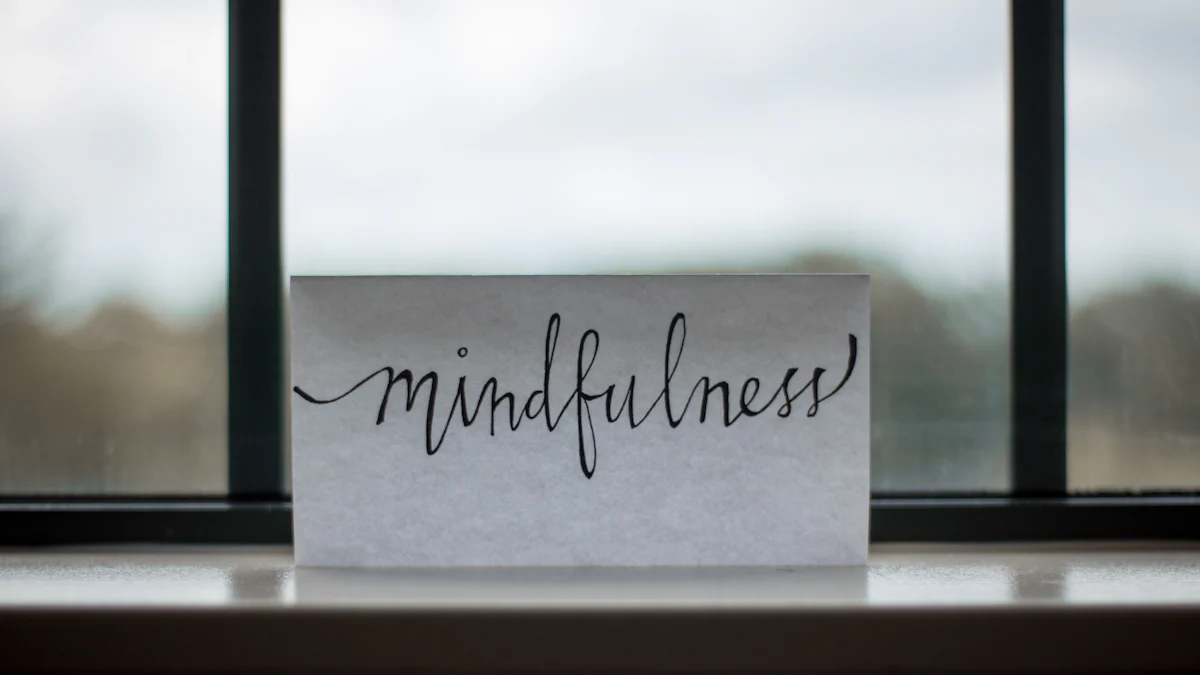
What is Mindbody?
Overview
Mindbody is a cloud-based yoga studio software designed for small to mid-sized fitness centers. The platform offers a comprehensive suite of features that streamline studio operations. These features include online payments, automated marketing, analytical insights, and a branded mobile application. Mindbody integrates various tools to enhance the overall management and client experience.
History and Development
Founded in 2001, Mindbody has grown significantly over the years. In 2005, the company launched Mindbody Online. Over time, Mindbody acquired several companies to expand its capabilities. Notable acquisitions include HealCode in 2016, ClientMagic in 2010, and Jill's List in 2013. These acquisitions have helped Mindbody become a leading name in the fitness and wellness industry.
How to use Mindbody
Installation and Setup
Setting up Mindbody involves a straightforward installation process. Users can access the software through a web browser or a mobile application. The setup includes creating an account, configuring studio details, and integrating payment gateways. The platform provides step-by-step guides to assist with the initial setup.
User Interface and Navigation
Mindbody features an intuitive user interface. The dashboard offers easy navigation with clearly labeled sections. Users can access various functionalities such as scheduling, client management, and reporting from the main menu. The design focuses on user-friendliness, making it accessible even for those with limited technical expertise.
Core Features of Mindbody
Feature 1: Online Payments
Mindbody supports seamless online payments. The platform allows studios to accept payments through various methods, including credit cards and digital wallets. This feature ensures secure transactions and simplifies the billing process.
Feature 2: Automated Marketing
Automated marketing tools in Mindbody help studios engage with clients effectively. The software enables the creation of targeted email campaigns, promotional offers, and loyalty programs. These tools enhance client retention and attract new members.
Feature 3: Analytical Insights
Mindbody provides robust analytical insights. The platform generates detailed reports on various aspects of studio operations, including class attendance, revenue, and client demographics. These insights help studio owners make informed decisions to optimize their business strategies.
Use Cases for Mindbody
Studio Management
Mindbody excels in studio management. The software offers tools that streamline daily operations. Studio owners can manage staff schedules, track attendance, and monitor inventory. The platform also provides financial reporting, which helps in budgeting and forecasting. These features ensure efficient studio management and reduce administrative workload.
Class Scheduling
Class scheduling becomes effortless with Mindbody. The software allows studios to create and manage class schedules easily. Clients can book classes online through the branded mobile app or website. Automated reminders help reduce no-shows and improve attendance rates. The system also supports waitlists, ensuring optimal class occupancy.
Client Management
Client management is another strong suit of Mindbody. The platform maintains detailed client profiles, including contact information and purchase history. Studios can track client progress and preferences, enabling personalized service. Automated marketing tools help in engaging clients through targeted campaigns and promotions. This enhances client retention and satisfaction.
FAQ about Mindbody
Common Questions
What devices support Mindbody?
Mindbody supports web browsers and mobile devices. The software is compatible with both iOS and Android platforms.
Can Mindbody integrate with other software?
Yes, Mindbody integrates with various third-party applications. These include accounting software, email marketing tools, and fitness trackers.
Is training available for new users?
Mindbody offers comprehensive training resources. These include webinars, tutorials, and a dedicated support team.
Troubleshooting
Login Issues:
Ensure correct username and password. Clear browser cache and cookies if problems persist.
Payment Processing Errors:
Verify payment gateway settings. Contact customer support for unresolved issues.
Software Crashes:
Update to the latest software version. Restart the device and check for system updates.
Pricing of Mindbody
Subscription Plans
Mindbody offers various subscription plans to suit different needs. The basic plan covers essential features like class scheduling and client management. Advanced plans include additional functionalities such as automated marketing and analytical insights. Studios can choose a plan based on their specific requirements.
Free Trial and Discounts
New users can take advantage of a free trial. This allows studios to explore the features before committing to a subscription. Mindbody also offers discounts for annual subscriptions. These options provide flexibility and cost savings for yoga studios.
2. WellnessLiving
What is WellnessLiving?
Overview
WellnessLiving is a comprehensive yoga studio software designed to streamline operations for fitness and wellness centers. The platform offers an array of features, including online booking, client management, and automated marketing. WellnessLiving integrates seamlessly with various third-party applications, providing a holistic solution for studio management.
History and Development
Founded in 2013, WellnessLiving has rapidly grown in the wellness industry. The company focuses on delivering innovative solutions to enhance client experiences and operational efficiency. Over the years, WellnessLiving has introduced several updates and new features, solidifying its position as a leading yoga software provider.
How to use WellnessLiving
Installation and Setup
Setting up WellnessLiving involves a user-friendly installation process. Users can access the software via web browsers or mobile applications. The setup includes creating an account, configuring studio details, and integrating payment gateways. The platform provides detailed guides and customer support to assist with the initial setup.
User Interface and Navigation
WellnessLiving features an intuitive user interface. The dashboard offers easy navigation with clearly labeled sections. Users can manage bookings, track client progress, and generate reports from the main menu. The design emphasizes simplicity, making it accessible for users with varying levels of technical expertise.
Core Features of WellnessLiving
Feature 1: Online Booking
WellnessLiving supports seamless online booking. Clients can book classes and appointments through the studio's website or mobile app. This feature reduces administrative workload and enhances client convenience. Automated reminders help minimize no-shows and improve attendance rates.
Feature 2: Client Management
Client management is a key feature of WellnessLiving. The platform maintains detailed client profiles, including contact information and purchase history. Studios can track client progress and preferences, enabling personalized service. Automated marketing tools help engage clients through targeted campaigns and promotions.
Feature 3: Automated Marketing
Automated marketing tools in WellnessLiving enhance client engagement. The software enables the creation of email campaigns, promotional offers, and loyalty programs. These tools help studios retain existing clients and attract new members, contributing to business growth.
Use Cases for WellnessLiving
Studio Management
WellnessLiving excels in studio management. The platform offers tools that streamline daily operations. Studio owners can manage staff schedules, track attendance, and monitor inventory. Financial reporting features assist in budgeting and forecasting. These functionalities ensure efficient studio management and reduce administrative workload.
Class Scheduling
Class scheduling becomes effortless with WellnessLiving. The software allows studios to create and manage class schedules easily. Clients can book classes online through the branded mobile app or website. Automated reminders help reduce no-shows and improve attendance rates. The system also supports waitlists, ensuring optimal class occupancy.
Client Management
Client management is another strong suit of WellnessLiving. The platform maintains detailed client profiles, including contact information and purchase history. Studios can track client progress and preferences, enabling personalized service. Automated marketing tools help engage clients through targeted campaigns and promotions. This enhances client retention and satisfaction.
FAQ about WellnessLiving
Common Questions
What devices support WellnessLiving?
WellnessLiving supports web browsers and mobile devices. The software is compatible with both iOS and Android platforms.
Can WellnessLiving integrate with other software?
Yes, WellnessLiving integrates with various third-party applications. These include accounting software, email marketing tools, and fitness trackers.
Is training available for new users?
WellnessLiving offers comprehensive training resources. These include webinars, tutorials, and a dedicated support team.
Troubleshooting
Login Issues:
Ensure correct username and password. Clear browser cache and cookies if problems persist.
Payment Processing Errors:
Verify payment gateway settings. Contact customer support for unresolved issues.
Software Crashes:
Update to the latest software version. Restart the device and check for system updates.
Pricing of WellnessLiving
Subscription Plans
WellnessLiving offers various subscription plans to suit different needs. The basic plan covers essential features like class scheduling and client management. Advanced plans include additional functionalities such as automated marketing and analytical insights. Studios can choose a plan based on their specific requirements.
Free Trial and Discounts
New users can take advantage of a free trial. This allows studios to explore the features before committing to a subscription. WellnessLiving also offers discounts for annual subscriptions. These options provide flexibility and cost savings for yoga studios.
3. SimplyBook.me
What is SimplyBook.me?
Overview
SimplyBook.me is a versatile online booking system designed for various service-based businesses, including yoga studios. The platform offers a range of features that simplify appointment scheduling, client management, and business operations. SimplyBook.me integrates seamlessly with websites and social media platforms, providing a comprehensive solution for managing bookings and enhancing client experiences.
History and Development
Founded in 2008, SimplyBook.me has evolved to become a leading name in the online booking industry. The company focuses on delivering reliable and user-friendly software solutions. Over the years, SimplyBook.me has introduced numerous updates and new features, continually improving its offerings to meet the needs of modern businesses.
How to use SimplyBook.me
Installation and Setup
Setting up SimplyBook.me involves a straightforward process. Users can access the software through a web browser or mobile application. The setup includes creating an account, configuring business details, and integrating payment gateways. The platform provides detailed guides and customer support to assist with the initial setup.
User Interface and Navigation
SimplyBook.me features an intuitive user interface. The dashboard offers easy navigation with clearly labeled sections. Users can manage bookings, track client information, and generate reports from the main menu. The design emphasizes simplicity, making it accessible for users with varying levels of technical expertise.
Core Features of SimplyBook.me
Feature 1: Online Booking
SimplyBook.me supports seamless online booking. Clients can book classes and appointments through the studio's website or social media pages. This feature reduces administrative workload and enhances client convenience. Automated reminders help minimize no-shows and improve attendance rates.
Feature 2: Client Management
Client management is a key feature of SimplyBook.me. The platform maintains detailed client profiles, including contact information and booking history. Studios can track client preferences and progress, enabling personalized service. Automated marketing tools help engage clients through targeted campaigns and promotions.
Feature 3: Business Analytics
SimplyBook.me provides robust business analytics. The platform generates detailed reports on various aspects of studio operations, including booking trends, revenue, and client demographics. These insights help studio owners make informed decisions to optimize their business strategies.
Use Cases for SimplyBook.me
Studio Management
SimplyBook.me excels in studio management. The software offers tools that streamline daily operations. Studio owners can manage staff schedules, track attendance, and monitor inventory. Financial reporting features assist in budgeting and forecasting. These functionalities ensure efficient studio management and reduce administrative workload.
Class Scheduling
Class scheduling becomes effortless with SimplyBook.me. The software allows studios to create and manage class schedules easily. Clients can book classes online through the branded mobile app or website. Automated reminders help reduce no-shows and improve attendance rates. The system also supports waitlists, ensuring optimal class occupancy.
Client Management
Client management is another strong suit of SimplyBook.me. The platform maintains detailed client profiles, including contact information and purchase history. Studios can track client progress and preferences, enabling personalized service. Automated marketing tools help engage clients through targeted campaigns and promotions. This enhances client retention and satisfaction.
FAQ about SimplyBook.me
Common Questions
What devices support SimplyBook.me?
SimplyBook.me supports web browsers and mobile devices. The software is compatible with both iOS and Android platforms.
Can SimplyBook.me integrate with other software?
Yes, SimplyBook.me integrates with various third-party applications. These include accounting software, email marketing tools, and fitness trackers.
Is training available for new users?
SimplyBook.me offers comprehensive training resources. These include webinars, tutorials, and a dedicated support team.
Troubleshooting
Login Issues:
Ensure correct username and password. Clear browser cache and cookies if problems persist.
Payment Processing Errors:
Verify payment gateway settings. Contact customer support for unresolved issues.
Software Crashes:
Update to the latest software version. Restart the device and check for system updates.
Pricing of SimplyBook.me
Subscription Plans
SimplyBook.me offers various subscription plans to suit different needs. The basic plan covers essential features like class scheduling and client management. Advanced plans include additional functionalities such as automated marketing and analytical insights. Studios can choose a plan based on their specific requirements.
Free Trial and Discounts
New users can take advantage of a free trial. This allows studios to explore the features before committing to a subscription. SimplyBook.me also offers discounts for annual subscriptions. These options provide flexibility and cost savings for yoga studios.
4. Gymdesk
What is Gymdesk?
Overview
Gymdesk serves as a robust management software tailored for fitness centers and yoga studios. The platform offers a suite of features designed to streamline administrative tasks and enhance client engagement. Key functionalities include class scheduling, client management, and financial reporting. Gymdesk integrates seamlessly with various third-party applications, providing a comprehensive solution for studio operations.
History and Development
Founded in 2016, Gymdesk has quickly established itself in the fitness industry. The company focuses on delivering innovative and user-friendly solutions. Over the years, Gymdesk has introduced numerous updates and new features, continually improving its offerings to meet the evolving needs of modern fitness and wellness centers.
How to use Gymdesk
Installation and Setup
Setting up Gymdesk involves a straightforward process. Users can access the software through a web browser or mobile application. The setup includes creating an account, configuring studio details, and integrating payment gateways. Detailed guides and customer support assist with the initial setup, ensuring a smooth onboarding experience.
User Interface and Navigation
Gymdesk features an intuitive user interface. The dashboard offers easy navigation with clearly labeled sections. Users can manage bookings, track client information, and generate reports from the main menu. The design emphasizes simplicity, making it accessible for users with varying levels of technical expertise.
Core Features of Gymdesk
Feature 1: Class Scheduling
Gymdesk excels in class scheduling. The software allows studios to create and manage class schedules effortlessly. Clients can book classes online through the branded mobile app or website. Automated reminders help reduce no-shows and improve attendance rates. The system also supports waitlists, ensuring optimal class occupancy.
Feature 2: Client Management
Client management stands out as a key feature of Gymdesk. The platform maintains detailed client profiles, including contact information and purchase history. Studios can track client progress and preferences, enabling personalized service. Automated marketing tools help engage clients through targeted campaigns and promotions, enhancing client retention and satisfaction.
Feature 3: Financial Reporting
Gymdesk provides robust financial reporting tools. The platform generates detailed reports on various aspects of studio operations, including revenue, expenses, and client demographics. These insights help studio owners make informed decisions to optimize their business strategies. Financial reporting features assist in budgeting and forecasting, ensuring efficient financial management.
Use Cases for Gymdesk
Studio Management
Gymdesk simplifies studio management. The software offers tools to manage staff schedules, track attendance, and monitor inventory. Financial reporting features assist in budgeting and forecasting. These functionalities ensure efficient studio management and reduce administrative workload.
Class Scheduling
Class scheduling becomes effortless with Gymdesk. The software allows studios to create and manage class schedules easily. Clients can book classes online through the branded mobile app or website. Automated reminders help reduce no-shows and improve attendance rates. The system also supports waitlists, ensuring optimal class occupancy.
Client Management
Client management stands out as a key feature of Gymdesk. The platform maintains detailed client profiles, including contact information and purchase history. Studios can track client progress and preferences, enabling personalized service. Automated marketing tools help engage clients through targeted campaigns and promotions. This enhances client retention and satisfaction.
FAQ about Gymdesk
Common Questions
What devices support Gymdesk?
Gymdesk supports web browsers and mobile devices. The software is compatible with both iOS and Android platforms.
Can Gymdesk integrate with other software?
Yes, Gymdesk integrates with various third-party applications. These include accounting software, email marketing tools, and fitness trackers.
Is training available for new users?
Gymdesk offers comprehensive training resources. These include webinars, tutorials, and a dedicated support team.
Troubleshooting
Login Issues:
Ensure correct username and password. Clear browser cache and cookies if problems persist.
Payment Processing Errors:
Verify payment gateway settings. Contact customer support for unresolved issues.
Software Crashes:
Update to the latest software version. Restart the device and check for system updates.
Pricing of Gymdesk
Subscription Plans
Gymdesk offers various subscription plans to suit different needs. The basic plan covers essential features like class scheduling and client management. Advanced plans include additional functionalities such as automated marketing and analytical insights. Studios can choose a plan based on their specific requirements.
Free Trial and Discounts
New users can take advantage of a free trial. This allows studios to explore the features before committing to a subscription. Gymdesk also offers discounts for annual subscriptions. These options provide flexibility and cost savings for yoga studios.
5. FitBudd
What is FitBudd?
Overview
FitBudd serves as a comprehensive software solution tailored for yoga studios and fitness centers. The platform offers a range of features designed to streamline studio operations and enhance client engagement. Key functionalities include personalized workout plans, client management, and performance tracking. FitBudd integrates seamlessly with various third-party applications, providing a holistic approach to studio management.
History and Development
Founded in 2018, FitBudd has quickly gained traction in the fitness industry. The company focuses on delivering innovative solutions that cater to the unique needs of fitness professionals and their clients. Over the years, FitBudd has introduced numerous updates and new features, continually improving its offerings to meet the evolving demands of the market.
How to use FitBudd
Installation and Setup
Setting up FitBudd involves a straightforward process. Users can access the software through a web browser or mobile application. The setup includes creating an account, configuring studio details, and integrating payment gateways. Detailed guides and customer support assist with the initial setup, ensuring a smooth onboarding experience.
User Interface and Navigation
FitBudd features an intuitive user interface. The dashboard offers easy navigation with clearly labeled sections. Users can manage bookings, track client information, and generate reports from the main menu. The design emphasizes simplicity, making it accessible for users with varying levels of technical expertise.
Core Features of FitBudd
Feature 1: Personalized Workout Plans
FitBudd excels in creating personalized workout plans. The software allows trainers to design customized fitness programs tailored to individual client needs. This feature enhances client satisfaction and helps achieve better fitness outcomes.
Feature 2: Client Management
Client management stands out as a key feature of FitBudd. The platform maintains detailed client profiles, including contact information and workout history. Studios can track client progress and preferences, enabling personalized service. Automated marketing tools help engage clients through targeted campaigns and promotions, enhancing client retention and satisfaction.
Feature 3: Performance Tracking
FitBudd provides robust performance tracking tools. The platform generates detailed reports on various aspects of client progress, including workout completion rates and fitness milestones. These insights help trainers make informed decisions to optimize training programs and improve client outcomes.
Use Cases for FitBudd
Studio Management
FitBudd offers comprehensive tools for studio management. Studio owners can manage staff schedules, track attendance, and monitor inventory. Financial reporting features assist in budgeting and forecasting. These functionalities ensure efficient studio management and reduce administrative workload.
Class Scheduling
Class scheduling becomes seamless with FitBudd. Studios can create and manage class schedules effortlessly. Clients can book classes online through the branded mobile app or website. Automated reminders help reduce no-shows and improve attendance rates. The system also supports waitlists, ensuring optimal class occupancy.
Client Management
Client management stands out as a key feature of FitBudd. The platform maintains detailed client profiles, including contact information and workout history. Studios can track client progress and preferences, enabling personalized service. Automated marketing tools help engage clients through targeted campaigns and promotions. This enhances client retention and satisfaction.
FAQ about FitBudd
Common Questions
What devices support FitBudd?
FitBudd supports web browsers and mobile devices. The software is compatible with both iOS and Android platforms.
Can FitBudd integrate with other software?
Yes, FitBudd integrates with various third-party applications. These include accounting software, email marketing tools, and fitness trackers.
Is training available for new users?
FitBudd offers comprehensive training resources. These include webinars, tutorials, and a dedicated support team.
Troubleshooting
Login Issues:
Ensure correct username and password. Clear browser cache and cookies if problems persist.
Payment Processing Errors:
Verify payment gateway settings. Contact customer support for unresolved issues.
Software Crashes:
Update to the latest software version. Restart the device and check for system updates.
Pricing of FitBudd
Subscription Plans
FitBudd offers various subscription plans to suit different needs. The basic plan covers essential features like class scheduling and client management. Advanced plans include additional functionalities such as personalized workout plans and performance tracking. Studios can choose a plan based on their specific requirements.
Free Trial and Discounts
New users can take advantage of a free trial. This allows studios to explore the features before committing to a subscription. FitBudd also offers discounts for annual subscriptions. These options provide flexibility and cost savings for yoga studios.
6. Vagaro
What is Vagaro?
Overview
Vagaro offers a comprehensive software solution for yoga studios and other wellness businesses. The platform provides tools for scheduling, client management, and marketing. Vagaro integrates seamlessly with various third-party applications to enhance operational efficiency.
History and Development
Founded in 2009, Vagaro has grown rapidly in the wellness industry. The company focuses on delivering innovative and user-friendly solutions. Over the years, Vagaro has introduced numerous updates and new features to meet the evolving needs of its users.
How to use Vagaro
Installation and Setup
Setting up Vagaro involves a straightforward process. Users can access the software through a web browser or mobile application. The setup includes creating an account, configuring studio details, and integrating payment gateways. Detailed guides and customer support assist with the initial setup.
User Interface and Navigation
Vagaro features an intuitive user interface. The dashboard offers easy navigation with clearly labeled sections. Users can manage bookings, track client information, and generate reports from the main menu. The design emphasizes simplicity, making it accessible for users with varying levels of technical expertise.
Core Features of Vagaro
Feature 1: Online Booking
Vagaro supports seamless online booking. Clients can book classes and appointments through the studio's website or mobile app. This feature reduces administrative workload and enhances client convenience. Automated reminders help minimize no-shows and improve attendance rates.
Feature 2: Client Management
Client management stands out as a key feature of Vagaro. The platform maintains detailed client profiles, including contact information and purchase history. Studios can track client progress and preferences, enabling personalized service. Automated marketing tools help engage clients through targeted campaigns and promotions, enhancing client retention and satisfaction.
Feature 3: Marketing Tools
Vagaro provides robust marketing tools. The platform enables the creation of email campaigns, promotional offers, and loyalty programs. These tools help studios retain existing clients and attract new members, contributing to business growth.
Use Cases for Vagaro
Studio Management
Vagaro excels in studio management. The software offers tools to manage staff schedules, track attendance, and monitor inventory. Financial reporting features assist in budgeting and forecasting. These functionalities ensure efficient studio management and reduce administrative workload.
Class Scheduling
Class scheduling becomes seamless with Vagaro. Studios can create and manage class schedules effortlessly. Clients can book classes online through the branded mobile app or website. Automated reminders help reduce no-shows and improve attendance rates. The system also supports waitlists, ensuring optimal class occupancy.
Client Management
Client management stands out as a key feature of Vagaro. The platform maintains detailed client profiles, including contact information and purchase history. Studios can track client progress and preferences, enabling personalized service. Automated marketing tools help engage clients through targeted campaigns and promotions. This enhances client retention and satisfaction.
FAQ about Vagaro
Common Questions
What devices support Vagaro?
Vagaro supports web browsers and mobile devices. The software is compatible with both iOS and Android platforms.
Can Vagaro integrate with other software?
Yes, Vagaro integrates with various third-party applications. These include accounting software, email marketing tools, and fitness trackers.
Is training available for new users?
Vagaro offers comprehensive training resources. These include webinars, tutorials, and a dedicated support team.
Troubleshooting
Login Issues:
Ensure correct username and password. Clear browser cache and cookies if problems persist.
Payment Processing Errors:
Verify payment gateway settings. Contact customer support for unresolved issues.
Software Crashes:
Update to the latest software version. Restart the device and check for system updates.
Pricing of Vagaro
Subscription Plans
Vagaro offers various subscription plans to suit different needs. The basic plan covers essential features like class scheduling and client management. Advanced plans include additional functionalities such as automated marketing and analytical insights. Studios can choose a plan based on their specific requirements.
Free Trial and Discounts
New users can take advantage of a free trial. This allows studios to explore the features before committing to a subscription. Vagaro also offers discounts for annual subscriptions. These options provide flexibility and cost savings for yoga studios.
7. OfferingTree
What is OfferingTree?
Overview
OfferingTree serves as an all-in-one platform designed for wellness professionals, including yoga studios. The software provides tools to manage scheduling, client engagement, and online presence. OfferingTree offers a user-friendly interface that simplifies operations for studio owners.
History and Development
Founded in 2018, OfferingTree has rapidly gained popularity in the wellness industry. The company focuses on delivering innovative solutions that cater to the unique needs of wellness professionals. Over the years, OfferingTree has introduced various updates and new features, continually enhancing its offerings.
How to use OfferingTree
Installation and Setup
Setting up OfferingTree involves a straightforward process. Users can access the software through a web browser or mobile application. The setup includes creating an account, configuring studio details, and integrating payment gateways. The platform provides detailed guides and customer support to assist with the initial setup.
User Interface and Navigation
OfferingTree features an intuitive user interface. The dashboard offers easy navigation with clearly labeled sections. Users can manage bookings, track client information, and generate reports from the main menu. The design emphasizes simplicity, making it accessible for users with varying levels of technical expertise.
Core Features of OfferingTree
Feature 1: Online Booking
OfferingTree supports seamless online booking. Clients can book classes and appointments through the studio's website or mobile app. This feature reduces administrative workload and enhances client convenience. Automated reminders help minimize no-shows and improve attendance rates.
Feature 2: Client Management
Client management stands out as a key feature of OfferingTree. The platform maintains detailed client profiles, including contact information and purchase history. Studios can track client progress and preferences, enabling personalized service. Automated marketing tools help engage clients through targeted campaigns and promotions, enhancing client retention and satisfaction.
Feature 3: Website Builder
OfferingTree includes a built-in website builder. This tool allows studios to create a professional online presence without needing technical expertise. The website builder offers customizable templates, integrated booking options, and SEO tools. These features help studios attract new clients and maintain an engaging online presence.
Use Cases for OfferingTree
Studio Management
OfferingTree excels in studio management. The software provides tools to manage staff schedules, track attendance, and monitor inventory. Financial reporting features assist in budgeting and forecasting. These functionalities ensure efficient studio operations and reduce administrative workload.
Class Scheduling
Class scheduling becomes seamless with OfferingTree. Studios can create and manage class schedules effortlessly. Clients book classes online through the branded mobile app or website. Automated reminders help reduce no-shows and improve attendance rates. The system also supports waitlists, ensuring optimal class occupancy.
Client Management
Client management stands out as a key feature of OfferingTree. The platform maintains detailed client profiles, including contact information and purchase history. Studios track client progress and preferences, enabling personalized service. Automated marketing tools engage clients through targeted campaigns and promotions. This enhances client retention and satisfaction.
FAQ about OfferingTree
Common Questions
What devices support OfferingTree?
OfferingTree supports web browsers and mobile devices. The software is compatible with both iOS and Android platforms.
Can OfferingTree integrate with other software?
Yes, OfferingTree integrates with various third-party applications. These include accounting software, email marketing tools, and fitness trackers.
Is training available for new users?
OfferingTree offers comprehensive training resources. These include webinars, tutorials, and a dedicated support team.
Troubleshooting
Login Issues:
Ensure correct username and password. Clear browser cache and cookies if problems persist.
Payment Processing Errors:
Verify payment gateway settings. Contact customer support for unresolved issues.
Software Crashes:
Update to the latest software version. Restart the device and check for system updates.
Pricing of OfferingTree
Subscription Plans
OfferingTree offers various subscription plans to suit different needs. The basic plan covers essential features like class scheduling and client management. Advanced plans include additional functionalities such as automated marketing and a built-in website builder. Studios can choose a plan based on their specific requirements.
Free Trial and Discounts
New users can take advantage of a free trial. This allows studios to explore the features before committing to a subscription. OfferingTree also offers discounts for annual subscriptions. These options provide flexibility and cost savings for yoga studios.
8. Momence
What is Momence?
Overview
Momence offers a comprehensive software solution for yoga studios and wellness centers. The platform provides tools for scheduling, client management, and marketing. Momence integrates seamlessly with various third-party applications to enhance operational efficiency.
History and Development
Founded in 2019, Momence has quickly established itself in the wellness industry. The company focuses on delivering innovative and user-friendly solutions. Over the years, Momence has introduced numerous updates and new features to meet the evolving needs of its users.
How to use Momence
Installation and Setup
Setting up Momence involves a straightforward process. Users can access the software through a web browser or mobile application. The setup includes creating an account, configuring studio details, and integrating payment gateways. Detailed guides and customer support assist with the initial setup.
User Interface and Navigation
Momence features an intuitive user interface. The dashboard offers easy navigation with clearly labeled sections. Users can manage bookings, track client information, and generate reports from the main menu. The design emphasizes simplicity, making it accessible for users with varying levels of technical expertise.
Core Features of Momence
Feature 1: Online Booking
Momence supports seamless online booking. Clients can book classes and appointments through the studio's website or mobile app. This feature reduces administrative workload and enhances client convenience. Automated reminders help minimize no-shows and improve attendance rates.
Feature 2: Client Management
Client management stands out as a key feature of Momence. The platform maintains detailed client profiles, including contact information and purchase history. Studios can track client progress and preferences, enabling personalized service. Automated marketing tools help engage clients through targeted campaigns and promotions, enhancing client retention and satisfaction.
Feature 3: Marketing Tools
Momence provides robust marketing tools. The platform enables the creation of email campaigns, promotional offers, and loyalty programs. These tools help studios retain existing clients and attract new members, contributing to business growth.
Use Cases for Momence
Studio Management
Momence excels in studio management. The software offers tools to streamline daily operations. Studio owners can manage staff schedules, track attendance, and monitor inventory. Financial reporting features assist in budgeting and forecasting. These functionalities ensure efficient studio management and reduce administrative workload.
Class Scheduling
Class scheduling becomes effortless with Momence. The software allows studios to create and manage class schedules easily. Clients book classes online through the branded mobile app or website. Automated reminders help reduce no-shows and improve attendance rates. The system also supports waitlists, ensuring optimal class occupancy.
Client Management
Client management stands out as a key feature of Momence. The platform maintains detailed client profiles, including contact information and purchase history. Studios track client progress and preferences, enabling personalized service. Automated marketing tools engage clients through targeted campaigns and promotions. This enhances client retention and satisfaction.
FAQ about Momence
Common Questions
What devices support Momence?
Momence supports web browsers and mobile devices. The software is compatible with both iOS and Android platforms.
Can Momence integrate with other software?
Yes, Momence integrates with various third-party applications. These include accounting software, email marketing tools, and fitness trackers.
Is training available for new users?
Momence offers comprehensive training resources. These include webinars, tutorials, and a dedicated support team.
Troubleshooting
Login Issues:
Ensure correct username and password. Clear browser cache and cookies if problems persist.
Payment Processing Errors:
Verify payment gateway settings. Contact customer support for unresolved issues.
Software Crashes:
Update to the latest software version. Restart the device and check for system updates.
Pricing of Momence
Subscription Plans
Momence offers various subscription plans to suit different needs. The basic plan covers essential features like class scheduling and client management. Advanced plans include additional functionalities such as automated marketing and analytical insights. Studios can choose a plan based on their specific requirements.
Free Trial and Discounts
New users can take advantage of a free trial. This allows studios to explore the features before committing to a subscription. Momence also offers discounts for annual subscriptions. These options provide flexibility and cost savings for yoga studios.
9. Fitune
What is Fitune?
Overview
Fitune serves as a versatile software solution for yoga studios and fitness centers. The platform offers a range of features designed to streamline studio operations and enhance client engagement. Key functionalities include class scheduling, client management, and performance tracking. Fitune integrates seamlessly with various third-party applications, providing a holistic approach to studio management.
History and Development
Founded in 2018, Fitune has quickly gained traction in the fitness industry. The company focuses on delivering innovative solutions that cater to the unique needs of fitness professionals and their clients. Over the years, Fitune has introduced numerous updates and new features, continually improving its offerings to meet the evolving demands of the market.
How to use Fitune
Installation and Setup
Setting up Fitune involves a straightforward process. Users can access the software through a web browser or mobile application. The setup includes creating an account, configuring studio details, and integrating payment gateways. Detailed guides and customer support assist with the initial setup, ensuring a smooth onboarding experience.
User Interface and Navigation
Fitune features an intuitive user interface. The dashboard offers easy navigation with clearly labeled sections. Users can manage bookings, track client information, and generate reports from the main menu. The design emphasizes simplicity, making it accessible for users with varying levels of technical expertise.
Core Features of Fitune
Feature 1: Class Scheduling
Fitune excels in class scheduling. The software allows studios to create and manage class schedules effortlessly. Clients can book classes online through the branded mobile app or website. Automated reminders help reduce no-shows and improve attendance rates. The system also supports waitlists, ensuring optimal class occupancy.
Feature 2: Client Management
Client management stands out as a key feature of Fitune. The platform maintains detailed client profiles, including contact information and purchase history. Studios can track client progress and preferences, enabling personalized service. Automated marketing tools help engage clients through targeted campaigns and promotions, enhancing client retention and satisfaction.
Feature 3: Performance Tracking
Fitune provides robust performance tracking tools. The platform generates detailed reports on various aspects of client progress, including workout completion rates and fitness milestones. These insights help trainers make informed decisions to optimize training programs and improve client outcomes.
Use Cases for Fitune
Studio Management
Fitune offers robust tools for studio management. Studio owners can manage staff schedules efficiently. The platform tracks attendance and monitors inventory seamlessly. Financial reporting features assist in budgeting and forecasting. These functionalities ensure efficient studio operations and reduce administrative workload.
Class Scheduling
Class scheduling becomes seamless with Fitune. Studios can create and manage class schedules effortlessly. Clients book classes online through the branded mobile app or website. Automated reminders help reduce no-shows and improve attendance rates. The system supports waitlists, ensuring optimal class occupancy.
Client Management
Client management stands out as a key feature of Fitune. The platform maintains detailed client profiles, including contact information and purchase history. Studios track client progress and preferences, enabling personalized service. Automated marketing tools engage clients through targeted campaigns and promotions. This enhances client retention and satisfaction.
FAQ about Fitune
Common Questions
What devices support Fitune?
Fitune supports web browsers and mobile devices. The software is compatible with both iOS and Android platforms.
Can Fitune integrate with other software?
Yes, Fitune integrates with various third-party applications. These include accounting software, email marketing tools, and fitness trackers.
Is training available for new users?
Fitune offers comprehensive training resources. These include webinars, tutorials, and a dedicated support team.
Troubleshooting
Login Issues:
Ensure correct username and password. Clear browser cache and cookies if problems persist.
Payment Processing Errors:
Verify payment gateway settings. Contact customer support for unresolved issues.
Software Crashes:
Update to the latest software version. Restart the device and check for system updates.
Pricing of Fitune
Subscription Plans
Fitune offers various subscription plans to suit different needs. The basic plan covers essential features like class scheduling and client management. Advanced plans include additional functionalities such as personalized workout plans and performance tracking. Studios can choose a plan based on their specific requirements.
Free Trial and Discounts
New users can take advantage of a free trial. This allows studios to explore the features before committing to a subscription. Fitune also offers discounts for annual subscriptions. These options provide flexibility and cost savings for yoga studios.
10. Zenplanner

What is Zenplanner?
Overview
Zenplanner serves as a comprehensive software solution for yoga studios and fitness centers. The platform offers tools to manage class schedules, client profiles, and financial reports. Zenplanner integrates seamlessly with various third-party applications, enhancing operational efficiency.
History and Development
Founded in 2006, Zenplanner has established itself in the wellness industry. The company focuses on delivering user-friendly and innovative solutions. Over the years, Zenplanner has introduced numerous updates and new features to meet evolving user needs.
How to use Zenplanner
Installation and Setup
Setting up Zenplanner involves a straightforward process. Users can access the software through a web browser or mobile application. The setup includes creating an account, configuring studio details, and integrating payment gateways. Detailed guides and customer support assist with the initial setup.
User Interface and Navigation
Zenplanner features an intuitive user interface. The dashboard offers easy navigation with clearly labeled sections. Users can manage bookings, track client information, and generate reports from the main menu. The design emphasizes simplicity, making it accessible for users with varying levels of technical expertise.
Core Features of Zenplanner
Feature 1: Class Scheduling
Zenplanner excels in class scheduling. The software allows studios to create and manage class schedules effortlessly. Clients can book classes online through the branded mobile app or website. Automated reminders help reduce no-shows and improve attendance rates. The system also supports waitlists, ensuring optimal class occupancy.
Feature 2: Client Management
Client management stands out as a key feature of Zenplanner. The platform maintains detailed client profiles, including contact information and purchase history. Studios can track client progress and preferences, enabling personalized service. Automated marketing tools help engage clients through targeted campaigns and promotions, enhancing client retention and satisfaction.
Feature 3: Financial Reporting
Zenplanner provides robust financial reporting tools. The platform generates detailed reports on various aspects of studio operations, including revenue, expenses, and client demographics. These insights help studio owners make informed decisions to optimize their business strategies. Financial reporting features assist in budgeting and forecasting, ensuring efficient financial management.
Use Cases for Zenplanner
Studio Management
Zenplanner provides robust tools for studio management. Studio owners can manage staff schedules efficiently. The platform tracks attendance and monitors inventory seamlessly. Financial reporting features assist in budgeting and forecasting. These functionalities ensure efficient studio operations and reduce administrative workload.
Class Scheduling
Class scheduling becomes seamless with Zenplanner. Studios can create and manage class schedules effortlessly. Clients book classes online through the branded mobile app or website. Automated reminders help reduce no-shows and improve attendance rates. The system supports waitlists, ensuring optimal class occupancy.
Client Management
Client management stands out as a key feature of Zenplanner. The platform maintains detailed client profiles, including contact information and purchase history. Studios track client progress and preferences, enabling personalized service. Automated marketing tools engage clients through targeted campaigns and promotions. This enhances client retention and satisfaction.
FAQ about Zenplanner
Common Questions
What devices support Zenplanner?
Zenplanner supports web browsers and mobile devices. The software is compatible with both iOS and Android platforms.
Can Zenplanner integrate with other software?
Yes, Zenplanner integrates with various third-party applications. These include accounting software, email marketing tools, and fitness trackers.
Is training available for new users?
Zenplanner offers comprehensive training resources. These include webinars, tutorials, and a dedicated support team.
Troubleshooting
Login Issues:
Ensure correct username and password. Clear browser cache and cookies if problems persist.
Payment Processing Errors:
Verify payment gateway settings. Contact customer support for unresolved issues.
Software Crashes:
Update to the latest software version. Restart the device and check for system updates.
Pricing of Zenplanner
Subscription Plans
Zenplanner offers various subscription plans to suit different needs. The basic plan covers essential features like class scheduling and client management. Advanced plans include additional functionalities such as automated marketing and financial reporting. Studios can choose a plan based on their specific requirements.
Free Trial and Discounts
New users can take advantage of a free trial. This allows studios to explore the features before committing to a subscription. Zenplanner also offers discounts for annual subscriptions. These options provide flexibility and cost savings for yoga studios.
Choosing the right yoga software is crucial for optimizing studio operations and enhancing client satisfaction. Key features to consider include user-friendly interfaces, comprehensive client management tools, and robust scheduling capabilities. Solutions like Vagaro offer integrated systems for handling customer databases, payrolls, and promotional activities, making business growth more manageable. Explore these options to find the best fit for your studio's unique needs and ensure a seamless experience for both staff and clients.
See Also
Best AI Helpdesk Ticketing Tools for 2024
Discovering Top WhatsApp AI Chatbots for 2024
Finding HoneyBook Replacements and AI Solutions for Small Businesses

